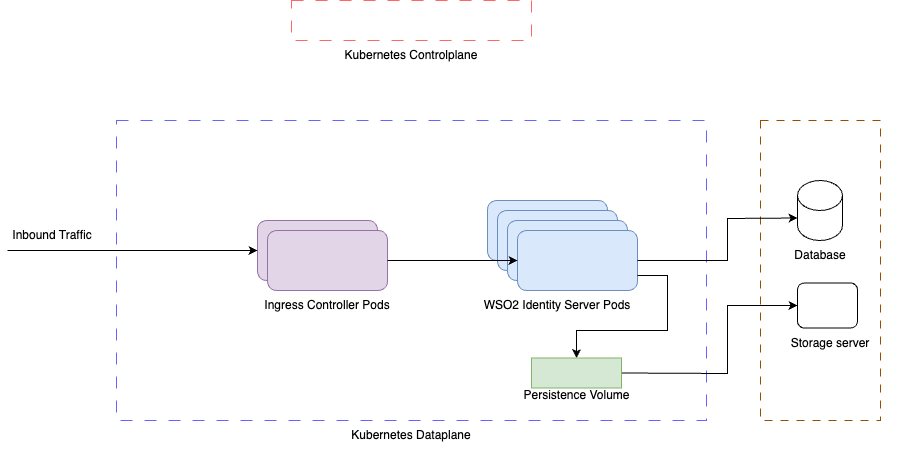A Helm chart for WSO2 Identity server. This Helm chart can be used to deploy highly available and scalable WSO2 identity server deployment.
From this Helm chart, WSO2 Identity server pods are deployed and exposed through Kubernetes ingress resource. Also in advanced setup, you can configure, Kubernetes persistence volume for sharing runtime artifacts, Kubernetes secret provider class for securing secrets, Kubernetes horizontal pod autoscaling(HPA) and Kubernetes pod disruption budget(PDB). Additionally, pod affinity is configured to increase the high availability.
User or service principle who installs the Helm chart, needs to possess actions "create", "get", "list", "update", "delete" on following K8s kinds,
| Kind | API Version |
|---|---|
| ConfigMap | v1 |
| Deployment | apps/v1 |
| HorizontalPodAutoscaler | autoscaling/v1 |
| Ingress | networking.k8s.io/v1 |
| PersistentVolume | v1 |
| PersistentVolumeClaim | v1 |
| PodDisruptionBudget | policy/v1 |
| Role | rbac.authorization.k8s.io/v1 |
| RoleBinding | rbac.authorization.k8s.io/v1 |
| SecretProviderClass | secrets-store.csi.x-k8s.io/v1 |
| Service | v1 |
| ServiceAccount | v1 |
| Secret | v1 |
- Kubernetes ingress controller. Default integration is Kubernetes Nginx ingress controller.
- An active WSO2 Subscription.
- Add the WSO2 Helm chart repository.
helm repo add wso2 https://helm.wso2.com && helm repo update- Set up environment variables
export NAMESPACE=<Kubernetes Namespace to which you desire to deploy the Kubernetes resources>
export RELEASE_NAME=<Helm relase name for the deployment>
export WSO2_USERNAME=<WSO2 subscription account username>
export WSO2_PASSWORD=<WSO2 subscription account password>- Create Kubernetes namespace
kubectl get namespace ${NAMESPACE} || kubectl create namespace ${NAMESPACE}- Install Helm chart from Helm repository
helm install "$RELEASE_NAME" wso2/identity-server --version 7.0.0-1 -n "${NAMESPACE}" \
--set wso2.subscription.username="$WSO2_USERNAME" \
--set wso2.subscription.password="$WSO2_PASSWORD"In the context of this document,
KUBERNETES_HOMEwill refer to a local copy of thewso2/kubernetes-isGit repository.
git clone https://github.com/wso2/kubernetes-is.git
helm install "$RELEASE_NAME" -n "${NAMESPACE}" . \
--set wso2.subscription.username="$WSO2_USERNAME" \
--set wso2.subscription.password="$WSO2_PASSWORD"- Obtain the external IP
Obtain the external IP (EXTERNAL-IP) of the Identity Server Ingress resource, by listing down the Kubernetes Ingresses.
kubectl get ing -n "$NAMESPACE"
The output under the relevant column stands for the following.
- NAME: Metadata name of the Kubernetes Ingress resource
- HOSTS: Hostname of the WSO2 Identity service
- ADDRESS: External IP (
EXTERNAL-IP) exposing the Identity service to outside of the Kubernetes environment - PORTS: Externally exposed service ports of the Identity service
- Add a DNS record mapping the hostname and the external IP
If the defined hostname (in the previous step) is backed by a DNS service, add a DNS record mapping the hostname and
the external IP (EXTERNAL-IP) in the relevant DNS service.
If the defined hostname is not backed by a DNS service, for the purpose of evaluation you may add an entry mapping the
hostname and the external IP in the /etc/hosts file at the client-side.
<EXTERNAL-IP> <deployment.ingress.hostName>
- Identity Server's Carbon Management Console:
https://<deployment.ingress.hostName>/carbon - Identity Server's Console:
https://<deployment.ingress.hostName>/console - Identity Server's My Account:
https://<deployment.ingress.hostName>/myaccount
- Azure Kubernetes Service(AKS) with ACR integration.
- Kubernetes ingress controller. Default integration is Kubernetes Nginx ingress controller.
- Secrets Store CSI Driver and secrets-store-csi-driver-provider-azure to integrate secure vault.
- If artifact persistence is enabled; Azure Storage account to cater persistence volume type
ReadWriteManyaccess mode and a shareis-shareunder the Azure storage account. - Azure Key Vault to integrate secure vault.
- Pre-configured RDBMS. Please refer to documentation on setting up databases. In the following guide uses Azure MSQL database server.
- Azure container registry where the identity server Docker image is hosted.
To set up the infrastructure layer you can use WSO2 Terraform modules
- Create Kubernetes namespace
export NAMESPACE=<NAMESPACE>kubectl get namespace ${NAMESPACE} || kubectl create namespace ${NAMESPACE}- Create a Kubernetes TLS secret for SSL termination at ingress controller. For this you need possess the SSL certificate and the key,
kubectl create secret tls is-tls \
--cert=path/to/cert/file \
--key=path/to/key/file \
-n ${NAMESPACE}-
Create a Kubernetes secret for keystore files. It is required to have four Java keystore files for the deployment. Please refer to the documentation for more details and how to create key stores.
- Internal keystore(internal.jks): The key store which is used for encrypting/decrypting internal data
- Primary keystore(primary.jks): Certificates used for signing messages that are communicated with external parties(such SAML, OIDC id_token signing)
- TLS keystore(tls.jks): The key store which is used for tls communication.
- Client truststore(client-truststore.jks): Certificates of trusted third parties
kubectl create secret generic keystores \
--from-file=internal.jks \
--from-file=primary.jks \
--from-file=tls.jks \
--from-file=client-truststore.jks \
-n ${NAMESPACE}-
Create Azure storage account secret for persistence volume.
Replace
<AZURE_STORAGE_NAME>with Azure storage account name and<AZURE_STORAGE_KEY>with Azure storage account access key.
export AZURE_STORAGE_NAME='<AZURE_STORAGE_NAME>'
export AZURE_STORAGE_KEY='<AZURE_STORAGE_KEY>'kubectl create secret generic azure-storage-csi \
--from-literal=azurestorageaccountname="${AZURE_STORAGE_NAME}" \
--from-literal=azurestorageaccountkey="${AZURE_STORAGE_KEY}" \
-n ${NAMESPACE}-
Configure Azure key vault
-
Add
internal.jkskeystore password as the secret with the nameINTERNAL-KEYSTORE-PASSWORD-DECRYPTED. Replace<AZURE_KEY_VAULT_NAME>with Azure Key vault name,<AZURE_SUBSCRIPTION_ID>with Azure subscription ID and<INTERNAL_KEYSTORE_PASSWORD_DECRYPTED>with internal keystore(internal.jks) password.export AZURE_KEY_VAULT_NAME='<AZURE_KEY_VAULT_NAME>' export AZURE_SUBSCRIPTION_ID='<AZURE_SUBSCRIPTION_ID>' export INTERNAL_KEYSTORE_PASSWORD_DECRYPTED='<INTERNAL_KEYSTORE_PASSWORD_DECRYPTED>'
az login az account set -s "${AZURE_SUBSCRIPTION_ID}" az keyvault secret set --vault-name "${AZURE_KEY_VAULT_NAME}" --name "INTERNAL-KEYSTORE-PASSWORD-DECRYPTED" --value "${INTERNAL_KEYSTORE_PASSWORD_DECRYPTED}"
-
Create a Kubernetes secret to hold service principal credentials to access keyvault for secrets-store-csi-driver-provider-azure.
Replace
<AZURE_KEY_VAULT_SP_APP_ID>with Azure active directory service principle application ID and<AZURE_KEY_VAULT_SP_APP_SECRET>with Azure active directory service principle application secretexport AZURE_KEY_VAULT_SP_APP_ID='<AZURE_KEY_VAULT_SP_APP_ID>' export AZURE_KEY_VAULT_SP_APP_SECRET='<AZURE_KEY_VAULT_SP_APP_SECRET>'
kubectl create secret generic azure-kv-secret-store-sp \ --from-literal=clientid="${AZURE_KEY_VAULT_SP_APP_ID}" \ --from-literal=clientsecret="${AZURE_KEY_VAULT_SP_APP_SECRET}" \ -n ${NAMESPACE}
-
-
Encrypt secrets using WSO2 secure vault encryption
Following set of secure vault encrypted secrets are required for the deployment, please follow the guideline to encrypt secrets using WSO2 secure vault encryption. Make sure to use previously created
internal.jkskeystore for the WSO2 secure vault encryption.
export DATABASE_IDENTITY_ENCRYPTED_USER='<Identity database encrypted username >'
export DATABASE_IDENTITY_ENCRYPTED_PASSWORD='<Identity database encrypted user password >'
export DATABASE_SHARED_ENCRYPTED_USER='<Shared database encrypted username>'
export DATABASE_SHARED_ENCRYPTED_PASSWORD='<Shared database encrypted user password>'
export DATABASE_USER_ENCRYPTED_USER='<User database encrypted username>'
export DATABASE_USER_ENCRYPTED_PASSWORD='<User database encrypted user password>'
export DATABASE_CONSENT_ENCRYPTED_USER='<Consent database encrypted username>'
export DATABASE_CONSENT_ENCRYPTED_PASSWORD='<Consent database encrypted user password>'
export KEYSTORE_INTERNAL_ENCRYPTED_PASSWORD='<Internal key store encrypted password>'
export KEYSTORE_INTERNAL_ENCRYPTED_KEY_PASSWORD='<Internal key store key encrypted password>'
export KEYSTORE_PRIMARY_ENCRYPTED_PASSWORD='<Primary key store encrypted password>'
export KEYSTORE_PRIMARY_ENCRYPTED_KEY_PASSWORD='<Primary key store key encrypted password>'
export KEYSTORE_TLS_ENCRYPTED_PASSWORD='<TLS key store encrypted password>'
export KEYSTORE_TLS_ENCRYPTED_KEY_PASSWORD='<TLS key store key encrypted password>'
export SUPER_ADMIN_ENCRYPTED_USERNAME='<Super admin user encrypted username>'
export SUPER_ADMIN_ENCRYPTED_PASSWORD='<Super admin user encrypted password>'
export TRUSTSTORE_ENCRYPTED_PASSWORD='<Client truststore encrypted password>'
export IDENTITY_AUTH_FRAMEWORK_ENDPOINT_ENCRYPTED_APP_PASSWORD='<Encrypted app password>'
export SYMMETRIC_ENCRYPTED_KEY='<Encrypted symmetric key>'- Install Helm chart
Add the WSO2 Helm chart repository.
helm repo add wso2 https://helm.wso2.com && helm repo updateReplace <> places holders with values as below,
- <IMAGE_REGISTRY_HOSTNAME>: Azure container register(ACR) hostname
- <IMAGE_REPOSITORY_NAME>: Azure container register(ACR) identity server image repository name
- <IMAGE_DIGEST>: Azure container register(ACR) identity server image digest
- <AZURE_TENANT_ID>: Azure tenant ID of Azure Key vault
- <AZURE_KEY_VAULT_NAME>: Azure Key vault name
- <AZURE_KEY_VAULT_RG>: Azure resource group name of Key vault
- <AZURE_KEY_VAULT_SP_APP_ID>: Azure application ID created under step 6
- <DATABASE_IDENTITY_URL>: Identity database JDBC URL
- <DATABASE_SHARED_URL>: Shared database JDBC URL
- <DATABASE_USER_URL>: User database JDBC URL
- <DATABASE_CONSENT_URL>: Consent database JDBC URL
- <IS_HOSTNAME>: Identity server public hostname
- <ACCOUNT_RECOVERY_ENDPOINT_AUTH_HASH>: Hash value of app password
- <AZURE_SUBSCRIPTION_ID>: Azure subscription ID
- <RELEASE_NAME>: Helm release name for the deployment
export IMAGE_REGISTRY_HOSTNAME='<IMAGE_REGISTRY_HOSTNAME>'
export IMAGE_REPOSITORY_NAME='<IMAGE_REPOSITORY_NAME>'
export IMAGE_DIGEST='<IMAGE_DIGEST>'
export AZURE_TENANT_ID='<AZURE_TENANT_ID>'
export AZURE_KEY_VAULT_NAME='<AZURE_KEY_VAULT_NAME>'
export AZURE_KEY_VAULT_RG='<AZURE_KEY_VAULT_RG>'
export AZURE_KEY_VAULT_SP_APP_ID='<AZURE_KEY_VAULT_SP_APP_ID>'
export DATABASE_IDENTITY_URL='<DATABASE_IDENTITY_URL>'
export DATABASE_SHARED_URL='<DATABASE_SHARED_URL>'
export DATABASE_USER_URL='<DATABASE_USER_URL>'
export DATABASE_CONSENT_URL='<DATABASE_CONSENT_URL>'
export IS_HOSTNAME='<IS_HOSTNAME>'
export ACCOUNT_RECOVERY_ENDPOINT_AUTH_HASH='<ACCOUNT_RECOVERY_ENDPOINT_AUTH_HASH>'
export NAMESPACE='<NAMESPACE>'
export AZURE_SUBSCRIPTION_ID='<AZURE_SUBSCRIPTION_ID>'
export RELEASE_NAME='<RELEASE_NAME>'helm install "$RELEASE_NAME" wso2/identity-server --version 7.0.0-1 -n "${NAMESPACE}" \
--set deployment.image.registry="${IMAGE_REGISTRY_HOSTNAME}" \
--set deployment.image.repository="${IMAGE_REPOSITORY_NAME}" \
--set deployment.image.digest="${IMAGE_DIGEST}" \
--set deployment.ingress.hostName="${IS_HOSTNAME}" \
--set deploymentToml.account.recovery.endpoint.auth.hash="${ACCOUNT_RECOVERY_ENDPOINT_AUTH_HASH}" \
--set deploymentToml.database.identity.url="${DATABASE_IDENTITY_URL}" \
--set deploymentToml.database.identity.driver="com.microsoft.sqlserver.jdbc.SQLServerDriver" \
--set deploymentToml.database.identity.type="mssql" \
--set deploymentToml.database.identity.username="${DATABASE_IDENTITY_ENCRYPTED_USER}" \
--set deploymentToml.database.identity.password="${DATABASE_IDENTITY_ENCRYPTED_PASSWORD}" \
--set deploymentToml.database.shared.url="${DATABASE_SHARED_URL}" \
--set deploymentToml.database.shared.driver="com.microsoft.sqlserver.jdbc.SQLServerDriver" \
--set deploymentToml.database.shared.type="mssql" \
--set deploymentToml.database.shared.username="${DATABASE_SHARED_ENCRYPTED_USER}" \
--set deploymentToml.database.shared.password="${DATABASE_SHARED_ENCRYPTED_PASSWORD}" \
--set deploymentToml.database.user.url="${DATABASE_USER_URL}" \
--set deploymentToml.database.user.driver="com.microsoft.sqlserver.jdbc.SQLServerDriver" \
--set deploymentToml.database.user.type="mssql" \
--set deploymentToml.database.user.username="${DATABASE_USER_ENCRYPTED_USER}" \
--set deploymentToml.database.user.password="${DATABASE_USER_ENCRYPTED_PASSWORD}" \
--set deploymentToml.database.consent.url="${DATABASE_CONSENT_URL}" \
--set deploymentToml.database.consent.driver="com.microsoft.sqlserver.jdbc.SQLServerDriver" \
--set deploymentToml.database.consent.type="msql" \
--set deploymentToml.database.consent.username="${DATABASE_CONSENT_ENCRYPTED_USER}" \
--set deploymentToml.database.consent.password="${DATABASE_CONSENT_ENCRYPTED_PASSWORD}" \
--set deployment.externalJKS.enabled=true \
--set deploymentToml.keystore.internal.fileName="internal.jks" \
--set deploymentToml.keystore.internal.password="${KEYSTORE_INTERNAL_ENCRYPTED_PASSWORD}" \
--set deploymentToml.keystore.internal.keyPassword="${KEYSTORE_INTERNAL_ENCRYPTED_KEY_PASSWORD}" \
--set deploymentToml.keystore.primary.fileName="primary.jks" \
--set deploymentToml.keystore.primary.password="${KEYSTORE_PRIMARY_ENCRYPTED_PASSWORD}" \
--set deploymentToml.keystore.primary.keyPassword="${KEYSTORE_PRIMARY_ENCRYPTED_KEY_PASSWORD}" \
--set deploymentToml.keystore.tls.fileName="tls.jks" \
--set deploymentToml.keystore.tls.password="${KEYSTORE_TLS_ENCRYPTED_PASSWORD}" \
--set deploymentToml.keystore.tls.keyPassword="${KEYSTORE_TLS_ENCRYPTED_KEY_PASSWORD}" \
--set deploymentToml.superAdmin.password="${SUPER_ADMIN_ENCRYPTED_PASSWORD}" \
--set deploymentToml.superAdmin.username="${SUPER_ADMIN_ENCRYPTED_USERNAME}" \
--set deploymentToml.truststore.password="${TRUSTSTORE_ENCRYPTED_PASSWORD}" \
--set deploymentToml.identity.authFramework.endpoint.appPassword="${IDENTITY_AUTH_FRAMEWORK_ENDPOINT_ENCRYPTED_APP_PASSWORD}" \
--set deploymentToml.encryption.key="${SYMMETRIC_ENCRYPTED_KEY}" \
--set deployment.secretStore.enabled=true \
--set deployment.secretStore.azure.keyVault.name="${AZURE_KEY_VAULT_NAME}" \
--set deployment.secretStore.azure.keyVault.resourceGroup="${AZURE_KEY_VAULT_RG}" \
--set deployment.secretStore.azure.keyVault.resourceGroup="${AZURE_KEY_VAULT_RG}" \
--set deployment.secretStore.azure.keyVault.servicePrincipalAppID="${AZURE_KEY_VAULT_SP_APP_ID}" \
--set deployment.secretStore.azure.keyVault.subscriptionId="${AZURE_SUBSCRIPTION_ID}" \
--set deployment.secretStore.azure.keyVault.tenantId="${AZURE_TENANT_ID}" \
--set deployment.persistence.enabled=trueIf it is required to add additional configuration other than what are parameterised in
deployment.tomlfile, you can override the Helm valuedeploymentToml.extraConfigs
| Kubernetes Version | Helm Version | Secrets Store CSI Driver Version | Compatibility Notes |
|---|---|---|---|
| v1.27.x | v3.xx | v1.3.0 | Fully compatible. |
| Key | Type | Default | Description |
|---|---|---|---|
| deployment.apparmor.profile | string | "runtime/default" |
Apparmor profile |
| deployment.buildVersion | string | "7.0.0" |
Product version |
| deployment.enableCorrelationLogs | bool | false |
Enable correlation logs |
| deployment.externalJKS.enabled | bool | false |
Mount external keystore and trustores |
| deployment.externalJKS.secretName | string | "keystores" |
K8s secret name which contains JKS files |
| deployment.extraVolumeMounts | list | [] |
Additional volumeMounts to the pods. All the configuration mounts should be done under the path "/home/wso2carbon/wso2-config-volume/" |
| deployment.extraVolumes | list | [] |
Additional volumes to the pod. |
| deployment.hpa.averageUtilizationCPU | int | 65 |
Average CPU utilization for HPA |
| deployment.hpa.averageUtilizationMemory | int | 75 |
averageUtilizationMemory parameter should be greater than 75 if not un expected scaling will happen during rolling update. |
| deployment.hpa.enabled | bool | false |
Enable HPA for the deployment |
| deployment.hpa.maxReplicas | int | 2 |
Max replica count for HPA(Ref: https://kubernetes.io/docs/tasks/run-application/horizontal-pod-autoscale/) |
| deployment.image.digest | string | "" |
Container image digest |
| deployment.image.imagePullSecret | string | "" |
image pull secret name |
| deployment.image.pullPolicy | string | "Always" |
Refer to the Kubernetes documentation on updating images (Ref: https://kubernetes.io/docs/concepts/containers/images/#updating-images) |
| deployment.image.registry | string | "docker.wso2.com" |
Container image registry host name |
| deployment.image.repository | string | "wso2is" |
Container image repository name |
| deployment.image.tag | string | "7.0.0" |
Container image tag. Either "tag" or "digest" should defined |
| deployment.ingress.annotations."nginx.ingress.kubernetes.io/affinity" | string | "cookie" |
|
| deployment.ingress.annotations."nginx.ingress.kubernetes.io/backend-protocol" | string | "HTTPS" |
|
| deployment.ingress.annotations."nginx.ingress.kubernetes.io/force-ssl-redirect" | string | "true" |
|
| deployment.ingress.annotations."nginx.ingress.kubernetes.io/proxy-buffer-size" | string | "64k" |
|
| deployment.ingress.annotations."nginx.ingress.kubernetes.io/proxy-buffering" | string | "on" |
|
| deployment.ingress.annotations."nginx.ingress.kubernetes.io/session-cookie-conditional-samesite-none" | string | "true" |
|
| deployment.ingress.annotations."nginx.ingress.kubernetes.io/session-cookie-hash" | string | "sha1" |
|
| deployment.ingress.annotations."nginx.ingress.kubernetes.io/session-cookie-name" | string | "paf" |
|
| deployment.ingress.annotations."nginx.ingress.kubernetes.io/session-cookie-path" | string | "/" |
|
| deployment.ingress.annotations."nginx.ingress.kubernetes.io/session-cookie-samesite" | string | "None" |
|
| deployment.ingress.enableNginxRateLimit | bool | false |
Enable Nginx rate limiting |
| deployment.ingress.hostName | string | "wso2is.com" |
Host name of the Identity server as Key Manager |
| deployment.ingress.ingressClassName | string | "nginx" |
Ingress class name |
| deployment.ingress.tlsSecretsName | string | "is-tls" |
K8s TLS secret for configured hostname |
| deployment.livenessProbe | object | {"periodSeconds":10} |
Indicates whether the container is running |
| deployment.livenessProbe.periodSeconds | int | 10 |
How often (in seconds) to perform the probe |
| deployment.pdb.minAvailable | string | "50%" |
Minimum availability for PDB |
| deployment.persistence.azure.enabled | bool | true |
Enable persistence for artifact sharing using Azure file share |
| deployment.persistence.azure.fileShare | string | "is-share" |
Names of Azure File shares for persisted data |
| deployment.persistence.azure.secretName | string | "azure-storage-csi" |
K8s secret name for the Azure file share CI driver |
| deployment.persistence.capacity | string | "100Gi" |
Define capacity for persistent runtime artifacts which are shared between instances of the Identity Server profile |
| deployment.persistence.enabled | bool | false |
Enable persistence for artifact sharing |
| deployment.persistence.subPaths.tenants | string | "tenants" |
Azure storage account tenants file share path |
| deployment.persistence.subPaths.userstores | string | "userstores" |
Azure storage account userstores file share path |
| deployment.preStopHookWaitSeconds | int | 10 |
preStopHookWaitInSeconds waits before calling server stop in the pre stop hook. |
| deployment.productPackName | string | "wso2is" |
Product pack name |
| deployment.progressDeadlineSeconds | int | 600 |
Progress deadline seconds where the Deployment controller waits before indicating (in the Deployment status) that the Deployment progress has stalled. |
| deployment.readinessProbe | object | {"initialDelaySeconds":60,"periodSeconds":10} |
Indicates whether the container is ready to service requests |
| deployment.readinessProbe.initialDelaySeconds | int | 60 |
Number of seconds after the container has started before readiness probes are initiated |
| deployment.readinessProbe.periodSeconds | int | 10 |
How often (in seconds) to perform the probe |
| deployment.replicas | int | 1 |
Number of deployment replicas |
| deployment.resources.jvm.javaOpts | string | "-Djdk.tls.ephemeralDHKeySize=2048 -Djdk.tls.rejectClientInitiatedRenegotiation=true -Dhttpclient.hostnameVerifier=Strict -Djdk.tls.client.protocols=TLSv1.2 -Djava.util.prefs.systemRoot=/home/wso2carbon/.java -Djava.util.prefs.userRoot=/home/wso2carbon/.java/.userPrefs" |
JVM parameters |
| deployment.resources.jvm.memOpts | string | "-Xms2048m -Xmx2048m" |
JVM memory options |
| deployment.resources.limits.cpu | string | "3" |
The maximum amount of CPU that should be allocated for a Pod |
| deployment.resources.limits.memory | string | "4Gi" |
The maximum amount of memory that should be allocated for a Pod |
| deployment.resources.requests | object | {"cpu":"2","memory":"2Gi"} |
as per official documentation (Ref: https://is.docs.wso2.com/en/latest/setup/installation-prerequisites/) |
| deployment.resources.requests.cpu | string | "2" |
The minimum amount of CPU that should be allocated for a Pod |
| deployment.resources.requests.memory | string | "2Gi" |
The minimum amount of memory that should be allocated for a Pod |
| deployment.secretStore.azure.enabled | bool | true |
Enable Azure Key Vault integration. |
| deployment.secretStore.azure.keyVault.name | string | "" |
Name of the target Azure Key Vault instance |
| deployment.secretStore.azure.keyVault.resourceGroup | string | "" |
Name of the Azure Resource Group to which the target Azure Key Vault belongs |
| deployment.secretStore.azure.keyVault.secretName | string | "INTERNAL-KEYSTORE-PASSWORD-DECRYPTED" |
Azure Key Vault secret name of the internal keystore password |
| deployment.secretStore.azure.keyVault.servicePrincipalAppID | string | "" |
Service Principal created for transacting with the target Azure Key Vault Ref: https://github.com/Azure/secrets-store-csi-driver-provider-azure/blob/master/docs/service-principal-mode.md |
| deployment.secretStore.azure.keyVault.subscriptionId | string | "" |
Subscription ID of the target Azure Key Vault |
| deployment.secretStore.azure.keyVault.tenantId | string | "" |
Azure Active Directory tenant ID of the target Key Vault |
| deployment.secretStore.azure.nodePublishSecretRef | string | "azure-kv-secret-store-sp" |
The name of the Kubernetes secret that contains the service principal credentials to access Azure Key Vault. Ref: https://azure.github.io/secrets-store-csi-driver-provider-azure/docs/configurations/identity-access-modes/service-principal-mode/#configure-service-principal-to-access-keyvault |
| deployment.secretStore.enabled | bool | false |
Enable secure vault with secret store CSI driver |
| deployment.securityContext.runAsUser | int | 802 |
Run as user ID |
| deployment.securityContext.seccompProfile.type | string | "RuntimeDefault" |
Seccomp profile type |
| deployment.startupProbe | object | {"failureThreshold":30,"initialDelaySeconds":60,"periodSeconds":5} |
Startup probe executed prior to Liveness Probe taking over |
| deployment.startupProbe.failureThreshold | int | 30 |
Number of attempts |
| deployment.startupProbe.initialDelaySeconds | int | 60 |
Number of seconds after the container has started before startup probes are initiated |
| deployment.startupProbe.periodSeconds | int | 5 |
How often (in seconds) to perform the probe |
| deployment.strategy.rollingUpdate.maxSurge | int | 1 |
The maximum number of pods that can be scheduled above the desired number of pods |
| deployment.strategy.rollingUpdate.maxUnavailable | int | 0 |
The maximum number of pods that can be unavailable during the update |
| deployment.terminationGracePeriodSeconds | int | 40 |
Pod termination grace period. K8s API server waits this period after pre stop hook and sending TERM signal |
| deploymentToml.account.recovery.endpoint.auth.hash | string | "66cd9688a2ae068244ea01e70f0e230f5623b7fa4cdecb65070a09ec06452262" |
Configure client authentication app password hash. Ref https://is.docs.wso2.com/en/latest/deploy/security/product-level-security-guidelines/#configure-client-authentication |
| deploymentToml.clustering.domain | string | "wso2.is.domain" |
Cluster domain |
| deploymentToml.clustering.enabled | bool | true |
Enable clustering. Ref: https://is.docs.wso2.com/en/latest/deploy/configure-hazelcast/ |
| deploymentToml.clustering.localMemberPort | string | "4001" |
This defines local member port |
| deploymentToml.clustering.membershipScheme | string | "kubernetes" |
This defines membership schema type |
| deploymentToml.database.consent.driver | string | "org.h2.Driver" |
The database JDBC driver |
| deploymentToml.database.consent.password | string | "wso2carbon" |
The database password |
| deploymentToml.database.consent.poolOptions | string | nil |
The database pool options |
| deploymentToml.database.consent.type | string | "h2" |
The SQL server type(ex: mysql, mssql) |
| deploymentToml.database.consent.url | string | "jdbc:h2:./repository/database/WSO2IDENTITY_DB;DB_CLOSE_ON_EXIT=FALSE" |
The database JDBC URL |
| deploymentToml.database.consent.username | string | "wso2carbon" |
The database username |
| deploymentToml.database.identity.driver | string | "org.h2.Driver" |
The database JDBC driver |
| deploymentToml.database.identity.password | string | "wso2carbon" |
The password |
| deploymentToml.database.identity.poolOptions | string | nil |
The database pool options |
| deploymentToml.database.identity.type | string | "h2" |
The SQL server type(ex: mysql, mssql) |
| deploymentToml.database.identity.url | string | "jdbc:h2:./repository/database/WSO2IDENTITY_DB;DB_CLOSE_ON_EXIT=FALSE" |
The database JDBC URL |
| deploymentToml.database.identity.username | string | "wso2carbon" |
The database username |
| deploymentToml.database.shared.driver | string | "org.h2.Driver" |
The database JDBC driver |
| deploymentToml.database.shared.password | string | "wso2carbon" |
The database password |
| deploymentToml.database.shared.poolOptions | string | nil |
The database pool options |
| deploymentToml.database.shared.type | string | "h2" |
The SQL server type(ex: mysql, mssql) |
| deploymentToml.database.shared.url | string | "jdbc:h2:./repository/database/WSO2SHARED_DB;DB_CLOSE_ON_EXIT=FALSE;LOCK_TIMEOUT=60000" |
The database JDBC URL |
| deploymentToml.database.shared.username | string | "wso2carbon" |
The database username |
| deploymentToml.database.user.driver | string | "org.h2.Driver" |
The database JDBC driver |
| deploymentToml.database.user.password | string | "wso2carbon" |
The database password |
| deploymentToml.database.user.poolOptions | string | nil |
The database pool options |
| deploymentToml.database.user.type | string | "h2" |
The SQL server type(ex: mysql, mssql) |
| deploymentToml.database.user.url | string | "jdbc:h2:./repository/database/WSO2SHARED_DB;DB_CLOSE_ON_EXIT=FALSE;LOCK_TIMEOUT=60000" |
The database JDBC URL |
| deploymentToml.database.user.username | string | "wso2carbon" |
The database username |
| deploymentToml.encryption.key | string | "3cc0481b70794667b5bee7e2beed2de4" |
Configure symmetric key encryption key. Ref https://is.docs.wso2.com/en/latest/deploy/security/symmetric-encryption/use-symmetric-encryption/ |
| deploymentToml.extraConfigs | string | nil |
Add custom configurations to deployment.toml. |
| deploymentToml.identity.authFramework.endpoint.appPassword | string | "dashboard" |
Configure client authentication encrypted app password. Ref https://is.docs.wso2.com/en/latest/deploy/security/product-level-security-guidelines/#configure-client-authentication |
| deploymentToml.keystore.internal.alias | string | "wso2carbon" |
|
| deploymentToml.keystore.internal.fileName | string | "wso2carbon.jks" |
|
| deploymentToml.keystore.internal.keyPassword | string | "wso2carbon" |
|
| deploymentToml.keystore.internal.password | string | "wso2carbon" |
|
| deploymentToml.keystore.internal.type | string | "JKS" |
|
| deploymentToml.keystore.primary.alias | string | "wso2carbon" |
|
| deploymentToml.keystore.primary.fileName | string | "wso2carbon.jks" |
|
| deploymentToml.keystore.primary.keyPassword | string | "wso2carbon" |
|
| deploymentToml.keystore.primary.password | string | "wso2carbon" |
|
| deploymentToml.keystore.primary.type | string | "JKS" |
|
| deploymentToml.keystore.tls.alias | string | "wso2carbon" |
|
| deploymentToml.keystore.tls.fileName | string | "wso2carbon.jks" |
|
| deploymentToml.keystore.tls.keyPassword | string | "wso2carbon" |
|
| deploymentToml.keystore.tls.password | string | "wso2carbon" |
|
| deploymentToml.keystore.tls.type | string | "JKS" |
|
| deploymentToml.oauth.tokenCleanup | bool | false |
Enable/Disable the internal token cleanup process. Ref: https://is.docs.wso2.com/en/6.0.0/deploy/remove-unused-tokens-from-the-database/#! |
| deploymentToml.oauth.tokenGeneration.includeUsernameInAccessToken | bool | false |
Add UserName Assertions in Access Tokens. Ref: https://is.docs.wso2.com/en/6.0.0/deploy/enable-assertions-in-access-tokens/ |
| deploymentToml.otp.email.addressRequestPage | string | "https://localhost:9443/emailotpauthenticationendpoint/emailAddress.jsp" |
|
| deploymentToml.otp.email.authenticationEndpointErrorPage | string | "https://localhost:9443/emailotpauthenticationendpoint/emailotpError.jsp" |
Error page that will be displayed in case of an authentication failure. |
| deploymentToml.otp.email.authenticationEndpointURL | string | "https://localhost:9443/emailotpauthenticationendpoint/emailotp.jsp" |
Authentication endpoint URL of the authenticator. |
| deploymentToml.otp.email.captureAndUpdateEmailAddress | bool | true |
|
| deploymentToml.otp.email.emailAddressRegex | string | "(?<=.{1}).(?=.*@)" |
|
| deploymentToml.otp.email.enableByUserClaim | bool | true |
|
| deploymentToml.otp.email.enabled | bool | false |
Enable email OTP. Ref: https://is.docs.wso2.com/en/latest/guides/mfa/email-otp-config-advanced/#email-otp-configurations |
| deploymentToml.otp.email.federatedEmailAttributeKey | string | "email" |
|
| deploymentToml.otp.email.mandatory | bool | false |
This parmeter defines whether email OTP is enforced as the second step of the 2FA/MFA or not. |
| deploymentToml.otp.email.secondaryUserstore | string | "primary" |
You can define multiple user stores per tenant as comma separated values. |
| deploymentToml.otp.email.sendOTPToFederatedEmailAttribute | bool | false |
|
| deploymentToml.otp.email.showEmailAddressInUI | bool | true |
|
| deploymentToml.otp.email.tokenExpirationTime | int | 300000 |
|
| deploymentToml.otp.email.useEventHandlerBasedEmailSender | bool | true |
|
| deploymentToml.otp.email.usecase | string | "local" |
This parameter defines how the email ID will be retrieved. |
| deploymentToml.otp.email.userAccountLockEnabled | bool | false |
Enable account locking by email OTP. Ref: https://is.docs.wso2.com/en/latest/guides/identity-lifecycles/lock-accounts-by-failed-otp-attempts/ |
| deploymentToml.otp.sms.authenticationEndpointErrorPage | string | "/smsotpauthenticationendpoint/smsotpError.jsp" |
|
| deploymentToml.otp.sms.authenticationEndpointURL | string | "/smsotpauthenticationendpoint/smsotp.jsp" |
|
| deploymentToml.otp.sms.backupCode | bool | true |
|
| deploymentToml.otp.sms.captureAndUpdateMobileNumber | bool | true |
|
| deploymentToml.otp.sms.directlyToMobile | bool | false |
|
| deploymentToml.otp.sms.enableByUserClaim | bool | true |
|
| deploymentToml.otp.sms.enabled | bool | false |
Enable SMS OTP. Ref: https://is.docs.wso2.com/en/latest/guides/mfa/sms-otp-config-advanced/ |
| deploymentToml.otp.sms.federatedMobile | bool | false |
|
| deploymentToml.otp.sms.federatedMobileAttributeKey | string | "mobile" |
|
| deploymentToml.otp.sms.mandatory | bool | false |
|
| deploymentToml.otp.sms.mobileNumberRegPage | string | "/smsotpauthenticationendpoint/mobile.jsp" |
|
| deploymentToml.otp.sms.redirectToMultiOptionPageOnFailure | bool | false |
|
| deploymentToml.otp.sms.resendEnable | bool | true |
|
| deploymentToml.otp.sms.retryEnable | bool | true |
|
| deploymentToml.otp.sms.secondaryUserstore | string | "primary" |
|
| deploymentToml.otp.sms.usecase | string | "local" |
|
| deploymentToml.otp.sms.userAccountLockEnabled | bool | false |
Enable account locking by email OTP. Ref: https://is.docs.wso2.com/en/latest/guides/identity-lifecycles/lock-accounts-by-failed-otp-attempts/ |
| deploymentToml.outputAdapter.email.enableAuthentication | bool | true |
|
| deploymentToml.outputAdapter.email.enableStartTls | bool | true |
|
| deploymentToml.outputAdapter.email.enabled | bool | false |
Enable the email sender. Ref: https://is.docs.wso2.com/en/latest/deploy/configure-email-sending/#configure-the-email-sender-globally |
| deploymentToml.outputAdapter.email.fromAddress | string | "" |
|
| deploymentToml.outputAdapter.email.hostname | string | "" |
|
| deploymentToml.outputAdapter.email.password | string | "" |
|
| deploymentToml.outputAdapter.email.port | int | 587 |
|
| deploymentToml.outputAdapter.email.username | string | "" |
|
| deploymentToml.recaptcha.apiUrl | string | "" |
|
| deploymentToml.recaptcha.enabled | bool | false |
Enable reCAPTCHA. Ref: https://is.docs.wso2.com/en/latest/deploy/configure-recaptcha/ |
| deploymentToml.recaptcha.secretKey | string | "" |
|
| deploymentToml.recaptcha.siteKey | string | "" |
|
| deploymentToml.recaptcha.verifyUrl | string | "" |
|
| deploymentToml.server.offset | string | "0" |
Change default ports(Ref: https://is.docs.wso2.com/en/latest/references/default-ports-of-wso2-products/#:~:text=For%20each%20additional%20WSO2%20product,to%20the%20server%20during%20startup.) |
| deploymentToml.superAdmin.createAdminAccount | bool | true |
Create Carbon console admin account |
| deploymentToml.superAdmin.password | string | "admin" |
Carbon console admin account password |
| deploymentToml.superAdmin.username | string | "admin" |
Carbon console admin account username |
| deploymentToml.totp.authenticationEndpointEnableTOTPPage | string | "authenticationendpoint/totp_enroll.do" |
|
| deploymentToml.totp.authenticationEndpointErrorPage | string | "authenticationendpoint/totp_error.do" |
|
| deploymentToml.totp.authenticationEndpointURL | string | "authenticationendpoint/totp.do" |
|
| deploymentToml.totp.authenticationMandatory | bool | true |
|
| deploymentToml.totp.enabled | bool | false |
|
| deploymentToml.totp.encodingMethod | string | "Base32" |
|
| deploymentToml.totp.enrolUserInAuthenticationFlow | bool | true |
|
| deploymentToml.totp.issuer | string | "WSO2" |
|
| deploymentToml.totp.secondaryUserstore | string | "primary" |
|
| deploymentToml.totp.timeStepSize | string | "30" |
|
| deploymentToml.totp.useCommonIssuer | bool | true |
|
| deploymentToml.totp.usecase | string | "local" |
|
| deploymentToml.totp.userAccountLockEnabled | bool | false |
Enable account locking by OTP. Ref: https://is.docs.wso2.com/en/latest/guides/identity-lifecycles/lock-accounts-by-failed-otp-attempts/ |
| deploymentToml.totp.windowSize | string | "3" |
|
| deploymentToml.transport.https.properties.server | string | "WSO2 Carbon Server" |
Server name in HTTP response headers. Ref: https://is.docs.wso2.com/en/latest/deploy/security/configure-transport-level-security/#change-the-server-name-in-http-response-headers |
| deploymentToml.transport.https.sslHostConfig.properties.ciphers | string | "TLS_ECDHE_ECDSA_WITH_AES_256_GCM_SHA384, TLS_ECDHE_ECDSA_WITH_AES_128_GCM_SHA256, TLS_ECDHE_RSA_WITH_AES_256_GCM_SHA384, TLS_ECDH_ECDSA_WITH_AES_256_GCM_SHA384, TLS_DHE_DSS_WITH_AES_256_GCM_SHA384, TLS_ECDH_RSA_WITH_AES_256_GCM_SHA384, TLS_ECDHE_RSA_WITH_AES_128_GCM_SHA256, TLS_ECDH_ECDSA_WITH_AES_128_GCM_SHA256, TLS_ECDH_RSA_WITH_AES_128_GCM_SHA256, TLS_DHE_DSS_WITH_AES_128_GCM_SHA256, TLS_ECDHE_ECDSA_WITH_AES_256_CBC_SHA384, TLS_ECDH_ECDSA_WITH_AES_256_CBC_SHA384, TLS_ECDH_RSA_WITH_AES_256_CBC_SHA384, TLS_ECDHE_RSA_WITH_AES_256_CBC_SHA384, TLS_DHE_DSS_WITH_AES_256_CBC_SHA256, TLS_ECDHE_ECDSA_WITH_AES_256_CBC_SHA, TLS_ECDH_ECDSA_WITH_AES_256_CBC_SHA, TLS_ECDH_RSA_WITH_AES_256_CBC_SHA, TLS_DHE_DSS_WITH_AES_256_CBC_SHA, TLS_ECDHE_ECDSA_WITH_AES_128_CBC_SHA256, TLS_ECDH_ECDSA_WITH_AES_128_CBC_SHA256, TLS_ECDH_RSA_WITH_AES_128_CBC_SHA256, TLS_DHE_DSS_WITH_AES_128_CBC_SHA256, TLS_ECDHE_ECDSA_WITH_AES_128_CBC_SHA, TLS_ECDH_ECDSA_WITH_AES_128_CBC_SHA, TLS_ECDH_RSA_WITH_AES_128_CBC_SHA, TLS_DHE_DSS_WITH_AES_128_CBC_SHA, TLS_EMPTY_RENEGOTIATION_INFO_SCSVF" |
Configure TSL ciphers in the HTTPS transport. Ref: https://is.docs.wso2.com/en/latest/deploy/security/configure-transport-level-security/#disable-weak-ciphers |
| deploymentToml.transport.https.sslHostConfig.properties.protocols | string | "+TLSv1, +TLSv1.1, +TLSv1.2, +TLSv1.3" |
Enabling SSL protocols in the HTTPS transport. Ref: https://is.docs.wso2.com/en/latest/deploy/security/configure-transport-level-security/#enabling-ssl-protocols-in-the-wso2-is |
| deploymentToml.transport.thrift.ciphers | string | "TLS_ECDHE_ECDSA_WITH_AES_256_GCM_SHA384,TLS_ECDHE_ECDSA_WITH_AES_128_GCM_SHA256,TLS_ECDHE_RSA_WITH_AES_256_GCM_SHA384,TLS_ECDH_ECDSA_WITH_AES_256_GCM_SHA384,TLS_DHE_DSS_WITH_AES_256_GCM_SHA384,TLS_ECDH_RSA_WITH_AES_256_GCM_SHA384,TLS_ECDHE_RSA_WITH_AES_128_GCM_SHA256,TLS_ECDH_ECDSA_WITH_AES_128_GCM_SHA256,TLS_ECDH_RSA_WITH_AES_128_GCM_SHA256,TLS_DHE_DSS_WITH_AES_128_GCM_SHA256,TLS_ECDHE_ECDSA_WITH_AES_256_CBC_SHA384,TLS_ECDH_ECDSA_WITH_AES_256_CBC_SHA384,TLS_ECDH_RSA_WITH_AES_256_CBC_SHA384,TLS_ECDHE_RSA_WITH_AES_256_CBC_SHA384,TLS_DHE_DSS_WITH_AES_256_CBC_SHA256,TLS_ECDHE_ECDSA_WITH_AES_256_CBC_SHA,TLS_ECDH_ECDSA_WITH_AES_256_CBC_SHA,TLS_ECDH_RSA_WITH_AES_256_CBC_SHA,TLS_DHE_DSS_WITH_AES_256_CBC_SHA,TLS_ECDHE_ECDSA_WITH_AES_128_CBC_SHA256,TLS_ECDH_ECDSA_WITH_AES_128_CBC_SHA256,TLS_ECDH_RSA_WITH_AES_128_CBC_SHA256,TLS_DHE_DSS_WITH_AES_128_CBC_SHA256,TLS_ECDHE_ECDSA_WITH_AES_128_CBC_SHA,TLS_ECDH_ECDSA_WITH_AES_128_CBC_SHA,TLS_ECDH_RSA_WITH_AES_128_CBC_SHA,TLS_DHE_DSS_WITH_AES_128_CBC_SHA" |
Configure TSL ciphers in ThriftAuthenticationService. Ref: https://is.docs.wso2.com/en/latest/deploy/security/configure-transport-level-security/#enable-ssl-protocols-and-ciphers-in-thriftauthenticationservice |
| deploymentToml.transport.thrift.protocols | string | "TLSv1,TLSv1.1,TLSv1.2" |
Enabling SSL protocols in ThriftAuthenticationService. Ref: https://is.docs.wso2.com/en/latest/deploy/security/configure-transport-level-security/#enable-ssl-protocols-and-ciphers-in-thriftauthenticationservice |
| deploymentToml.truststore.fileName | string | "client-truststore.jks" |
|
| deploymentToml.truststore.password | string | "wso2carbon" |
|
| deploymentToml.truststore.type | string | "JKS" |
|
| deploymentToml.userAccountLock.enabled | bool | true |
Enable user account lock. Ref: https://is.docs.wso2.com/en/latest/guides/identity-lifecycles/lock-account/ |
| deploymentToml.userAccountLock.loginAttempts.allowedFailedAttempts | int | 5 |
This indicates the number of consecutive attempts that a user can try to log in without the account getting locked. If the value you specify is 2, the account gets locked if the login attempt fails twice. |
| deploymentToml.userAccountLock.loginAttempts.autoUnlockAfter | int | 5 |
The time specified here is in minutes. Authentication can be attempted once this time has passed. |
| deploymentToml.userAccountLock.loginAttempts.autoUnlockTimeIncrementRatio | int | 2 |
This indicates how much the account unlock timeout is incremented by after each failed login attempt |
| deploymentToml.userStore.type | string | "database_unique_id" |
|
| k8sKindAPIVersions | object | {"configMap":"v1","deployment":"apps/v1","horizontalPodAutoscaler":"autoscaling/v1","ingress":"networking.k8s.io/v1","persistentVolume":"v1","persistentVolumeClaim":"v1","podDisruptionBudget":"policy/v1","role":"rbac.authorization.k8s.io/v1","roleBinding":"rbac.authorization.k8s.io/v1","secret":"v1","secretProviderClass":"secrets-store.csi.x-k8s.io/v1","service":"v1","serviceAccount":"v1"} |
K8s API versions for K8s kinds |
| k8sKindAPIVersions.configMap | string | "v1" |
K8s API version for kind ConfigMap |
| k8sKindAPIVersions.deployment | string | "apps/v1" |
K8s API version for kind Deployment |
| k8sKindAPIVersions.horizontalPodAutoscaler | string | "autoscaling/v1" |
K8s API version for kind HorizontalPodAutoscaler |
| k8sKindAPIVersions.ingress | string | "networking.k8s.io/v1" |
K8s API version for kind Ingress |
| k8sKindAPIVersions.persistentVolume | string | "v1" |
K8s API version for kind PersistentVolume |
| k8sKindAPIVersions.persistentVolumeClaim | string | "v1" |
K8s API version for kind PersistentVolumeClaim |
| k8sKindAPIVersions.podDisruptionBudget | string | "policy/v1" |
K8s API version for kind PodDisruptionBudget |
| k8sKindAPIVersions.role | string | "rbac.authorization.k8s.io/v1" |
K8s API version for kind Role |
| k8sKindAPIVersions.roleBinding | string | "rbac.authorization.k8s.io/v1" |
K8s API version for kind RoleBinding |
| k8sKindAPIVersions.secret | string | "v1" |
K8s API version for kind Secret |
| k8sKindAPIVersions.secretProviderClass | string | "secrets-store.csi.x-k8s.io/v1" |
K8s API version for kind SecretProviderClass |
| k8sKindAPIVersions.service | string | "v1" |
K8s API version for kind Service |
| k8sKindAPIVersions.serviceAccount | string | "v1" |
K8s API version for kind ServiceAccount |
| wso2.subscription.password | string | "" |
WSO2 account password |
| wso2.subscription.username | string | "" |
WSO2 account username |