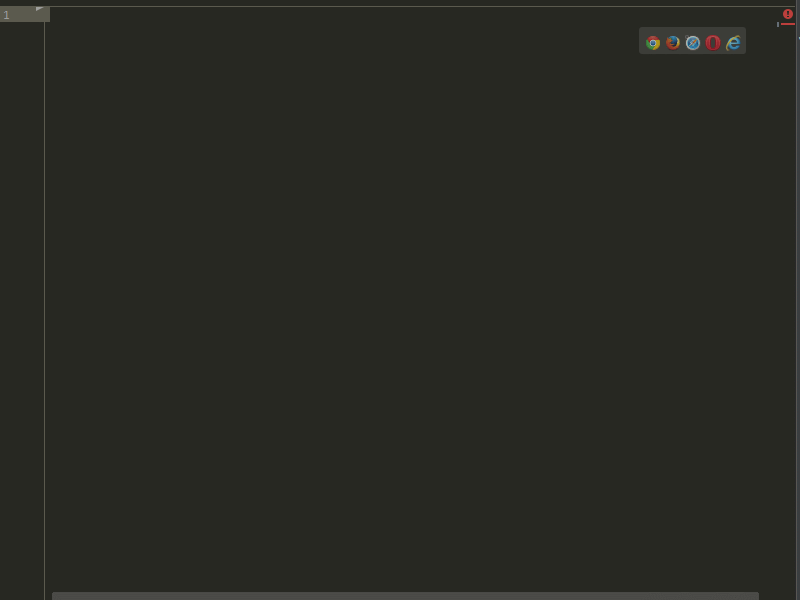Boost AEM components development
Touch UI templates demo
Code templates are list of reusable and parameterized code snippets. The feature is well-known for all developers. You use it every time when you create loops/conditions in Java classes.
- Touch UI templates
Provide templates for Touch UI dialogs and widgets which could be used inside the dialog.
- Component Files templates
Provide basic definition of the AEM component files like: .content.xml, _cq_template.xml, _cq_editConfig.xml.
- HTL templates
Provide templates for HTML Template Language (HTL)
-
Automatic Import
-
Download the liveTemplates.jar file
-
Open your IDE
-
Go to
File > Import Settings -
Choose the file downloaded in the fist step and click
OK -
Manual Import
-
Go to the following directory where code templates are stored on you computer
* Windows: `<your home directory>\.<product name><version number>\config\templates`
* Linux: `~/.<product name><version number>/config/templates`
* OS: `~/Library/Preferences/<product name><version number>/templates`
-
Download the *.xml containing templates definition file from the repository
-
Put the downloaded file to the directory from the first point
-
Restart your IDE if it is running
-
Download the *.xml containing templates definition file from the repository
-
Open your IDE
-
Go to
Window > Preferences > XML > XML Files > Editor > Templates -
Click Import button and select the downloaded file
- Version 2.0.0 Date 16.01.2017
HTL templates provided
- Version: 1.0.0 Date: 29.09.2016
Touch UI and Component Files templates provided