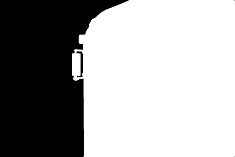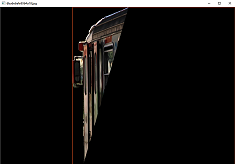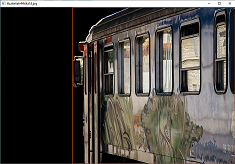OpenImage2COCO converter
An easy-to-use tool for converting OpenImage csv annotations into COCO-format json annotations. The tools can both convert bbox annotation file and segmentation annotation file.
Requirements
- Python3
- OpenCV
- Pandas
- pycocotools
- scikit-image
Usage
- Import openimage2coco module
-
Init a converter(Required)
converter = OpenImage2COCO(image_root=args.im_root, segm_image_root=args.seg_im_root, openimage_bbox_file=args.op_bbox_anno, openimage_seg_file=args.op_segm_anno, openimage_cls_info_file=args.op_cls_info, which_set=args.which_set, convert_cls_into_coco=not args.not_conv_cls )
-
Convert bbox csv file into coco-format(Optional)
converter.convert_bbox(save_path='openimage_coco_format_{}_bbox.json'.format(args.which_set))
-
Convert segmentation csv file into coco-format(Optional)
converter.convert_segmentation(save_path='openimage_coco_format_{}_segm.json'.format(args.which_set)) -
Visualize converted bbox file(Optional)
converter.visualize_bbox(save_path='openimage_coco_format_{}_bbox.json'.format(args.which_set))
-
Visualize converted segmentation file(Optional)
converter.visualize_segmentation(save_path='openimage_coco_format_{}_segm.json'.format(args.which_set))
-
Run in terminal
python openimage2coco.py --im_root ../image --op_bbox_anno ../annotations/validation-annotations-bbox.csv --op_cls_info ../annotations/class-descriptions-boxable.csv --which_set val --op_segm_anno ../annotations/validation-annotations-object-segmentation.csv --seg_im_root ../mask_image
Tips
-
The arguments you need to pass:
- --im_root: the image root of OpenImage dataset, should contain at least one of these folders: train, test, val;
- --seg_im_root: if you need to convert segmentation file, you need to specify this argument which is the image root of OpenImage dataset, should contain at least one of these folders: train, test, val;
- --op_bbox_anno: the OpenImage bbox annotation file path;
- --op_segm_anno: the OpenImage segmentation annotation file path;
- --op_cls_info: the OpenImage class info csv file(600 classes for detection, 350 classes for segmentation);
- --which_set: one of ['train', 'test', 'val'];
- not_conv_cls: whether to convert OpenImage classes into coco 80 classes. The class mapping relations are defined from L34-L54. L34-L43 uses COCO classes name and OpenImage classes name as key and value, while L45-L54 uses COCO classes name and OpenImage classes id as key and value. Just feel free to modify!
-
L352-L355