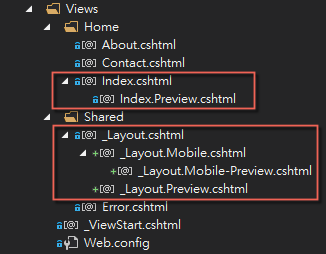DisplayModeMatrix 用來擴展 ASP.NET MVC Display Modes 預設的單一維度,提供可延展的組合性。
此機制由 Android 所啟發,詳可參考 How Android Finds the Best-matching Resource
多維度的 Display Modes 很多好處,你可以:
- 提供簡潔乾淨的 View A/B testing 機制
- 在多租戶應用程式中以最簡單的方式提供報表客製化格式
- 多組 Display Modes 同時工作
開發者運用 ASP.NET MVC Display Modes 這項技術將 View 在不同情境下分為多個版本。
常見的例子是區分出桌面版與行動版的 View。
當應用程式執行 View 之前我們希望根據情境顯示以下適合的 View。
Index.cshtml
Index.Mobile.cshtml
桌面版執行 Index.cshtml,行動版本執行 Index.Mobile.cshtml。
這需要以標準的 Display Modes 註冊程序,使 ASP.NET MVC 能夠依實際情況執行不同版本的 View。
DisplayModeProvider.Instance.Modes.Insert(0, new DefaultDisplayMode("Mobile")
{
ContextCondition = (context => context.IsMobile())
});
以上是簡要的 Display Modes 機制敘述,該機制相當簡單易用。
如上,因為 Display Modes 預設為單一維度的設計 ("Mobile"),有時我們需要更加彈性的 Display Modes 組態方式,否則 Display Modes 的組態方式會變得非常難以撰寫或維護。
有些解決方案或許可由實作 IDisplayMode 介面來達成,但實作起來稍微複雜,也難以重用。
我的想法是將 suffix 轉變為多段組合而成,並以 "-" 連結號串起。
Index.{Devices}-{Preview}.cshtml
每一個部分擁有獨立的 情境 以及 運算式 (expression) 構成
{Device}將置換為Mobile,如果 HttpContext.Current.IsMobile() 成立{Preview}將置換為Preview,如果特定的 cookie 存在於請求標頭上
任何一個部分可為選擇性的存在,如果該部分沒有滿足,那就預設留白。
沒有意義的連接符號不會成為構成 suffix 的元素(頭、尾、重複的)。
然後以 Builder pattern 協助計算出 Display Modes 的組合性,用以註冊 Display Modes。
| 維度 | 可能值 |
|---|---|
| Device (可選) | Mobile, Tablet, Default (空值) |
| Theme (可選) | Dark, Default (空值) |
| Preview (可選) | Preview, No Preview (空值) |
- Mobile-Dark-Preview
- Tablet-Dark-Preview
- Mobile-Dark
- Tablet-Dark
- Mobile-Preview
- Tablet-Preview
- Dark-Preview
- Mobile
- Tablet
- Dark
- Preview
這些 suffix 將應用於標準 Display Modes 的組態機制中.
有了多維度的可能性,現在你可以更加有彈性的 Display Modes 組織 View。
var builder = new DisplayModeMatrixBuilder();
var matrix = builder
.AddOptionalFactor("Device",
l => l.Evidence("Mobile", x => IsMobile(x))
.Evidence("Tablet", x => IsTablet(x)))
.AddOptionalFactor("Theme",
l => l.Evidence("Dark", x => CurrentTheme(x) == "dark"))
.AddOptionalFactor("Preview",
l => l.Evidence("Preview", x => IsPreview(x)))
.Build();builder.Build() 可生成一組 IEnumerable<DisplayModeProfile> 集合能用來註冊 Display Modes。
DisplayModeMatrixBuilder 實例提供以下公開方法操作
註冊方式如下,完整的範例請參考 DisplayModeMatrix.Web 專案的 ~/App_Start/DisplayModeConfig.cs
foreach (var profile in matrix)
{
instance.Modes.Add(new DefaultDisplayMode(profile.Name)
{
ContextCondition = x => profile.ContextCondition(x)
});
}使用 SuperBenchmarker (-n 1000 -c 10)
| 運用 DisplayModeMatrix | 完全不使用 Display Modes | |
|---|---|---|
| TPS | 133.2 (requests/second) | 135.3 (requests/second) |
| Max | 6018.8998ms | 6160.7143ms |
| Min | 2.4041ms | 2.3731ms |
| Avg | 67.8596257ms | 67.777162ms |