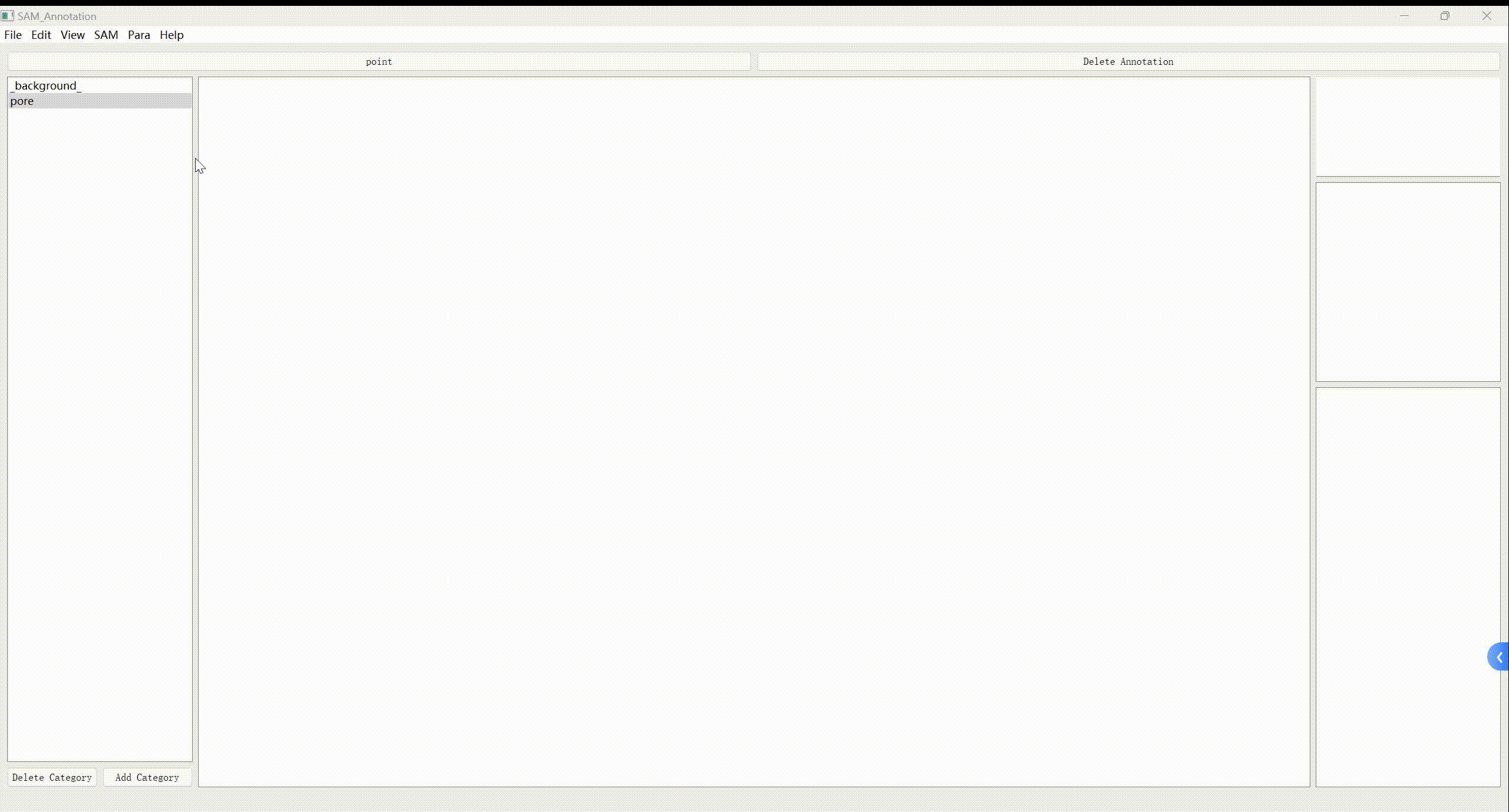- Point Annotation: Utilize minimal points to define complex structures in tight sandstone image pores.
- Data Masking: Accurately generate masks that are crucial for further analysis or machine learning applications.
- Efficiency: Expedite the annotation process without compromising on precision.
- Customizable: Flexible tool design to suit various annotation needs.
Step 1: Download the pre-trained weights of the SAM model and place them in the checkpoints folder. Download Link
Step 2: Modify the following lines in utils\file_functions.py according to the chosen weight type:
sam_checkpoint = "checkpoints\sam_vit_h_4b8939.pth"
model_type = "vit_h"For detailed instructions, refer to the SAM Official Website.
Step 3: For fine-tuning the SAM model, you can refer to my other article: Link to Article
- Left Mouse Click: Click on areas of interest.
- Right Mouse Click: Click on areas not of interest to complete the data annotation without manually drawing mask boxes.
- Z: Undo to the previous mouse click state.
- E: Finish annotation and save the current mask state.
"Download and run directly"
python main.pyWe welcome contributions to this project. If you have suggestions, bug reports, or want to contribute, please feel free to open an issue or submit a pull request.