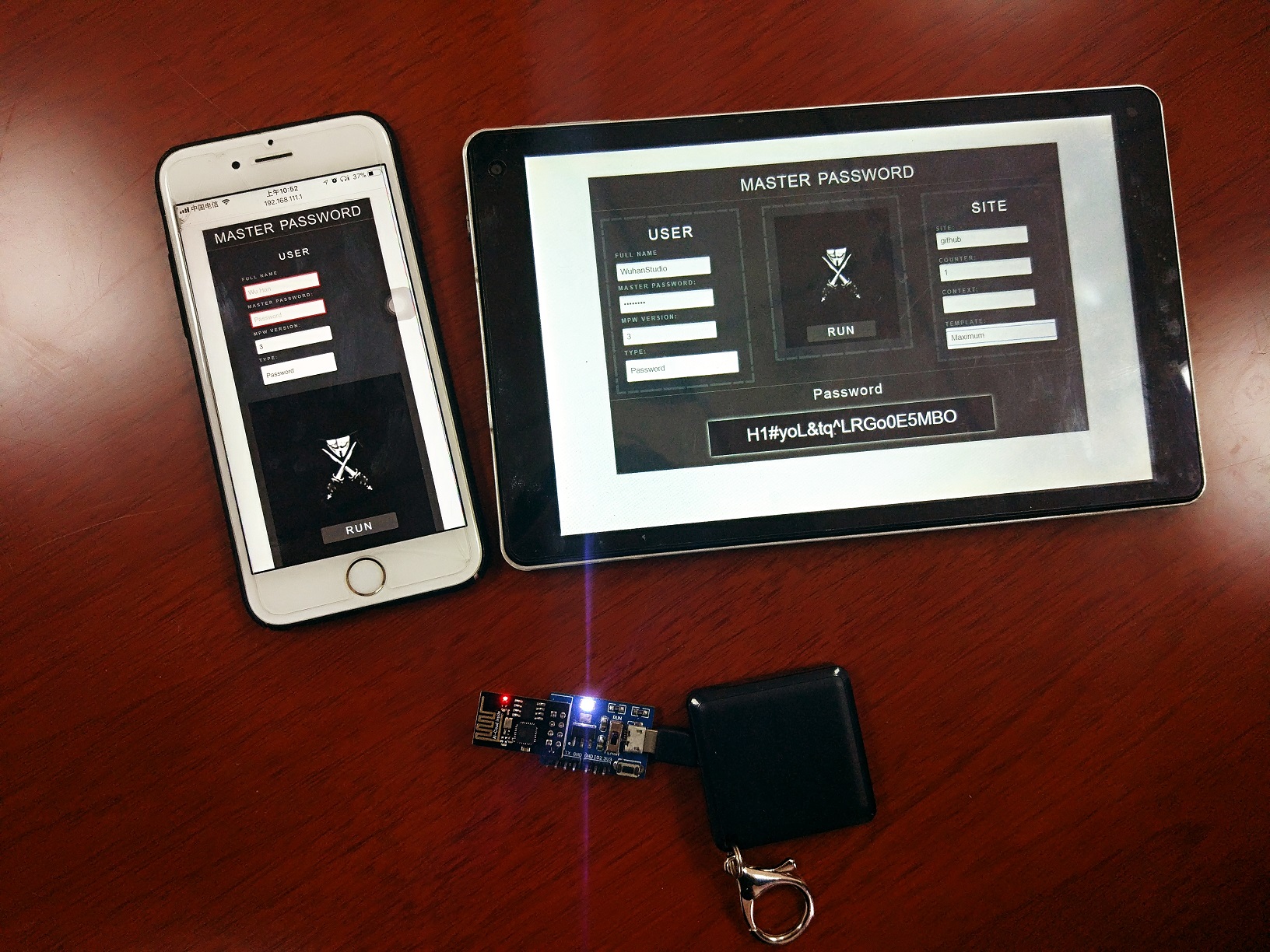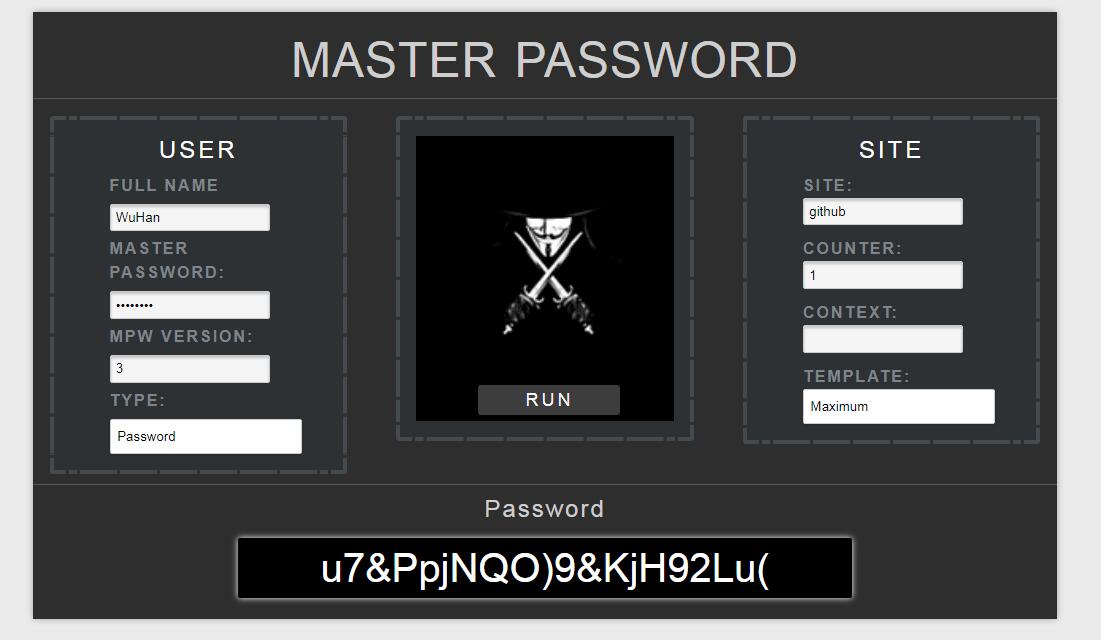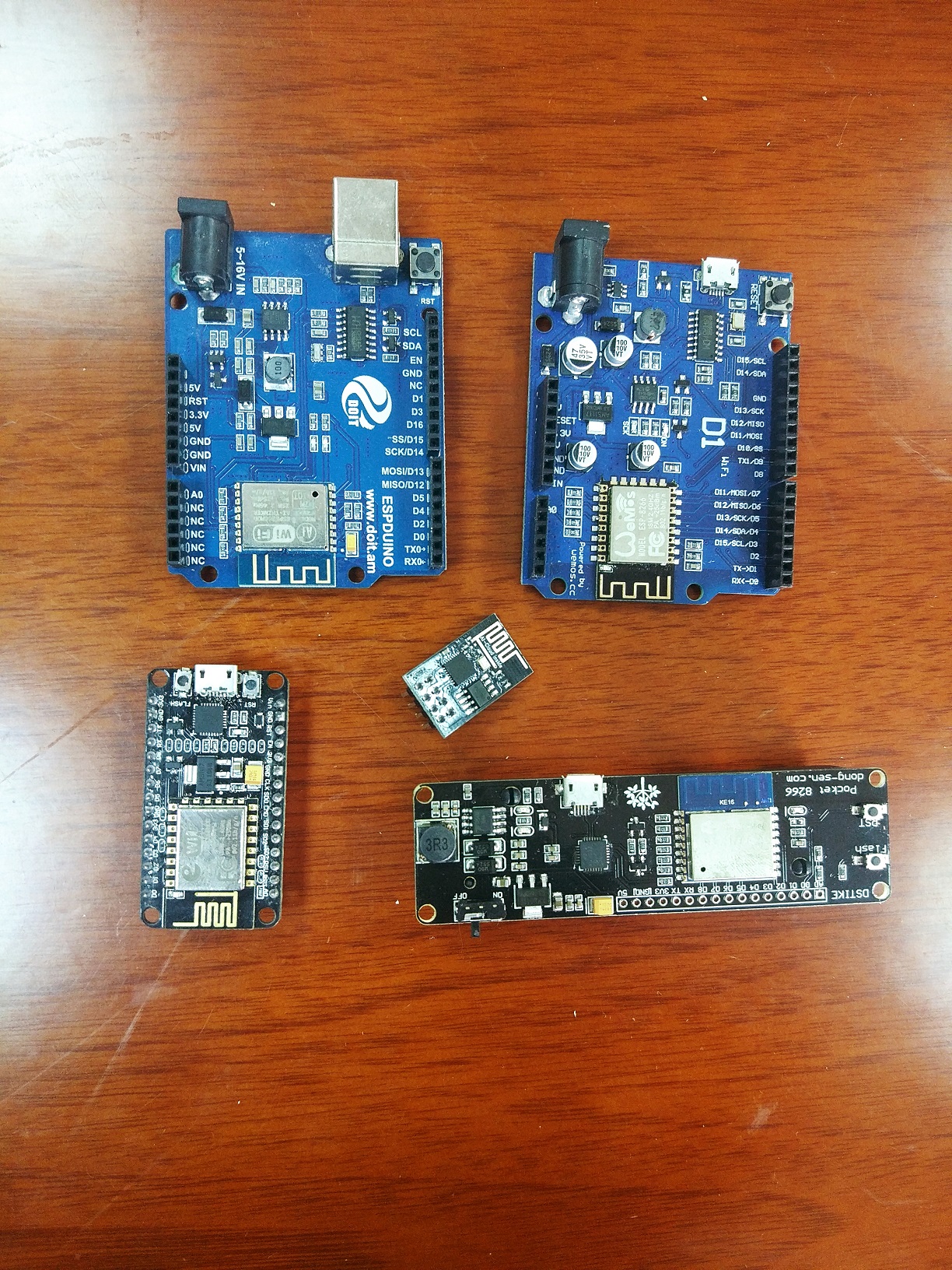Always want to find a password manager, yet still considering security problems? Thanks to Master Password, now here comes a solution.
Your passwords are generated instantly and will never be stored anywhere.
No Storage - Nothing to Intercept - Nothing to Lose
This project makes it possible to take it with you everywhere like this :
A pretty cute tiny password manager. It generates a wireless network which you can connect with :
SSID: masterpassword
PSK : masterpassword
Then open your favorite browser and navigate to :
http://192.168.111.1
Here it is :
Now you can generate your passwords instantly. Of course, nothing is gonna to be stored in it thus nothing to lose even if someone else got this module. Still you can regenerate your passwords later. To know more, you can visit :
Actually I just fit mpw-js into esp8266 with 50K RAM and 1MB flash storage. I'm using nodemcu to run a tiny http server written in lua script language. You can find more useful resources at the bottom.
You can just use your favorite esp8266 module.
As for now, I've tested all of these modules.
You just need to get one.
Then clone the source code and have fun.
git clone https://github.com/wuhanstudio/masterpassword-nodemcu.git
git submodule init && git submodule update
Oh, Remember you need Python.
-
Check out your serial port and modify Makefile
For Linux :
PORT=/dev/ttyUSB0For Windows :
PORT=COM5 -
Erase your flash
Though this is not necessary but recommended.
sudo make clean-
For Linux, you need sudo to get access to serial connection.
-
For Windows, sudo is not necessary.
-
-
Copy files
This will get all configuration files ready.
sudo make install -
Upload Firmware
sudo make upload_firmware -
Upload Server and HTML files
sudo make upload_all -
Done, now connect to it and open your favorite browser
SSID: masterpassword PSK : masterpassword http://192.168.111.1
Master Password :
MPW JS :
Nodemcu Firmware :
Nodemcu Uploader :
Nodemcu Http Server :