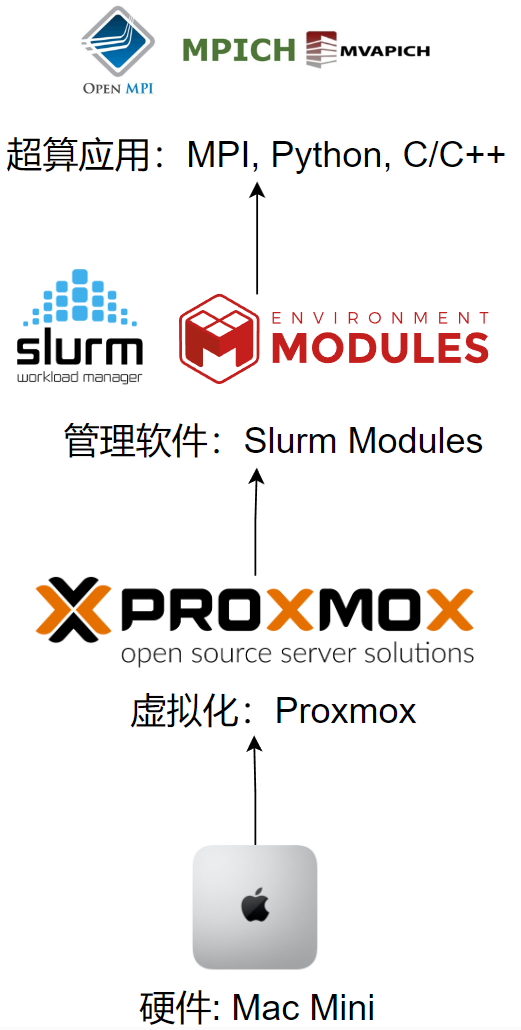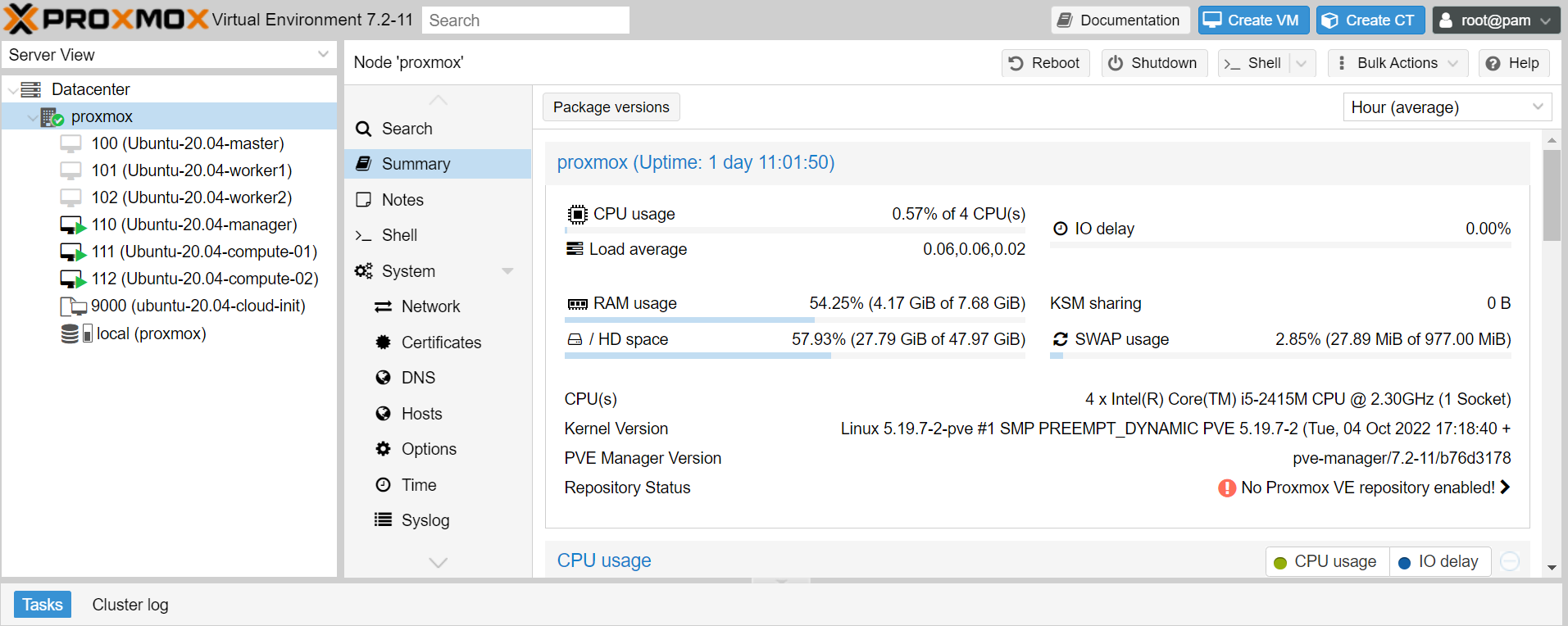A local HPC cluster that uses the Slurm Scheduler.
- Step 1: Install Proxmox.
- Step 2: Setup the Slurm Scheduler.
- Step 3: Install Application (Module, MPI).
- A Router.
- A baremetal machine such as Intel NUC PC. We used a Mac-mini with 4CPUs and 8GB memory.
Proxmox VE is an open-source server management platform for enterprise virtualization. We created three Ubuntu virtual machines (Cloud Init) to set up a HPC cluster.
The local HPC cluster uses the Slurm Scheduler and Module for management.
ubuntu@manager:~$ sinfo
PARTITION AVAIL TIMELIMIT NODES STATE NODELIST
mac* up infinite 2 idle compute[01-02]
ubuntu@manager:~$ sbatch hello-submit.sh
Submitted batch job 36
ubuntu@manager:~$ squeue
JOBID PARTITION NAME USER ST TIME NODES NODELIST(REASON)
36 mac hello-wo ubuntu R 0:02 1 compute01
ubuntu@manager:~$ sacct -j 36
JobID JobName Partition Account AllocCPUS State ExitCode
------------ ---------- ---------- ---------- ---------- ---------- --------
36 hello-wor+ mac research_+ 1 RUNNING 0:0
36.batch batch research_+ 1 RUNNING 0:0
- https://glmdev.medium.com/building-a-raspberry-pi-cluster-784f0df9afbd
- https://wiki.fysik.dtu.dk/Niflheim_system/Slurm_database/
- https://wiki.fysik.dtu.dk/Niflheim_system/Slurm_accounting/
- https://southgreenplatform.github.io/trainings/hpc/slurminstallation/
- https://linuxcommandlibrary.com/man/sacctmgr
- https://hpc.gsi.de/virgo/slurm/accounts.html