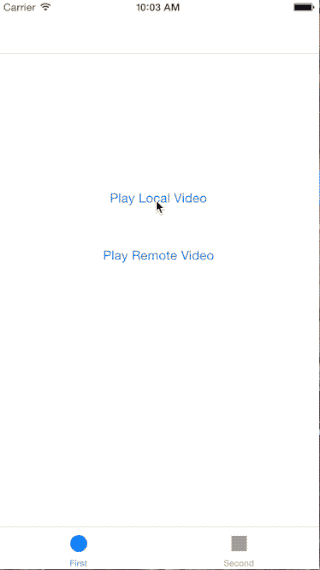To run the example project, clone the repo, and run pod install from the Example directory first.
Create player and set frame:
self.videoController = [[KRVideoPlayerController alloc] initWithFrame:CGRectMake(0, 0, width, width*(9.0/16.0))];
Set video path:
self.videoController.contentURL = url;
Show it:
[self.videoController showInWindow];
iOS >= 6.0
KRVideoPlayer is available through CocoaPods. To install it, simply add the following line to your Podfile:
pod "KRVideoPlayer"
Programing by aidenluo
Design by cheyi
KRVideoPlayer is available under the MIT license. See the LICENSE file for more info.
36氪招iOS工程师,简历请发送至luoqi###36kr.com(###替换为@)