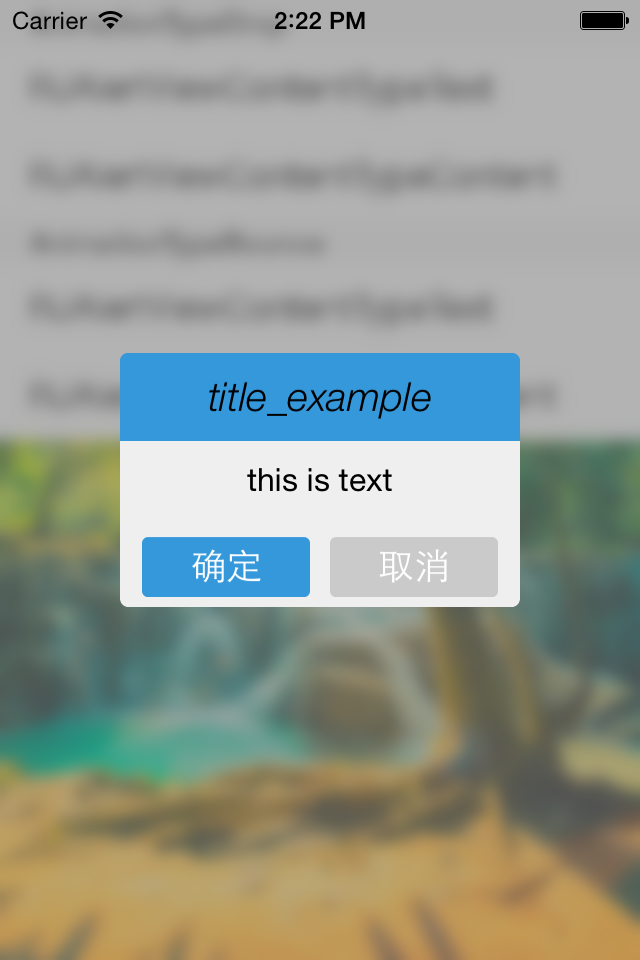RJBlurAlertView
RJBlurAlertView is a custom alert view with a blurred background view.It can be showed as dropping or bounce.
#How to install ##Cocoapods:
CocoaPods is the recommended way to add RJBlurAlertView to your project.
Add a pod entry for RJBlurAlertView to your Podfile pod 'RJBlurAlertView', '~> 0.0.2'
Install the pod(s) by running pod install.
Include RJBlurAlertView wherever you need it with #import "RJBlurAlertView.h".
##Old way:
1.Copy the RJBlurAlertView.h , RJBlurAlertView.m and UIImage+ImageEffects.h ,UIImage+ImageEffects.m to your project
How To Use
RJBlurAlertView has RJBlurAlertViewTypeText and RJBlurAlertViewTypeCustomView types.You can use it following ways:
Title and Text:
RJBlurAlertView *alertView = [[RJBlurAlertView alloc] initWithTitle:@"title" text:@"this is text" cancelButton:YES color:[UIColor blueColor]];
//set animation type
alertView.animationType = RJBlurAlertViewAnimationTypeDrop;
[alertView setCompletionBlock:^(RJBlurAlertView *alert, UIButton *button) {
if (button == alert.okButton) {
NSLog(@"ok button touched!");
}else{
NSLog(@"cancel button touched!");
}
}];
[alertView show];
Custom content view:
UIView *contentView = [[UIView alloc] initWithFrame:CGRectMake(0, 0, 180, 180)];
contentView.backgroundColor = [UIColor blackColor];
RJBlurAlertView *alertView = [[RJBlurAlertView alloc] initWithTitle:@"title" contentView:contentView cancelButton:YES color:[UIColor blueColor]];
[alertView show];