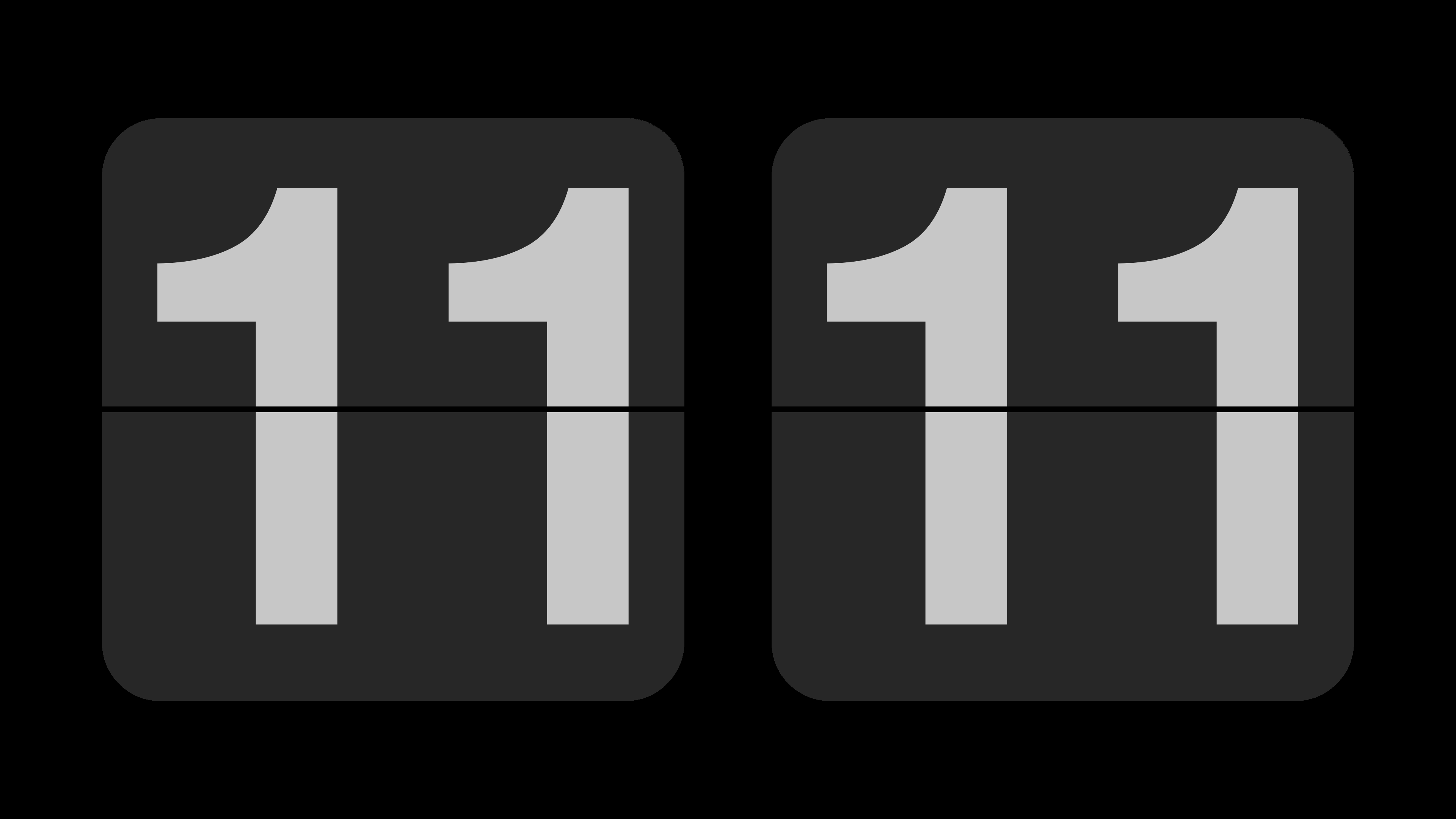- Arch Linux: You can install from AUR.
- Install sdl2, sdl2_ttf.
mkdir build && cd build && cmake -DCMAKE_BUILD_TYPE=Debug .. && make./bin/flipclock -f ./flipclock.ttf- If you want to install this to your system, it is suggested to build with
mkdir build && cd build && cmake -DCMAKE_INSTALL_PREFIX=/usr .. && make && sudo make install.
Just download file with win in its name from lastest release page, extract it and right click flipclock.ttf to "install it for all users", or just copy it into C:\Windows\Fonts. Then right click flipclock.scr to install it as a screensaver.
- Install CMake, Visual Studio.
- Download SDL2 and SDL2_ttf devel files and extract.
- Open CMake GUI, select source as this project, then choose build path, press Configure and Finish.
- When Configure failed, set
CMAKE_INSTALL_PREFIXto where you want to save all runtime files, fillSDL2_DIRto where you extract SDL2 devel files, then press Configure again. When Configure failed again, fillSDL2_TTF_DIRto where you extract SDL2_ttf devel files, then press Configure again. - When Configure finished, press Generate, then press Open Project to open Visual Studio.
- Select
Release, and right clickINSTALLin the right panel, and build it. - Go to
flipclockdir under yourCMAKE_INSTALL_PREFIXand right clickflipclock.ttfto "install it for all users", or just copy it intoC:\Windows\Fonts. - You can now rename
flipclock.exetoflipclock.scrand right click it to install it as a screensaver.
See flipclock-android.