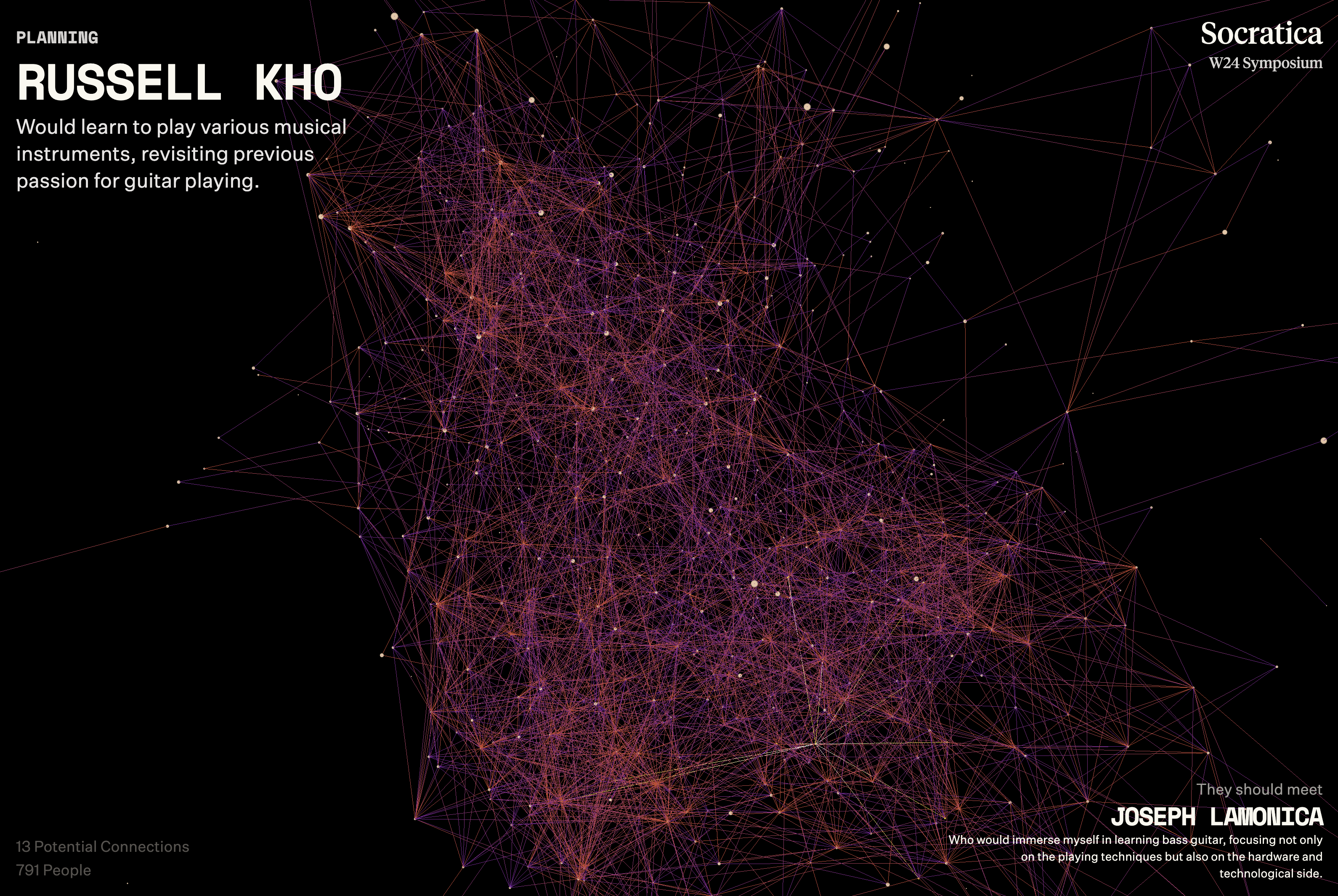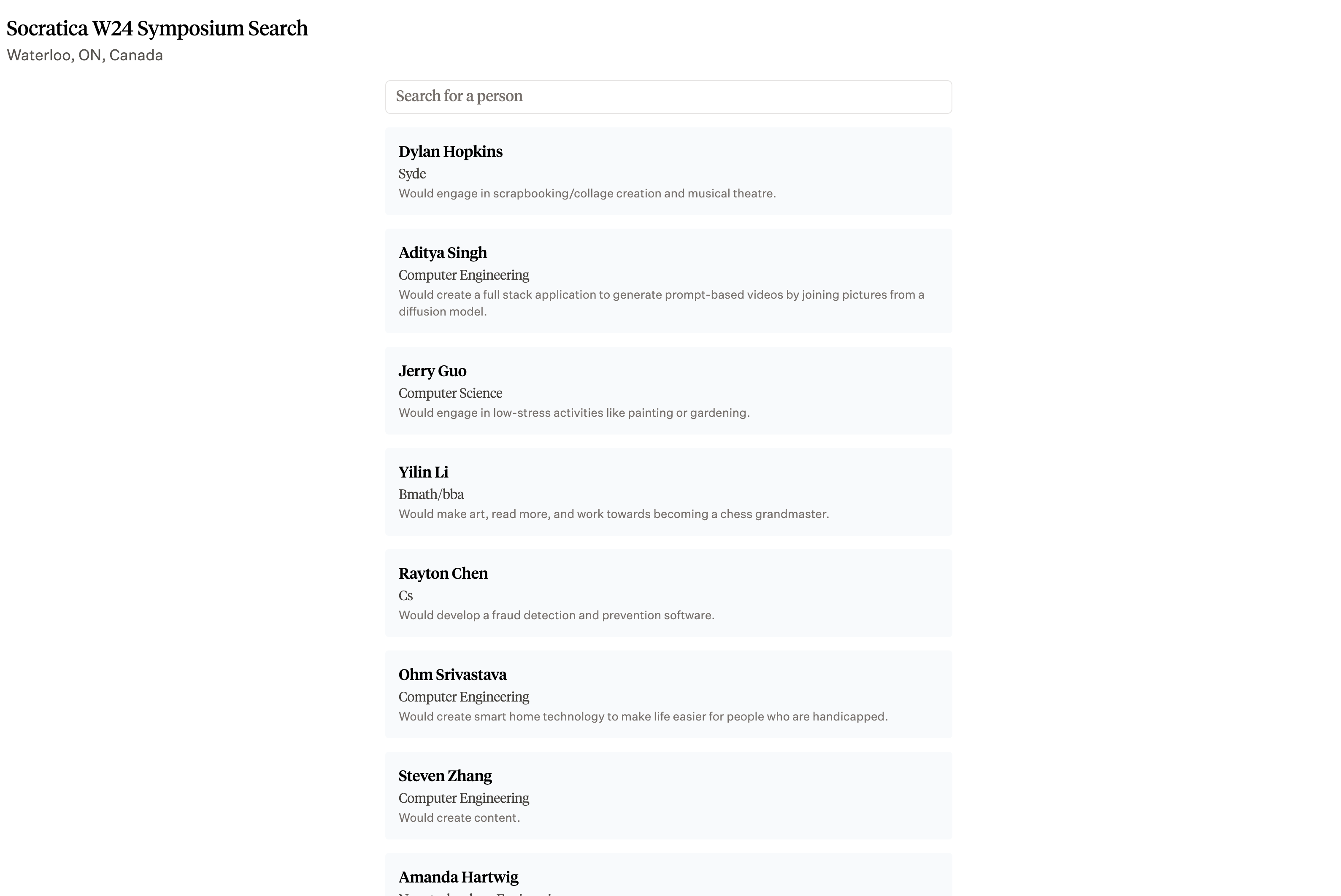In lu.ma, go to your event page and click "Manage". Click "Guests" and click the download button to get the CSV file. Put this in the root directory of this repository as "data.csv"
If you have your own CSV, format it as follows:
| Names | Responses |
|---|---|
| Freeman Jiang | I wish to explore the world |
| Rajan Agarwal | I want to build AGI |
| Hudhayfa Nazoordeen | I want to grow more vegetables hydroponically |
In generate_embeddings.py, set the COLUMN_INDEX to be the column that your responses are in. For example, In the above csv the index would be 1.
Install dependencies
python3 -m venv venv
source venv/bin/activate
pip install -r requirements.txtGenerate embeddings
python generate_embeddings.py
python build_graph.py # to create the graph based on the distance threshold
python attendees.py # to create initial cacheYou should now successfully have a graphData.json file.
You now have the option to summarize each response. For example,
i want to learn how to sculpt/pottery! creating something from a block of clay would be incredible but would take a lot of time/lessons.
would become
Would learn how to sculpt and create pottery from clay.
We recommend this for events where you can search for people, using the match site. If you are just using the graph, this is not necessary.
python summarize_graph_data.py # (OPTIONAL) to summarize responses with LLMthen, uncomment the line in graph/index.js:
// Use the below line if you want to use the summarized graph instead
//const json = require("../summarizedGraphData.json");If you choose to summarize the data with an LLM, a summarizedGraphData.json file will be present too. If you do the AI summarization, change ai_summarization in attendees.py to True. Then, run attendees again to recache.
python attendees.py # create attendees.json for searchingIn the graph/ directory
cd graph
npm i
npm run devNext, concurrently run Tailwind in a new terminal:
npm run tailwindFinally, open graph/index.html in a browser.
To serve:
npm startNow in the match/ directory
cd match
npm i
npm run devThen open localhost:3000 in a browser.
To serve:
npm startWe suggest you deploy using the Vercel CLI, so you do not release personal information in the CSV. You can individually deploy match and graph with the same compiled dataset. You can check out their documentation: Vercel CLI Docs.