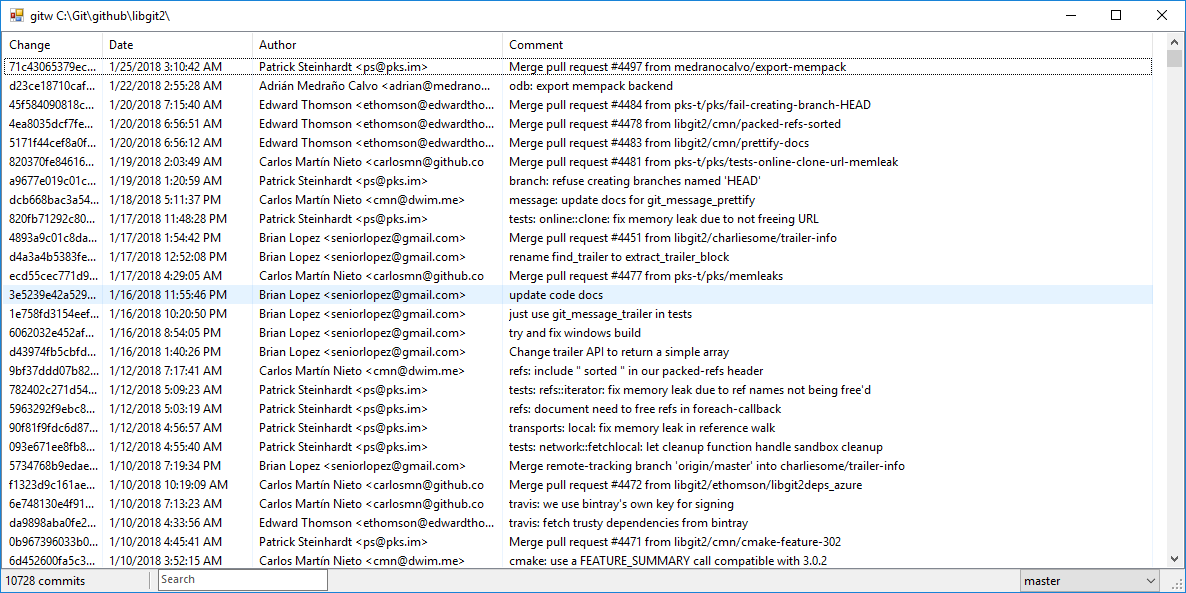Gitw is a minimal git GUI client for .NET framework. The features focus on git log and commit viewing, searching and browsing.
You need to install Visual Studio Community 2017 to build gitw. The build
output can be found under main\bin or main\bin\x64 for x64 build.
Open gitw.sln and build the solution.
Open the Visual Studio Developer Command Prompt and go to the project root folder.
msbuild /t:build /p:configuration=release gitw.sln
Copy build output to anywhere you want and add the location to the path.
Typical you use gitw together with git on the command line. Whenever you need to browse the code history or search for some commit, start gitw instead for more fluid experience.
By default gitw lists the commits that have made changes under the current directory (including subdirectories). Specify a directory path to list the commits for that directory.
gitw C:\repo\awesome-project\awesome-feature
If the directory path does not exist anymore, make sure to append a backslash
('\') after the directory path so that gitw knows it is for a directory.
gitw C:\repo\awesome-project\abandoned-feature\
You can also specify a file path.
gitw C:\repo\awesome-project\awesome-feature\design-notes.md
Gitw depends on libgit2sharp to read git repositories.
Gitw is published under the MIT license.