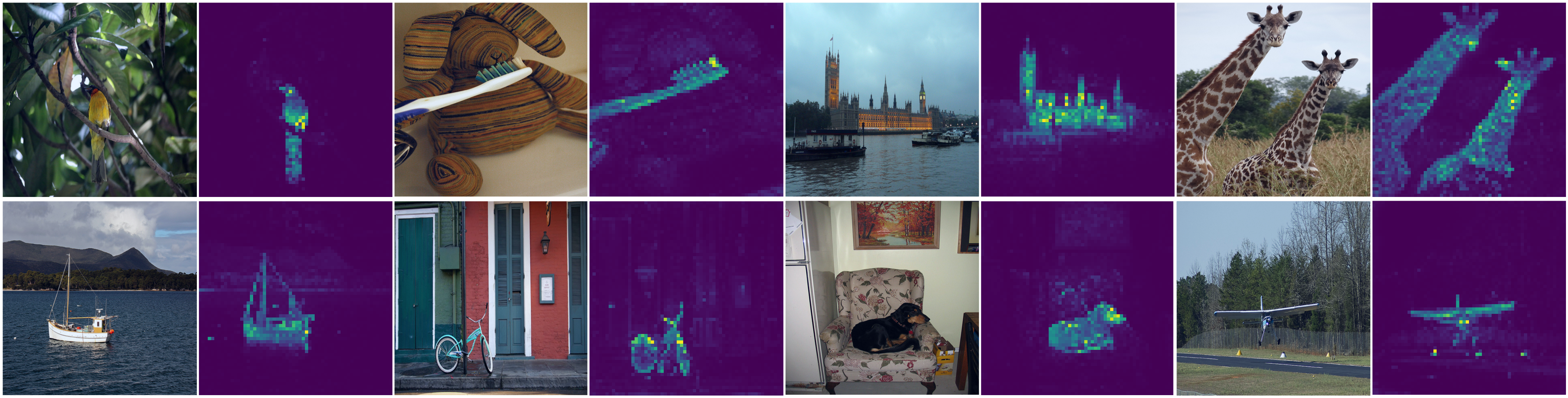PyTorch implementation and pretrained models for DINO. For details, see Emerging Properties in Self-Supervised Vision Transformers.
[blogpost] [arXiv] [Yannic Kilcher's video]
You can choose to download only the weights of the pretrained backbone used for downstream tasks, or the full checkpoint which contains backbone and projection head weights for both student and teacher networks. We also provide the backbone in onnx format, as well as detailed arguments and training/evaluation logs.
| arch | params | k-nn | linear | download | |||||
|---|---|---|---|---|---|---|---|---|---|
| DeiT-S/16 | 21M | 74.5% | 77.0% | backbone only | full ckpt | onnx | args | logs | eval logs |
| DeiT-S/8 | 21M | 78.3% | 79.7% | backbone only | full ckpt | onnx | args | logs | eval logs |
| ViT-B/16 | 85M | 76.1% | 78.2% | backbone only | full ckpt | onnx | args | logs | eval logs |
| ViT-B/8 | 85M | 77.4% | 80.1% | backbone only | full ckpt | onnx | args | logs | eval logs |
| ResNet-50 | 23M | 67.5% | 75.3% | backbone only | full ckpt | onnx | args | logs | eval logs |
The pretrained models are available on PyTorch Hub.
import torch
deits16 = torch.hub.load('facebookresearch/dino:main', 'dino_deits16')
deits8 = torch.hub.load('facebookresearch/dino:main', 'dino_deits8')
vitb16 = torch.hub.load('facebookresearch/dino:main', 'dino_vitb16')
vitb8 = torch.hub.load('facebookresearch/dino:main', 'dino_vitb8')
resnet50 = torch.hub.load('facebookresearch/dino:main', 'dino_resnet50')Please install PyTorch and download the ImageNet dataset. This codebase has been developed with python version 3.6, PyTorch version 1.7.1, CUDA 11.0 and torchvision 0.8.2. The exact arguments to reproduce the models presented in our paper can be found in the args column of the pretrained models section. For a glimpse at the full documentation of DINO training please run:
python main_dino.py --help
Run DINO with DeiT-small network on a single node with 8 GPUs for 100 epochs with the following command. Training time is 1.75 day and the resulting checkpoint should reach 69.3% on k-NN eval and 74.0% on linear eval. We provide training and linear evaluation logs (with batch size 256 at evaluation time) for this run to help reproducibility.
python -m torch.distributed.launch --nproc_per_node=8 main_dino.py --arch deit_small --data_path /path/to/imagenet/train --output_dir /path/to/saving_dir
We use Slurm and submitit (pip install submitit). To train on 2 nodes with 8 GPUs each (total 16 GPUs):
python run_with_submitit.py --nodes 2 --ngpus 8 --arch deit_small --data_path /path/to/imagenet/train --output_dir /path/to/saving_dir
DINO with ViT-base network.
python run_with_submitit.py --nodes 2 --ngpus 8 --use_volta32 --arch vit_base --data_path /path/to/imagenet/train --output_dir /path/to/saving_dir
You can improve the performance of the vanilla run by:
- training for more epochs:
--epochs 300, - increasing the teacher temperature:
--teacher_temp 0.07 --warmup_teacher_temp_epochs 30. - removing last layer normalization (only safe with
--arch deit_small):--norm_last_layer false,
Full command.
python run_with_submitit.py --arch deit_small --epochs 300 --teacher_temp 0.07 --warmup_teacher_temp_epochs 30 --norm_last_layer false --data_path /path/to/imagenet/train --output_dir /path/to/saving_dir
The resulting pretrained model should reach 73.3% on k-NN eval and 76.0% on linear eval. Training time is 2.6 days with 16 GPUs. We provide training and linear evaluation logs (with batch size 256 at evaluation time) for this run to help reproducibility.
This code also works for training DINO on convolutional networks, like ResNet-50 for example. We highly recommend to adapt some optimization arguments in this case. For example following is a command to train DINO on ResNet-50 on a single node with 8 GPUs for 100 epochs. We provide training logs for this run.
python -m torch.distributed.launch --nproc_per_node=8 main_dino.py --arch resnet50 --optimizer sgd --weight_decay 1e-4 --weight_decay_end 1e-4 --global_crops_scale 0.14 1 --local_crops_scale 0.05 0.14 --data_path /path/to/imagenet/train --output_dir /path/to/saving_dir
You can look at the self-attention of the [CLS] token on the different heads of the last layer by running:
python visualize_attention.py
You can generate videos like the one on the blog post with video_generation.py.
example.mp4
Extract frames from input video and generate attention video:
python video_generation.py --pretrained_weights dino_deitsmall8_pretrain.pth \
--input_path input/video.mp4 \
--output_path output/ \
--fps 25
Use folder of frames already extracted and generate attention video:
python video_generation.py --pretrained_weights dino_deitsmall8_pretrain.pth \
--input_path output/frames/ \
--output_path output/ \
--resize 256 \
Only generate video from folder of attention maps images:
python video_generation.py --input_path output/attention \
--output_path output/ \
--video_only \
--video_format avi
Also, check out this colab for a video inference notebook.
To evaluate a simple k-NN classifier with a single GPU on a pre-trained model, run:
python -m torch.distributed.launch --nproc_per_node=1 eval_knn.py --data_path /path/to/imagenet
If you choose not to specify --pretrained_weights, then DINO reference weights are used by default. If you want instead to evaluate checkpoints from a run of your own, you can run for example:
python -m torch.distributed.launch --nproc_per_node=1 eval_knn.py --pretrained_weights /path/to/checkpoint.pth --checkpoint_key teacher --data_path /path/to/imagenet
To train a supervised linear classifier on frozen weights on a single node with 8 gpus, run:
python -m torch.distributed.launch --nproc_per_node=8 eval_linear.py --data_path /path/to/imagenet
Please verify that you're using pytorch version 1.7.1 since we are not able to reproduce the results with most recent pytorch 1.8.1 at the moment.
Step 1: Prepare DAVIS 2017 data
cd $HOME
git clone https://github.com/davisvideochallenge/davis-2017 && cd davis-2017
./data/get_davis.sh
Step 2: Video object segmentation
python eval_video_segmentation.py --data_path $HOME/davis-2017/DAVIS/ --output_dir /path/to/saving_dir
Step 3: Evaluate the obtained segmentation
git clone https://github.com/davisvideochallenge/davis2017-evaluation $HOME/davis2017-evaluation
python $HOME/davis2017-evaluation/evaluation_method.py --task semi-supervised --results_path /path/to/saving_dir --davis_path $HOME/davis-2017/DAVIS/
This repository is released under the Apache 2.0 license as found in the LICENSE file.
If you find this repository useful, please consider giving a star ⭐ and citation 🦖:
@article{caron2021emerging,
title={Emerging Properties in Self-Supervised Vision Transformers},
author={Caron, Mathilde and Touvron, Hugo and Misra, Ishan and J\'egou, Herv\'e and Mairal, Julien and Bojanowski, Piotr and Joulin, Armand},
journal={arXiv preprint arXiv:2104.14294},
year={2021}
}