SFTP Upload Script for MacOS
This script automaticaly uploads your file to your Server via SFTP.
First of all install lftp!
$ brew install lftp
Start Automator, based in /Applications/
Create a new Automator document and then choose quick action
- Drop Down choose file or folder
- Drop down choose Finder
Then add a shell script from the sidebar search for shell
and change the right drop down from argument to stdin!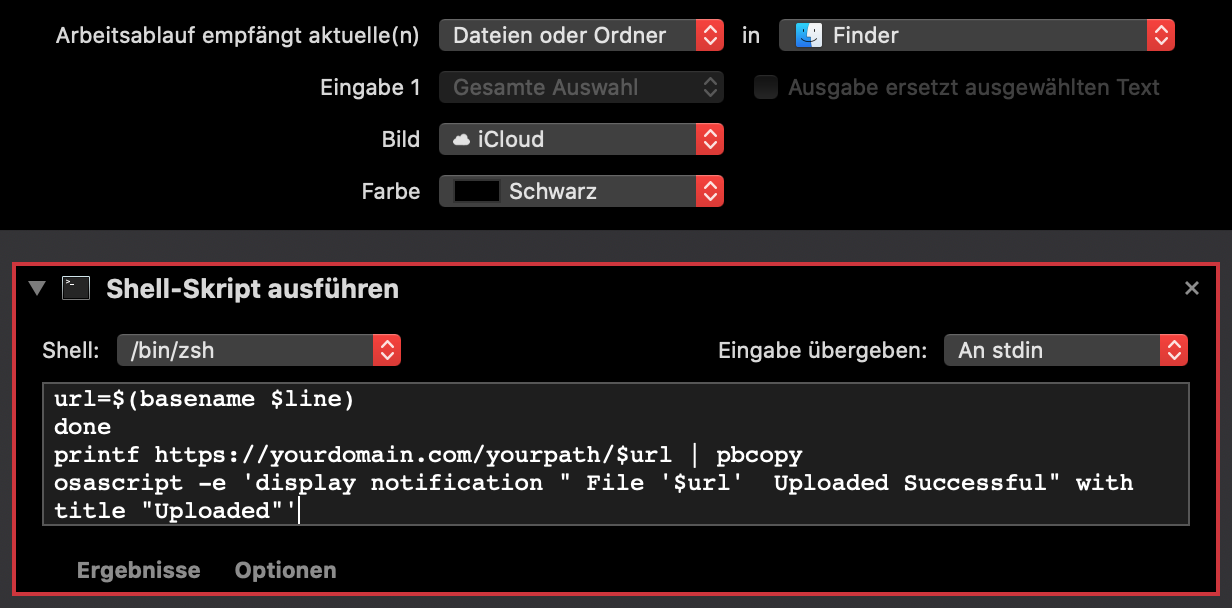
After that Download the source and change the variables:
HOST="XXX.XXX.XXX.XXX"
USER="Username"
PASS="Password"
And also change:
cd /your/upload/path
printf https://yourdomain.com/yourpath/$url | pbcopy
Paste it in the Shell Box and safe it. Now you can execute the script with right click quickaction "Quicks"
System Preferences -> Keyboard -> Shortcut -> services -> Files and Folder -> Quicks



