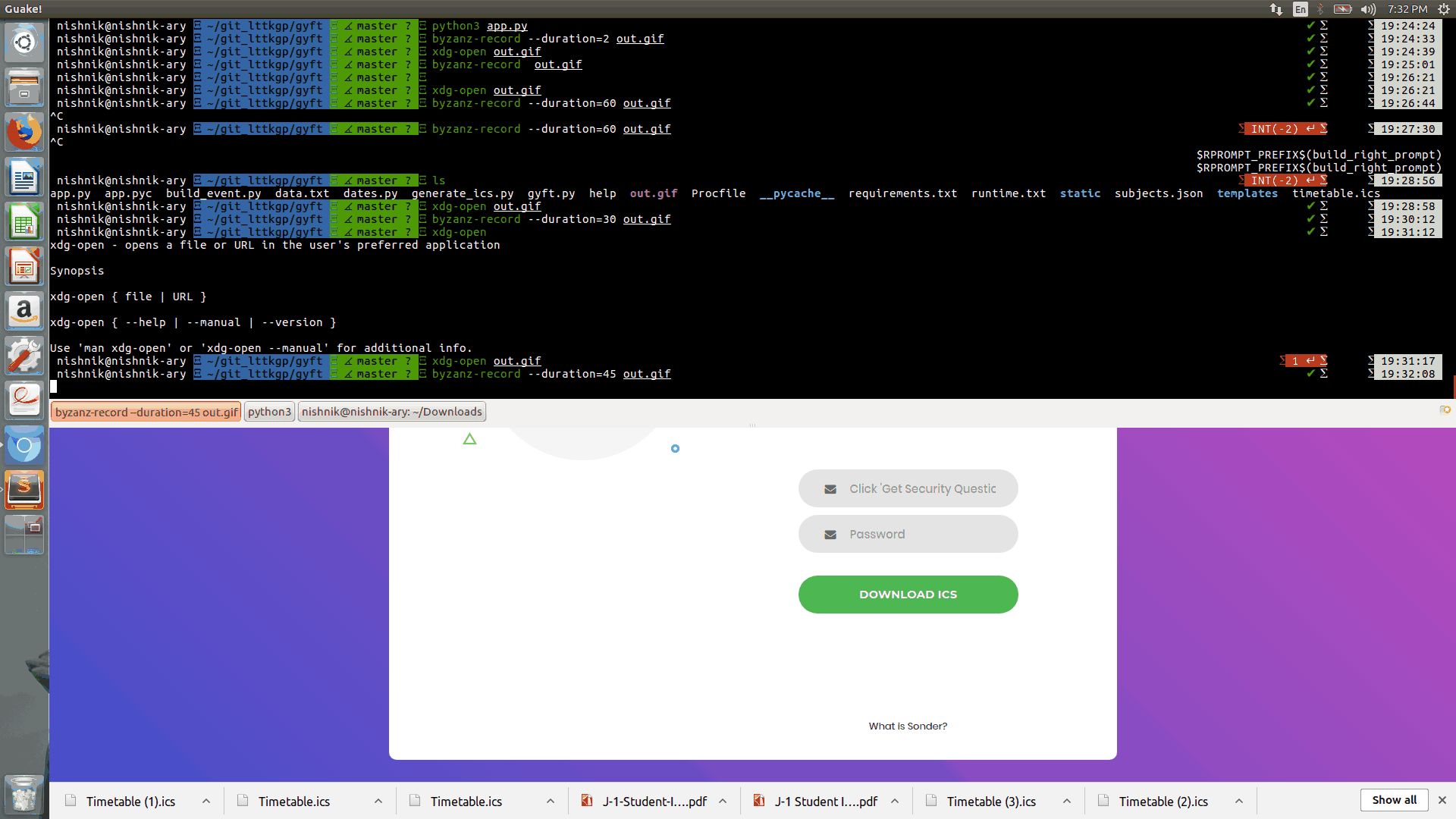Flask frontend for gyft
Website at https://gyft.metakgp.org/
gyft is located at metakgp/gyft
This would download your timetable.ics file, import to Google Calendar by following this link.
Please follow the following steps to run the application locally.
NOTE: The instructions assumes that you are using a linux system (specifically Debian based distribution).
- Clone the repository
git clone https://github.com/metakgp/gyft-serve - Change directory to the clone repository.
- Install Python3.7
- Install pipenv
- Run
pipenv shell(to create a virtual environment for the program) - Run
pipenv install --dev(to install all the dependencies) - Run
gunicorn app:app --log-file=-(to launch the application)
We need to updates dates.py every semester.
This repository just serves as a frontend for original Gyft and is mostly maintained alongside updates to the original repository.
NOTE: The master branch is auto deployed on Heroku.