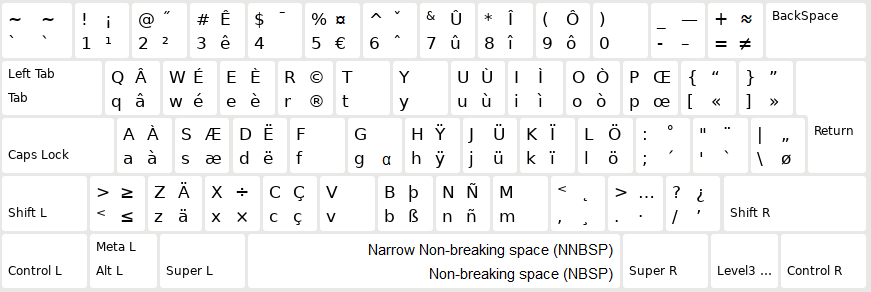Keyboard layout based on the QWERTY layout with extra symbols and diacritics so that typing both in French and English is easy and fast. It is also easy to learn!
👉 You can try this keyboard layout online without installing it!
You can provide feedback and discuss with other users using Telegram:
The official and widely spread keyboard layout in France is AZERTY. Compared to QWERTY, it adds extra letters such as « é » and « ç ». Unfortunately a lot of characters are missing, for example it's impossible to type « É » or « Ç ». It's also impossible to type the French quotation marks (« »), and other special characters such as « œ » and « æ ». French users usually rely on autocorrect to fix the shortcomings of AZERTY, which is unacceptable.
Additionally, AZERTY swaps letters around for no good reason compared to QWERTY — « A » and « Q » are swapped, « W » and « Z » are swapped as well. Almost all symbols are shuffled around as well, and for some reason « ² » has an entire key exclusively dedicated to it (?!).
In turn, a lot of software has incompatible shortcuts and sometimes require to remap everything, which is extremely inconvenient.
In order to fix these issues, QWERTY-fr is a new keyboard layout that is entirely based on QWERTY and brings the best of both worlds — typing English is as fast as before, and extra characters are added so that one can effortlessly type in French (as well German, Spanish, Italian, etc.)
This layout is a strict superset of the QWERTY layout. This means that all the keys of the QWERTY layout are kept in the same location. Anyone using a QWERTY layout can type on the QWERTY-fr layout without even knowing that they are not typing on a QWERTY layout.
In order to type special characters with diacritics, there are a few simple rules to know. AltGr corresponds to Option ⌥ on macOS, and Ctrl Alt on Windows (useful if you don't have the AltGr key):
| Diacritic | How to type it |
|---|---|
Grave accent ` |
Press AltGr + corresponding letter (works for letters e, u, i, o and a). |
Acute accent ´ |
Press AltGr + key left the corresponding letter (works for the letter e). |
Circumflex ^ |
Press AltGr + key above the corresponding letter (works for letters e, u, i, o and a). |
Diaeresis ¨ |
Press AltGr + key below the corresponding letter (works for letters e, y, u, i, o and a). |
Cedilla ¸ |
Press AltGr + corresponding letter (works for the letter c). |
Ligature œ/æ |
Press AltGr + key right the corresponding letter (works for letters o and a). |
Note: Unlike AZERTY, you can combine all the accentuated letters with Shift ⇧ and Caps Lock. So for example:
- AltGr Shift ⇧ C outputs
Ç. - AltGr Shift ⇧ W outputs
É.
These two letters are impossible to type with an AZERTY layout. But with QWERTY-fr they are easy to type!
Note 2: You can type a non-breaking space by pressing AltGr Space. And a narrow non-breaking space (fr) by pressing AltGr Shift ⇧ Space. Learn about when you should use them when typing French here (fr).
This keyboard layout is available Windows, Mac, and Linux.
- Download the latest qwerty-fr_X.X.X_windows.zip archive.
- Extract it.
- Run the setup.exe application.
- A keyboard layout named
French qwerty keyboardhas been added to your current language package. - Make sure it's first in the list; press Win r and enter
ms-settings:regionlanguageto access the related settings, then go to your current language options and delete all other keyboard layouts.
Using Homebrew (package manager)
If homebrew is installed on your Mac, you can simply run the following command in the terminal:
brew install qwerty-fr
Then to System Preferences → Keyboard → Input Sources, click +, scroll down to Others and add qwerty-fr. Then restart macOS.
Automatic install:
- Download the QWERTY-fr layout PKG.
- Do a right click on it and then click on
Open. Follow the installation process. - Go to
System Preferences→Keyboard→Input Sources, scroll down toOthersand addqwerty-fr. - Restart macOS (if you don't some characters won't work).
Manual install:
- Download the QWERTY-fr layout ZIP file and extract qwerty-fr.bundle to:
/Library/Keyboard Layouts/to install for all users.~/Library/Keyboard Layouts/for user-local installation.
- Go to
System Preferences→Keyboard→Input Sources, click+, scroll down toOthersand addqwerty-fr. - Restart macOS (if you don't some characters won't work).
✅ Protip: On Apple keyboards the right Option ⌥ key is often hard to access. You can use Karabiner-Elements to swap the right Option ⌥ key with the right Command ⌘ key. Here is the rule you'll need to import in Karabiner-Elements. This makes it easier to type characters!
Download the Linux DEB file and install it.
Note: On Ubuntu and other GNOME-based distributions, you need to disable the Compose key functionality or typing characters with AltGr won't work at all.
There is a user package for this: https://aur.archlinux.org/packages/xkb-qwerty-fr/
Use your favorite AUR helper to install it. Or in the directory containing the PKGBUILD file, run makepkg -si.
You can download the Linux ZIP file and then extract it at the root of your filesystem.
If you have Nvidia GeForce Experience installed, then you need to change the shortcut that it uses for the Toggle microphone on/off feature:
- Open Nvidia's GeForce Experience's overlay (the default shortcut is Alt z.
- Click the settings cog ⚙, then click on
keyboard shortcuts. - Locate the
Toggle microphone on/offentry (it should display the default shortcutCtrl+Alt+MorAltGr+M). - Double-click on the shortcut and remove it (or change it to another key combination).
Alternatively, you can also access the math mode with AltGr Shift m which doesn't conflict with Nvidia GeForce Experience.
This is a known limitation. See qwerty-fr#17
The easiest way to contribute to this project is to spread the word and the website qwerty-fr.org.
If you want to contribute by fixing issues with the layout, adding new keys, etc. we use the following software to edit the layouts:
- Windows: Microsoft Keyboard Layout Creator (mirror).
- Mac: Ukelele.
- Linux: manually editing files.