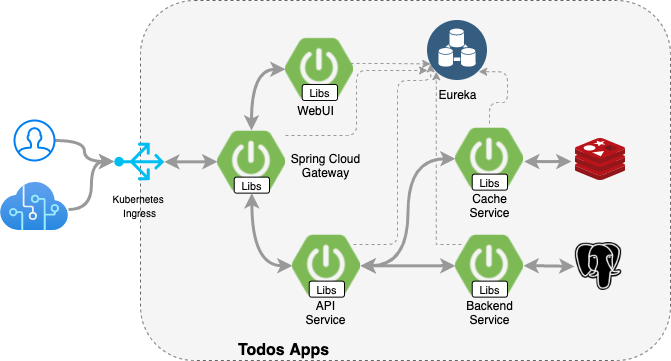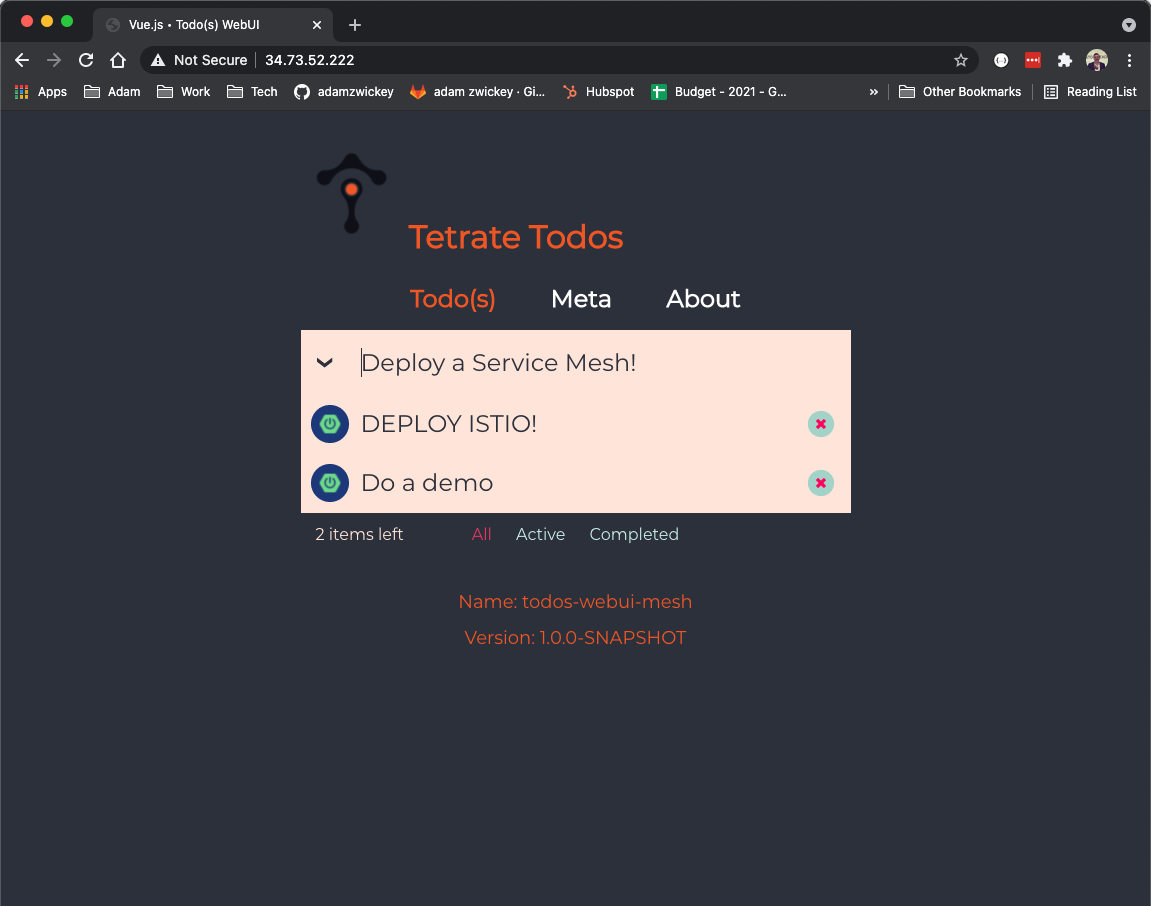Tetrate Todos is a sample app that demonstrates a migration from utlizing Spring Cloud modules for common cloud-native patterns, such as client-side load balancing, circuit breaking, service discovery, ect., to utilizng a Service Mesh. You can view an accompanying conference talk here
After with Istio Service Mesh:
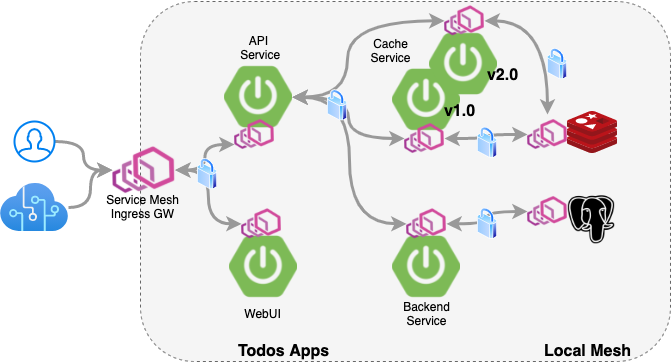
Prior to installing ensure you have a kubernetes cluster, kubectl and helm CLIs installed.
- To build from source you need a image registry to push the application images. Set a
REGISTRYvariable and then execute theall-legacymake target to build the original application. This will build the application, create and push the appliation images to a registy, and deploy the application services to thetodos-legacynamespace on the targeted cluster.
$ export REGISTRY=gcr.io/abz-env
$ make all-legacy -e image-repo=$REGISTRY - You can obtain the external IP addresses for the application from the list of kubernetes services. The Eureka service registry is exposed via the
todos-registryservice on port 8761 and the appliction webui is exposed via thetodos-serviceservice on port 8080
$ kubectl get svc -n todos-legacy
NAME TYPE CLUSTER-IP EXTERNAL-IP PORT(S) AGE
postgres ClusterIP 10.3.255.220 <none> 5432/TCP 9s
redis ClusterIP 10.3.246.223 <none> 6379/TCP 9s
todos-api ClusterIP 10.3.249.9 <none> 8080/TCP 9s
todos-postgres ClusterIP 10.3.244.246 <none> 8080/TCP 8s
todos-redis ClusterIP 10.3.243.23 <none> 8080/TCP 8s
todos-registry LoadBalancer 10.3.250.113 35.243.167.50 8761:32405/TCP 8s
todos-service LoadBalancer 10.3.244.71 35.243.167.55 8080:30498/TCP 9s
todos-webui ClusterIP 10.3.242.63 <none> 8080/TCP 8s- Prior to deploying the mesh-enabled version of the application you will need to deploy Istio to the cluster. The simplest way to do this is using Tetrate Istio Distribution. 2 simple commands will enable this:
$ curl -sL https://dl.getistio.io/public/raw/files/download.sh | bash
$ getistio istioctl install --set profile=demo- To build the service mesh enabled version of the application execute the
all-meshmake target. This will build the application, create and push the appliation images to a registy, and deploy the application services along with Istio Policy to thetodosnamespace on the targeted cluster.
$ make all-mesh -e image-repo=$REGISTRY - The application will be exposed on port 80 using the istio ingress gateway. You can obtain the IP address of the gateway from kubernetes:
$ kubectl get svc -n istio-system -l app=istio-ingressgateway