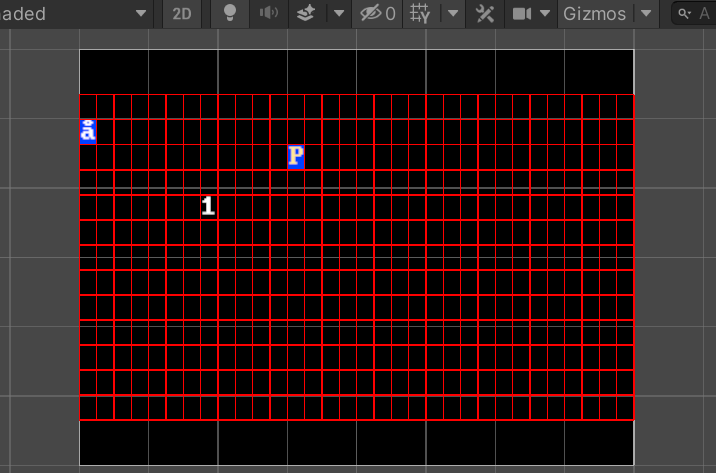This package is for drawing old school ASCII terminals in the unity (porting of Malison).
1.create empty scene
2.add package prefab "RetroTerminal" into scene
3.add your startup code
int sw = UnityEngine.Screen.width;
int sh = UnityEngine.Screen.height;
retroTerminal = RetroTerminal.ShortDos(width, height, sw, sh, retroCanvas);
Camera.main.orthographicSize = sh / retroCanvas.pixelToUnits / 2;
retroTerminal.Push(new MainScreen());
retroTerminal.running = true;
Check "Samples~/Assets/Test" scene for more information.
1.fork
2.open Samples~ project & add your code
3.click menu "Tool/Copy Package" to update package
4.add this package into your project manifest.json, like
"com.dongl1n.unity-terminal": "file:../../../unity-terminal"
[x]glyph fore color
[x]led effect
[x]terminal background color
[x]glyph back color
[+]terminal stetch fit
[+]canvas fade in/out effect
[+]text loop effect
[+]text typewrite