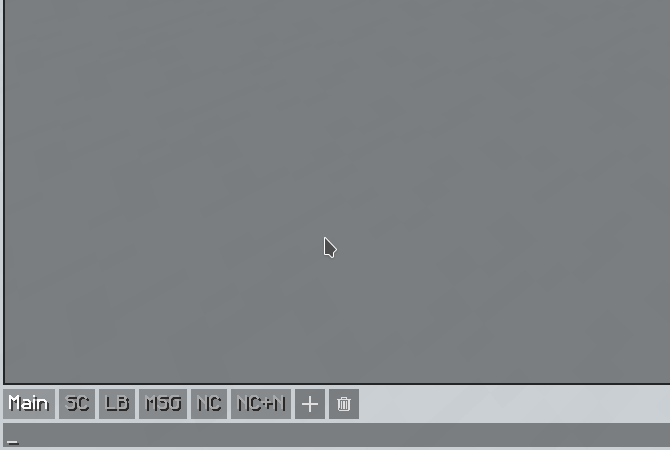Embellish is a Spigot plugin to generate colour codes for string ingame. This allows players to quickly apply and preview hexadecimal colour codes to signs, their nickname or other things that take hex codes. Embellish is made for servers Minecraft 1.16 and above! Hex code support was only introduced in Minecraft 1.16, so this is required.
This plugin doesn't handle setting nicknames itself, but you can configure a button which allows players to easily set it from this plugin.
embellish.help- Show the help messageembellish.reload- Reload the plugin configembellish.use.solid- Set a solid colourembellish.use.gradient- Set a gradientembellish.use.pattern- Use main pattern commandembellish.use.pattern.stretch- Use the stretch patternembellish.use.pattern.repeat- Use the repeat patternembellish.use.pattern.gradient- Use the gradient patternembellish.use.preset- Use presetsembellish.use.preview- Just use the command to preview existing coloursembellish.listpresets- List all presets
The default configuration of the plugin is:
# Config file for Embellish. This defines presets and defaults
# The command to use to set nicknames with a button
# Leave blank to disable: ""
nick-command: "/nick"
# This determines what the plugin detects as a nickname and shows the command button for
nick-length: 20
presets:
rgb:
type: repeat
colours:
- red
- green
- blue
transpride:
type: gradient
colours:
- aqua
- pink
- white
- pink
- aqua
rainbow:
type: stretch
colours:
- red
- orange
- yellow
- green
- blue
- purpleFor presets, at least one colour needs to be defined. And the type needs to be one of repeat, gradient or stretch.
The configuration file can be reloaded by running /embellish reload!
With nick-command, a player can set the result as a nickname by pressing a button if it doesn't contain spaces and the length doesn't exceed nick-length.