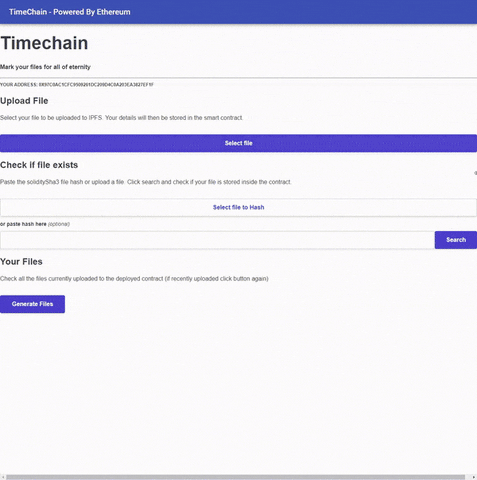- Powerpoint Viva: http://www.hoangle.xyz/MyVivaSlides%20%283%29-converted.pdf
Showing you own an idea, or a piece of property is hard to prove. You either have to go through a third party which can vouch for your story or hope the person you’re talking to believe you. Through the use of Proof of Existence, I am able to code a decentralised Ethereum application. This application showcases the use of Proof of Existence by returning an uploading hashes of files to a blockchain. These hashes can then be verified on the blockchain along with their timestamp to say they had existed at that point in time. However, these solutions already exist. My application explores content – addressable searching where you can search with a file hash to a group of nodes on the IPFS (interplanetary file system) and if there is a match will be returned with the file.
###Overview: The decentralised application has three main components:
- Bootstrapped React application which allows clients to add almost anytype of media (size limit) and allows clients to search files via their hashes.
- Implemented Smart Contracts that perform the same function as a record would and additonal metadata like their owner and time when uploaded.
- IPFS (InterPlanetary FileSystem) acts the the "primary database" where the files can be recovered.
Make sure that you are using a browser that has MetaMask installed. In my example I use chrome. Brave and firefox are both great browsers that can be used. You then want to have truffle (ganache-cli) installed and IPFS installed and configured properly. In order to do this open your command line interface (I will be using Linux sub system). Make sure you have Nodejs already installed as well.
- truffle
npm install -g truffle
- ganache-cli https://www.trufflesuite.com/ganache Install ganache with the above link
- IPFS https://github.com/ipfs/go-ipfs#install
Open up two terminals: Here I used Windows Powershell and Linux Subshell:
Terminal 1:
ipfs daemon
Terminal 2:
1. npm i
2. truffle compile
3. truffle migrate
4. cd my-app
5. npm i
6. npm start / yarn start
-If you are trying to run this program locally then you may encounter this error:
Cross-Origin Request Blocked: The Same Origin Policy disallows reading the remote resource at http://localhost:5001/api/v0/add?stream-channels=true. (Reason: CORS header ‘Access-Control-Allow-Origin’ missing).
- If this is the case you need to configure the API permissions of the IPFS configuration as shown belown. ONCE DONE RESTART THE DAEMON
ipfs config --json API.HTTPHeaders.Access-Control-Allow-Origin '[\"*\"]'
ipfs config --json API.HTTPHeaders.Access-Control-Allow-Methods '[\"PUT\",\"GET\", \"POST\"]'
- Ethereum blockchain (Ganache-cli)
- Solidity
- Truffle, web3.js
- React, Rimble-ui
- Javascript,
- HTML5, CSS3
- //TODO Add Testnet (Infura)
- Using openzeppelin's contracts for SafeMath to counteract and make sure that there is no underflow or overflow.
- Using a Proxy-Delegate allows a developer to update logic in case of an exploit or wishes to add new features. In this way we can always just stop the proxy contract and release a new one.
- We use the Eternal Storage pattern which is where we seperate the Logic contract from the storage contract. Once we have a seperate storage contract, the storage varaibles and the files inside the contract will always remain
- Restrict certain functions to owners using the onlyOwner modifier.