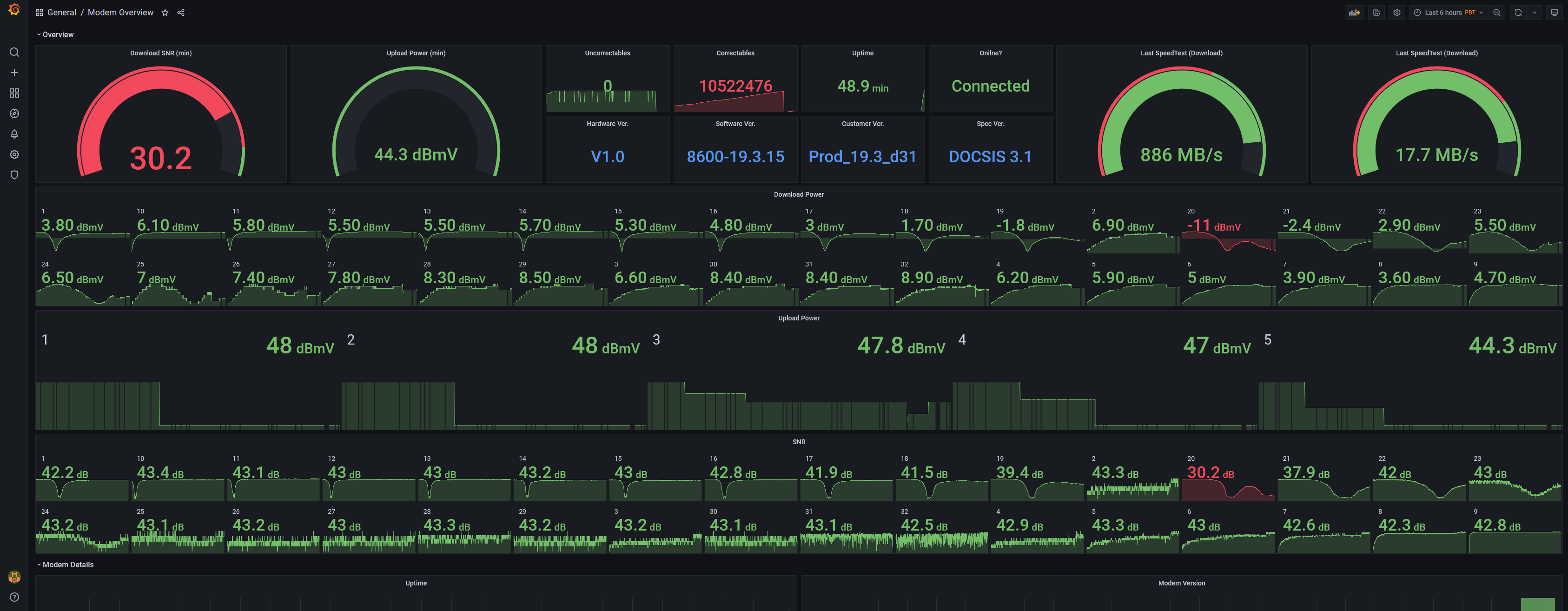Somewhat of an all-in-one solution to monitoring your MB8600 and being able to script reboots.
Still somewhat of a WIP - but it's usable. Not sure how far I'll go with this project.
- I have this weird issue with my ISP where the download speed slows down to like 50-90% during the evenings. I also noticed a huge number of uncorrectables every time I see my modem's stats, so I wanted to be able to visualize it to see what was happening.
- I also had a curiosity if I could automate rebooting the modem.
docker run -it -e INFLUX_HOST=192.168.x.x ghcr.io/xninjakittyx/mb8600:main
Python3.10+ (It may work with 3.8+, but it's not guaranteed to work.)
poetry
git clone https://github.com/xNinjaKittyx/mb8600.git
cd mb8600
poetry install
# Modify test.py with the correct username password. Default is admin/password
poetry run python test.py
Assuming you ran the basic script already
poetry run python data_export.py --host [influxdbhost] --db modem-test
There are more parameters
❯ poetry run python data_export.py --help
usage: data_export.py [-h] --host HOST [--port PORT] [--user USER] [--pw PW] [--db DB] [--fresh] [--sleep SLEEP] --mhost MHOST [--muser MUSER] [--mpw MPW]
optional arguments:
-h, --help show this help message and exit
--host HOST Host where influxdb is located.
--port PORT Port Number (default 8086)
--user USER InfluxDB Username
--pw PW InfluxDB Password
--db DB InfluxDB Database Name
--fresh Recreate the influx database.
--sleep SLEEP Time to sleep between data fetching. Recommended to be 30 or higher. (Most likely can't do less than 15)
--mhost MHOST Modem IP.
--muser MUSER InfluxDB Username
--mpw MPW InfluxDB Password
docker build -t influx-modem .
docker run -it -e INFLUX_HOST="192.168.1.100" influx-modem
# If you want to store the logs
docker run -it -e INFLUX_HOST="192.168.1.100" -v PATH_TO_LOGS_ON_HOST:/logs influx-modem
# If not using docker
poetry run python reboot.py
# If using docker, but it's not running
docker run -it influx-modem "poetry run python reboot.py"
# if using docker, and it's running.
docker exec -it [container] "poetry run python reboot.py"
These are solely my observations - may not be actually true.
- You can't make more than 1 request at a time, the modem's webserver only serves 1 request at a time.
- I wouldn't suggest having any of this information exposed to the public network in any way unless you modify the script/library first. Mac Address is sensitive information and can have others attempt to steal your network provider.
- Because of how slow the modem is sometimes, you will get
requests.exceptions.ChunkedEncodingError - InvalidChunkLengthonce in a while. This can be safely ignored. You might be able to reduce this occurrance if you increaseSLEEP_TIMER - I might be wrong, but I believe it's possible to be able to access the modem's HNAP on a different machine while you're running the data export without logging in. Just to be safe, I would recommend setting your firewall so that not all clients can access the modem's IP.
- It is possible to permanently crash your modem's webserver rendering it inaccessible until reboot. - I somehow ran into this recently (11/2/2021)
HUGE THANKS to these projects for helping me understand how HNAP is working on this modem.
Also including a dashboard that can be used alongside. I use this speedtest+influxdb project to get download/upload speeds in the dashboard
Things you should modify after importing the dashboard
- For Speedtest, you will need to modify the thresholds to fit whatever is normal for your internet. Default is set to 600/15, which is what I use.
- Correctables/Incorrectables are set to thresholds of 1,000,000 - Should be OK, but do whatever is best for your situation.
- Maybe add a way to change credentials, probably not all that useful though. (requires re-implementing their AES128 Encryption in JS)
- Docker Compose file that contains influxdb, grafana, the influx exporter, and speedflux for an all-in-one solution.
- Small webserver with simple GET REST requests so people can just extend this with their own code easily.