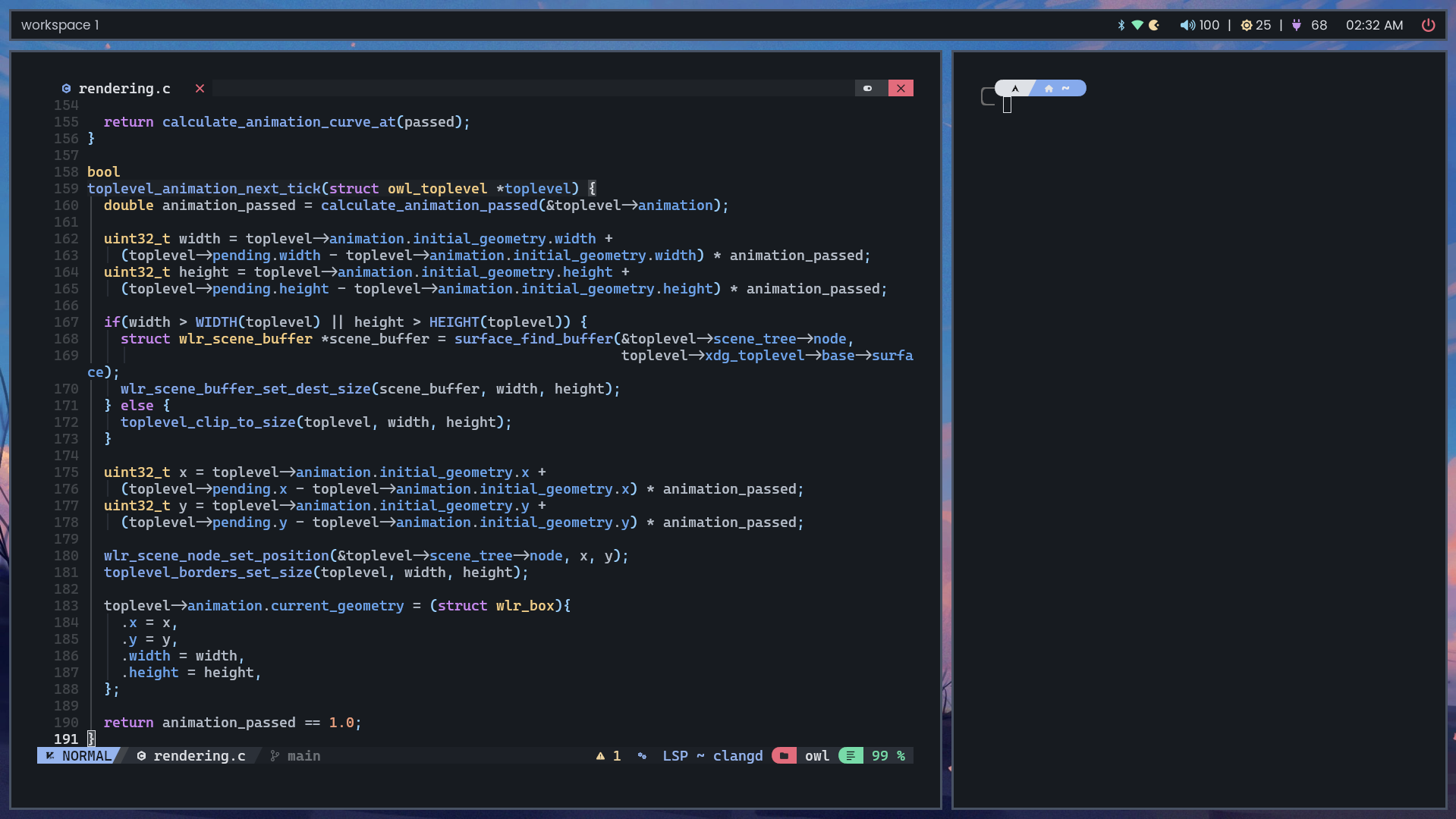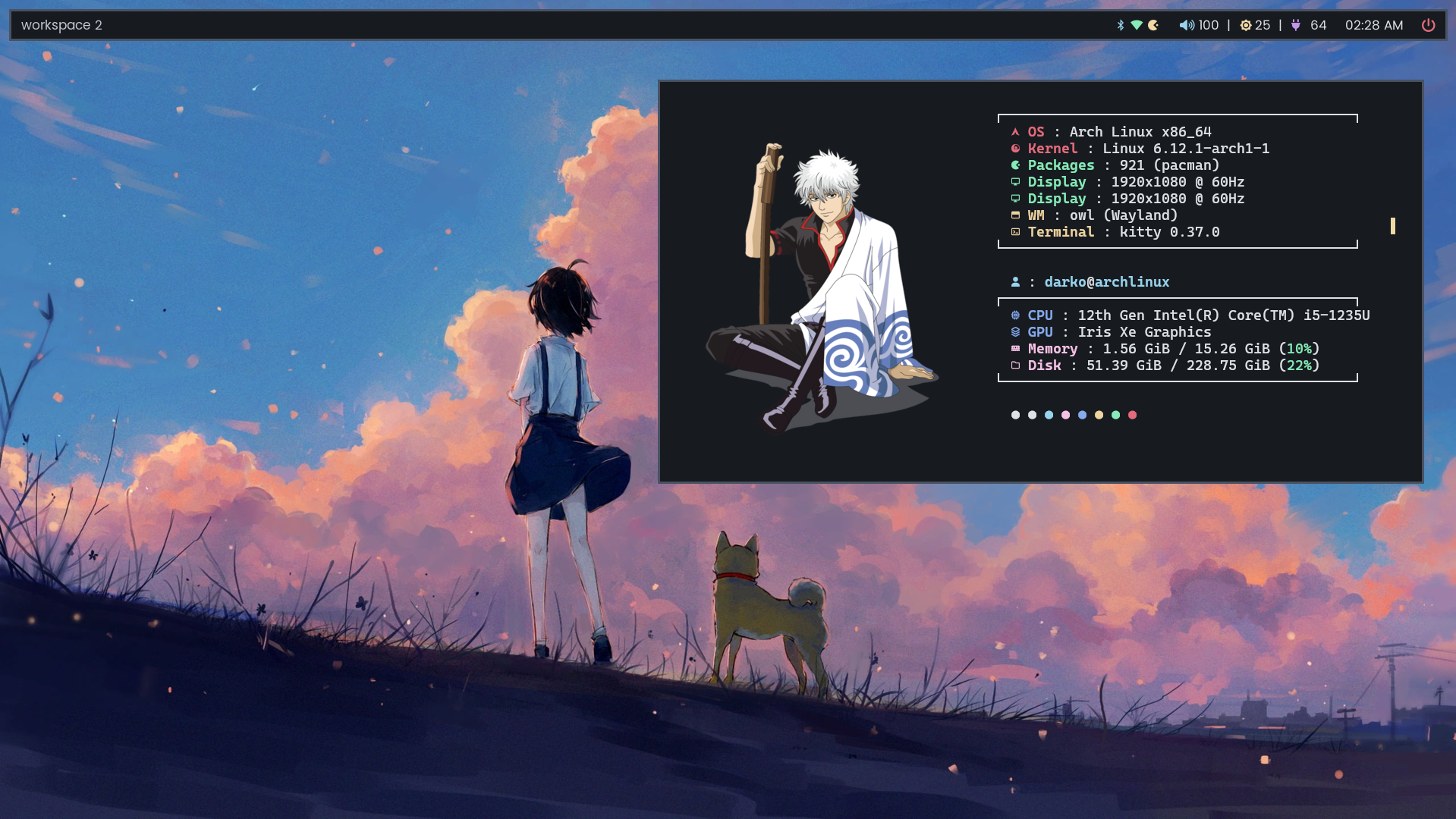- tiling and floating toplevels
- master layout with support for multiple masters, ideal for wide monitors
- keyboard focused workflow
- great multitasking with multimonitor support and workspaces out of the box
- great and customizable animations
- easy configuration with custom keybinds, monitor layouts etc
- ipc for integrating with other apps
owl is made mainly for myself, implementing just enough for my workflow. that means a lot of things is just not there. if you are looking for something more mature take a look at hyprland, sway or river.
- make
- wayland-protocols
- wayland-scanner
- wayland-server
- pixman
- libdrm
- libinput
- xkbcommmon
- wlroots >= 19.0 (git version on aur)
git clone https://github.com/dqrk0jeste/owl
cd owl
makeit is recommended to install owl by running
make installit will also install the default config to /usr/share/owl/default.conf
if you want to uninstall it you can do so with
make unistall.
owlit is recommended to run it from a tty.
configuration is done in a configuration file found at $XDG_CONFIG_HOME/owl/owl.conf or $HOME/.config/owl/owl.conf. if no config is found a default config will be used (you need owl installed, see above).
for detailed documentation see examples/example.conf. you can also find the default config in the repo.
- issues need fixing, see
known-issues.md - monitor hotplugging
- more natural (output layout aware) output switching
- mouse clicks for keybinds (for moving and resizing toplevels)
- more ipc capabilities
- opacity settings
- animations