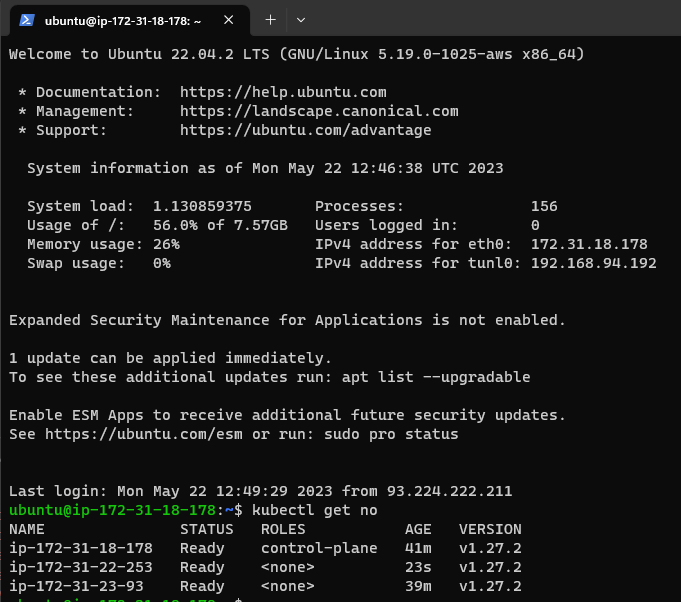I always searched for an easy way to setup a vanilla K8s cluster on VM's.
Since I didn't find anything comparable (without 10000 vars and stuff) i made this.
Tested with k8s version 1.28
Tested on Ubuntu 22.04
You can easily add new nodes to the inventory and just re-run it.
AWSCLI, Ansible, Terraform.
I used WSL2 for installing them.
Install the official AWS CLI.
curl "https://awscli.amazonaws.com/awscli-exe-linux-x86_64.zip" -o "awscliv2.zip"
unzip awscliv2.zip
sudo ./aws/install
Run configuration of your Environment
aws configure
Im using ansible.cfg in my Environment, so set the ENV:
export ANSIBLE_CONFIG=./ansible.cfg
Also make sure you configured the SSH-Keys for your instances and Ansible.
Configure the remote backend
cd infra/remote-state
terraform init && terraform apply -auto-approve
OR
run locally if state is no concern for you.
Set the variables in variables.tf as needed.
Spawn the infra:
cd infra
terraform init && terraform apply -auto-approve
This will populate your ansible inventory via a Templatefile so you dont have to take care of it.
Then simply execute the playbook:
cd config
ansible-playbook playbooks/setup-k8s-cluster.yml
Needs remote-state
The CI/CD Workflow will automatically update your infrastructure and run the defined playbook against it on Push to master.
It will also comment your pull request with the output from the Terraform plan command to see possible changes.
Make sure the configure the needed secrets in GitHub.