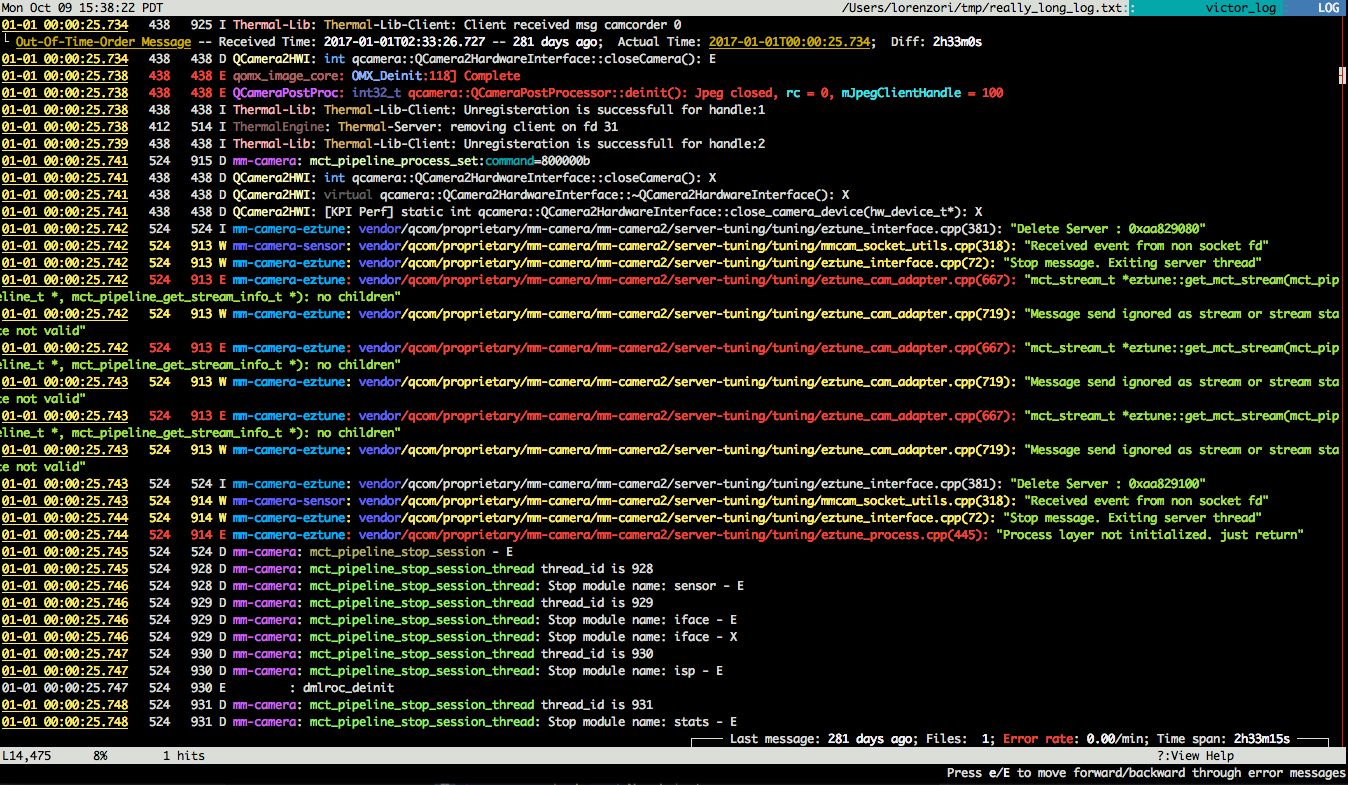Configuration files and commands to have lnav parse Victor logs
[lnav(http://lnav.org/) is a powerful generic log viewer. It supports syntax highlighting, searching using regular expressions, filtering and SQL queries. This package adds syntax highlighting for the log files Victor produces. The documentation is well written and all the commands are properly documented.
-
Install lnav:
brew install lnav -
Copy all the files in a subfolder of ~/.lnav/formats
Example:
~/.lnav/formats/victor -
Launch
adb logcat | lnav -
Enjoy the colors!
There's some useful scripts in the repository already, and more will come. Feel free to add yours or open an issue for suggestions. To run a script use the | command.
Remember: auto-completion with TAB is your friend!
Feel free to add PRs or make suggestions/requests via the issues tracker or the development branch
- The filters are not stacked. If you run
filter-Aand thenfilter-B, it is possible thatfilter-Bwill override (part of)filter-A. - Most of the regular expressions are generated using regex101.