Risky Developments Website link
Jira link
To initialise the git repo git init, and to clone
git clone https://github.com/RiskyDevelopments/Bachelors-of-Domination.git
We recommend using JetBrain's IntelliJ IDEA www.jetbrains.com/idea/download/
To setup the project gradle must be refreshed to build all the libraries. To do this inside IntelliJ go to
View -> Tool Windows -> Gradle then in the Gradle projects window hit the refresh symbol.
You are then ready to run the game.
In the top right of IntelliJ under Select Run/Debug Configurations select Edit Configurations.
Then inside Application create a new configuration as so:
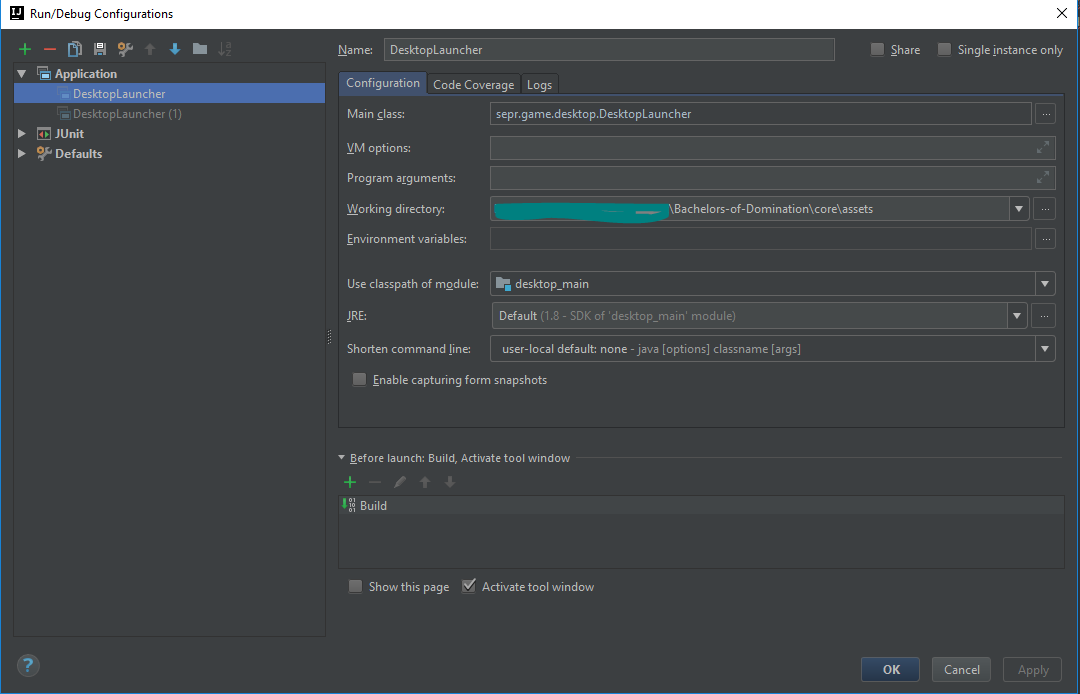
Then you should be able to run the game from the run arrow every time.