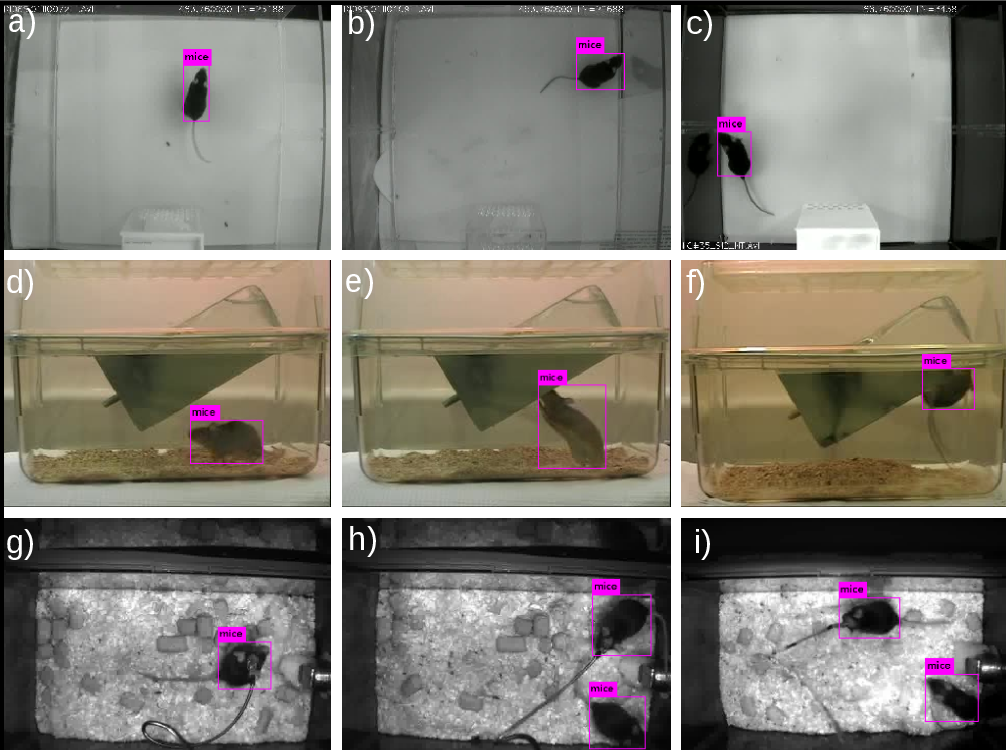Output examples of the YOLO network. (a)-(c) refer to Ethological Evaluation, (d)-(f) refer to Automated home-cage and (g)-(i) to Crim
This project was developed and tested for Ubuntu 16.04 and 18.04.
Knowledge in the darknet framework and YOLO object detector is required, further reading can be found here.
The darknet framework present here is a reimplementation based in pjreddie and AlexeyAB work.
-
Nvidia Drivers 390.87: Install Guide
-
CUDA 9.1: Install Guide
-
CuDNN 7.1: Install Guide
-
GCC/G++ 5.5.0: Install Guide
-
OpenCV 3.3.0: Install Guide
First clone the repository and complie the source code. This can be accomplished by:
user@computer:~$ git clone https://gitlab.com/helton.maia/proj-cnn-mice
user@computer:~$ cd proj-cnn-mice
user@computer:~/proj-cnn-mice$ makeThe latest weights used in the work can be downloaded here: Full YOLO, Tiny YOLLO.
Clone the repository and enter the folder or add the darknet executabel to the path variable.
- To classify a single image do:
user@computer:~/repo_folder$ sh image.sh .data .cfg .weight image- To classify a video do:
user@computer:~/repo_folder$ sh video.sh .data .cfg .weight video- To save a video with the classifications do:
user@computer:~/repo_folder$ sh videoOutput.sh .data .cfg .weight video output- To calculate the mAP of a weight do:
user@computer:~/repo_folder$ sh mAP.sh .data .cfg .weight- To get the execution time spent in a file do:
user@computer:~/repo_folder$ sh executionTime.sh .data .cfg .weights files output