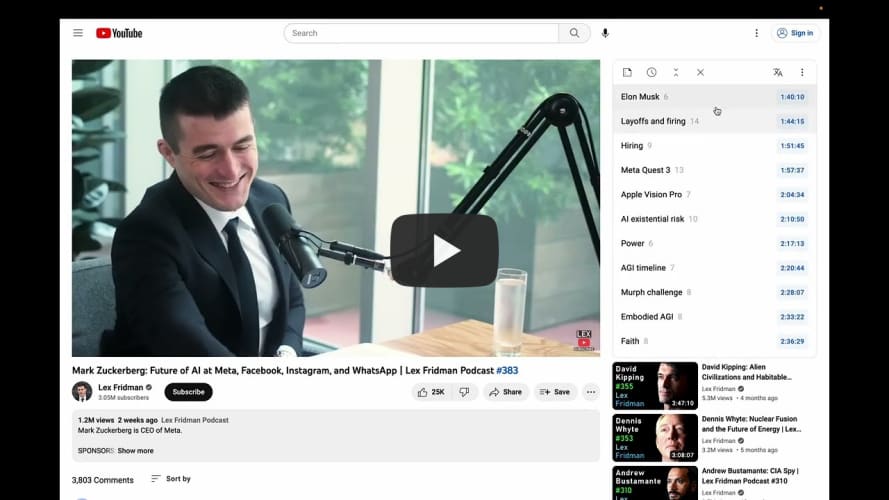Literally Better YouTube Summary 🎯
This project is no longer maintained,
because OpenAI banned my account due to "accessing the API from an unsupported location" 👎
The frontend implementation can be found in mthli/better-youtube-summary-extension.
If you want to deploy it yourself, please replace the bys.mthli.com with your own domain.
Currently this project is developed on macOS 13.3 (22E252).
But this project can't run on macOS actually, just for coding.
First install dependencies as follow:
# Install 'redis' if you don't have.
# https://redis.io/docs/getting-started/installation/install-redis-on-mac-os
brew install redis
brew services start redis
# Install 'python3' if you don't have.
brew install python3
# Install 'pyenv' if you don't have.
# https://github.com/pyenv/pyenv#automatic-installer
curl https://pyenv.run | bash
# Install 'pipenv' if you don't have.
pip3 install --user pipenv
# Install all dependencies needed by this project.
pipenv install
pipenv install --devThen just open you editor and have fun.
This project should be deployed to Debian GNU/Linux 11 (bullseye).
First install dependencies as follow:
# Install 'nginx' if you don't have.
sudo apt-get install nginx
sudo systemd enable nginx
sudo systemd start nginx
# Install 'redis' if you don't have.
sudo apt-get install redis
sudo systemd enable redis
sudo systemd start redis
# Install 'certbot' if you don't have.
sudo apt-get install certbot
sudo apt-get install python3-certbot-nginx
# Install 'pm2' if you don't have.
curl -o- https://raw.githubusercontent.com/nvm-sh/nvm/v0.39.3/install.sh | bash
nvm install node # restart your bash, then
npm install -g pm2
pm2 install pm2-logrotate
# Install 'python3' if you don't have.
sudo apt-get install python3
sudo apt-get install python3-pip
# Install 'pyenv' if you don't have.
# https://github.com/pyenv/pyenv#automatic-installer
curl https://pyenv.run | bash
# Install 'pipenv' if you don't have.
pip install --user pipenv
# Install all dependencies needed by this project.
pipenv install
pipenv install --devBefore run this project:
- Set
openai_api_keydefined in./rds.pywithredis-cli - Put
./bys.mthli.com.confto/etc/nginx/conf.d/directory - Execute
sudo certbot --nginx -d bys.mthli.comto generate certificates, or - Execute
sudo certbot renewto avoid certificates expired after 90 days
Then just execute commands as follow:
# Make sure you are not in pipenv shell.
pm2 start ./pm2.jsonbetter-youtube-summary-server - Literally Better YouTube Summary.
Copyright (C) 2023 Matthew Lee
This program is free software: you can redistribute it and/or modify
it under the terms of the GNU Affero General Public License as published
by the Free Software Foundation, either version 3 of the License, or
(at your option) any later version.
This program is distributed in the hope that it will be useful,
but WITHOUT ANY WARRANTY; without even the implied warranty of
MERCHANTABILITY or FITNESS FOR A PARTICULAR PURPOSE. See the
GNU Affero General Public License for more details.
You should have received a copy of the GNU Affero General Public License
along with this program. If not, see <https://www.gnu.org/licenses/>.