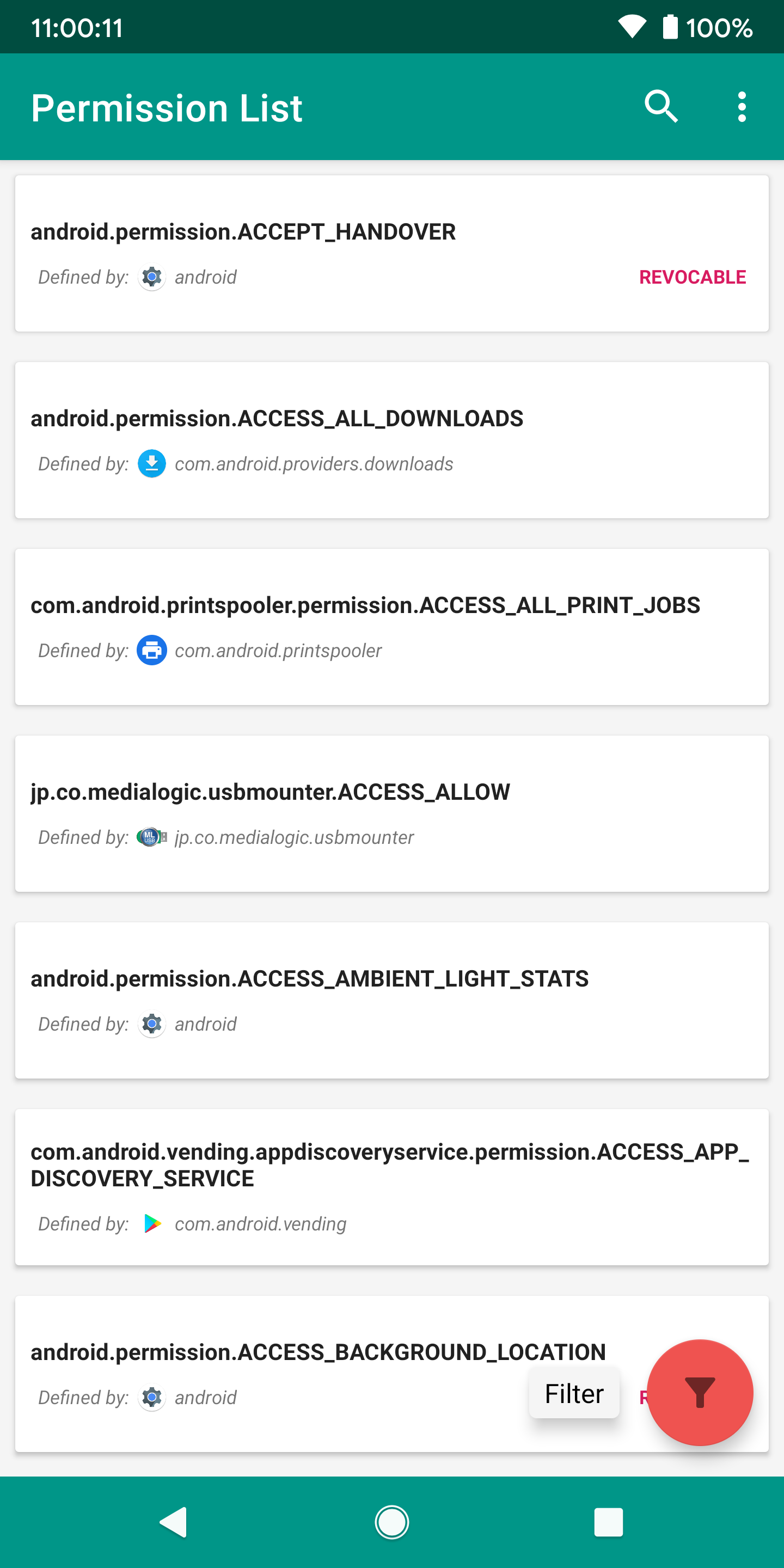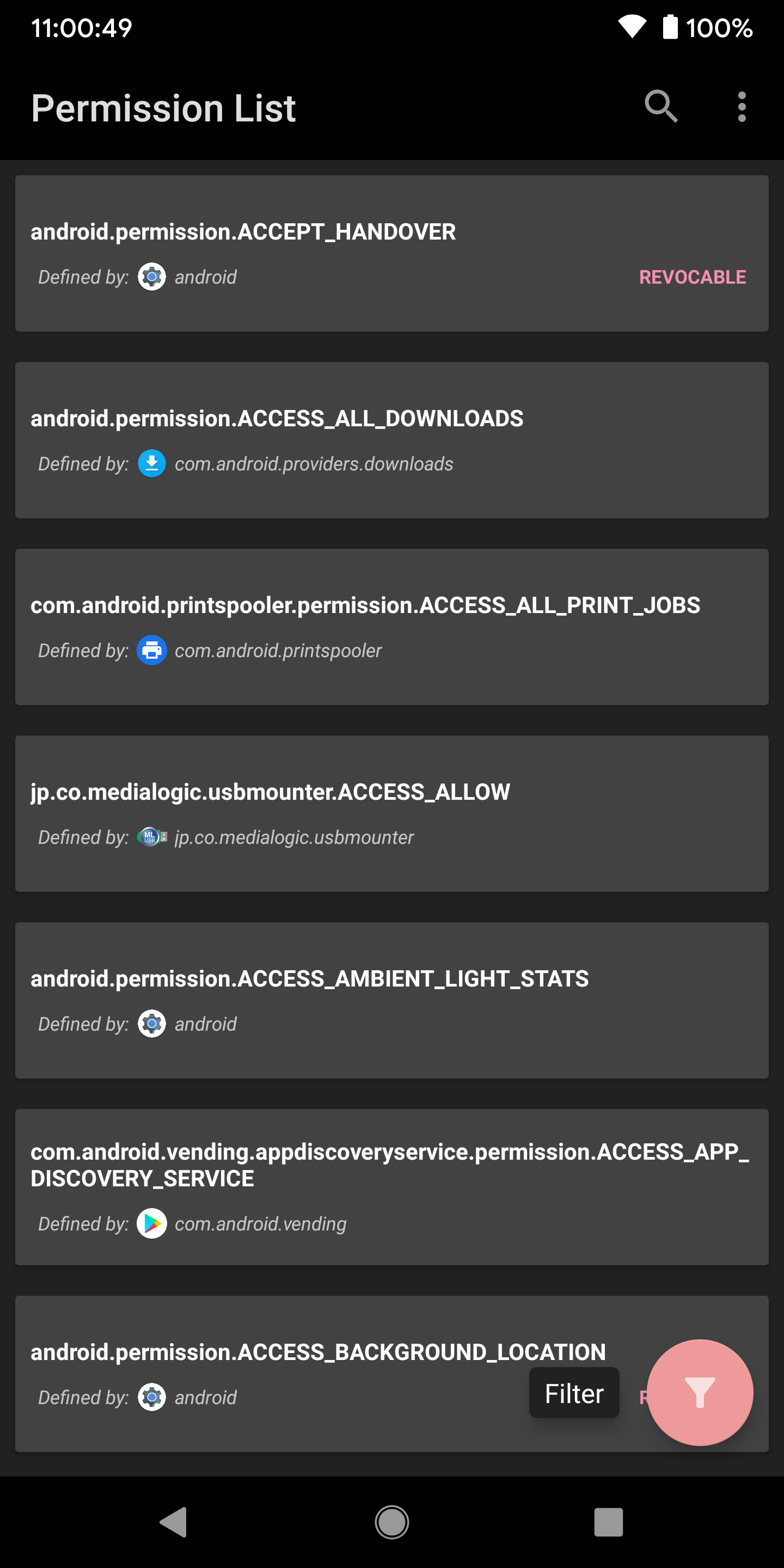Permission List displays every permission declared by every app installed on your device. The permissions that are listed are declared by the displayed app. These permissions are not displayed as they are used by each app, only they are declared by each app. This is helpful on scoping out all the permissions that are usable on your device and whether they are revocable. Permission List is not an app manager.
If a listed permission has a REVOCABLE tag it means the permission is revocable from an app if it is using that permission. This means you can deny this permission from the app via App Settings or adb.
There are customizations to the clean task for gradle to delete the release and debug APK output directories.
This was done due to a bug causing manifest conflicts after trying to build APKs after running the app via remote debugging.
For every build after debugging, run clean first, then run the APK build and it should work.
The build should be simple as Android Studio's Build -> Geneate Signed Bundle/APK....
The defualt configurations are fine although the Android Debug Key is used by default (this was for testing) so you might want to use your own key.
- Replace deprecated AsyncTask with concurrent classes or migrate to AndroidAsync replacement.
- Move activity view to fragment-based model
- A list of permissions defined by every app will be loaded upon app initialization.
- You can refresh this list at any time by pulling down on the list.
- You can search the list via
... -> Search(or, simply as a magnifying glass icon if there is enough room). - You can filter the list via the various filter options found in the filter Floating Action Button.
- You can copy the information displayed on any list item as JSON by tapping it.
- You can export all permissions in the list as a JSON file via
... -> Export List(or, simply as a floppy disk icon if there is enough room). - You can change the theme via
... -> Theme -> (Auto, Light, Dark).
- Useful security tool
- Display all defined permissions by every app on your device.
- Find out what and what isnt a revocable permission on your device.
- Copy and export information displayed.
- Light Theme and Dark Theme