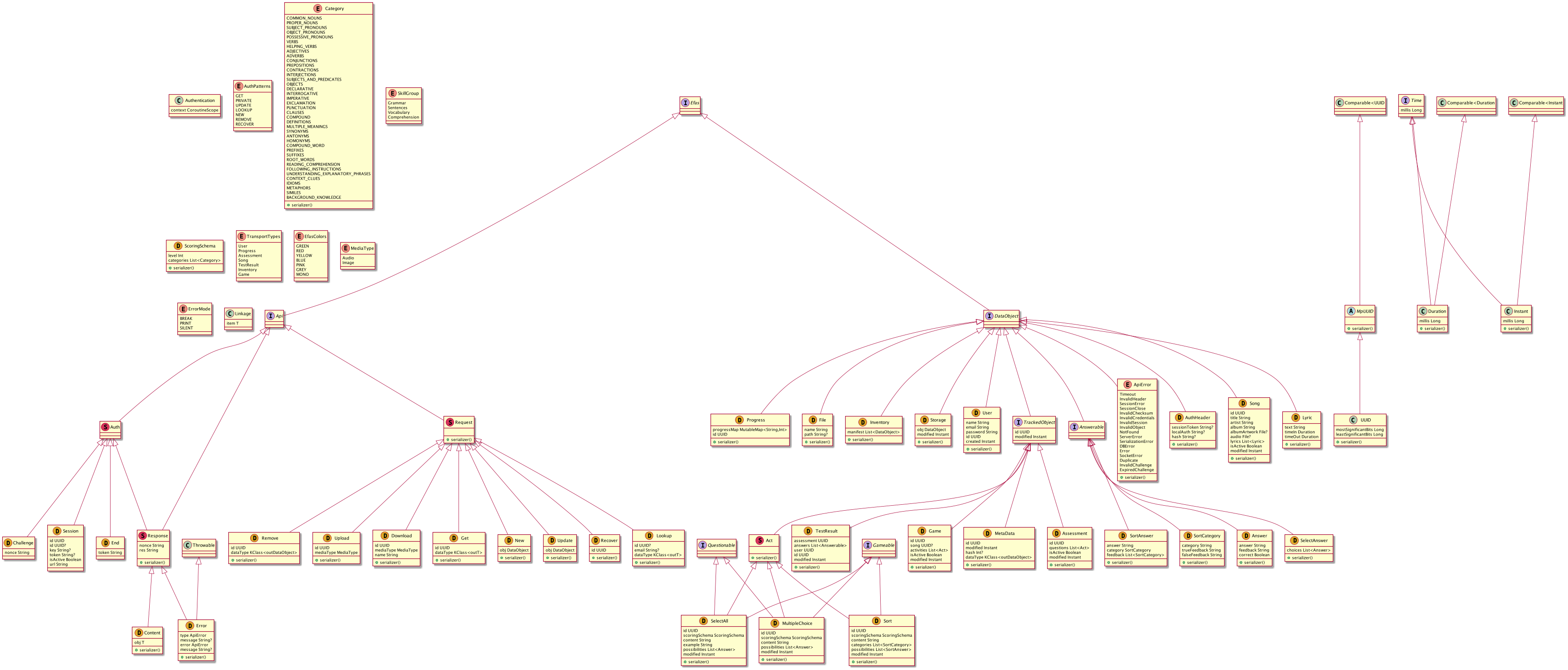A gradle plugin based on ANTLR to generate UML diagrams from kotlin source code.
plugins {
id "com.xcporter.metaview" version "0.0.5"
}generateUml {
// Add a closure for each chart you'd like to create
classTree {}
functionTree {}
// Each chart can be customized
classTree {
// folder to analyse
target: File // default: project directory
outputDir: File // default: build directory + docs
outputFile: String // output file name
style: List<String> // add valid plantuml skinparams
// Parent classes/interfaces you'd like to ignore
// Name with no parenthesis
ignoreDelegates: List<String>
// Split parameterized types into children when inherited from
// useful for mapping projects using kotlin react wrappers
splitDelegates: List<String>
}
functionTree {
// folder to analyse
target: File // default: project directory
outputDir: File // default: build directory + docs
outputFile: String // output file name
style: List<String> // add valid plantuml skinparams
}
}
// Minimum default
generateUml {
classTree {}
}// Select only one submodule from multiplatform project
generateUml {
classTree {
outputFile = "common.md"
target = file(projectDir.path + "/src/commonMain")
}
functionTree {
target = file(projectDir.path + "/src/commonMain")
}
}// Ignore Generic parents in a Kotlin React project
generateUml {
classTree {
splitDelegates = ["RComponent"]
ignoreDelegates = ["RProps", "RState"]
style = ["skinparam BackgroundColor LightBlue"]
}
}Once you've added some chart closures in your build.gradle file,
a task called generateUmlDiagrams will be added to your gradle project under the documentation group.
Charts will be saved in your project's build directory by default, in a folder called 'docs'.
- Delegation ignore
- split type arguments consistently
- functional hierarchies
- convert to gradle plugin
- style input
- ignore function by kind
- parse global properties
- Granular api for including/ignoring objects
- Java 11 compatability
- Themes
Most of the heavy lifting is done by ANTLR, which generates parsers in Java based on the kotlin grammar spec