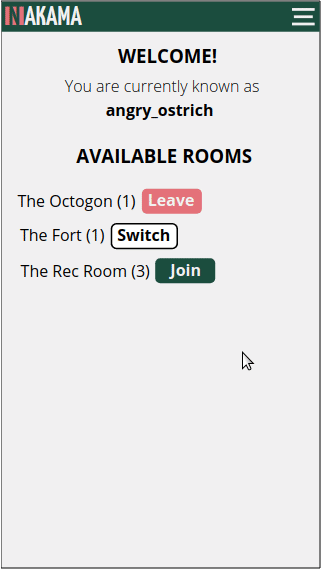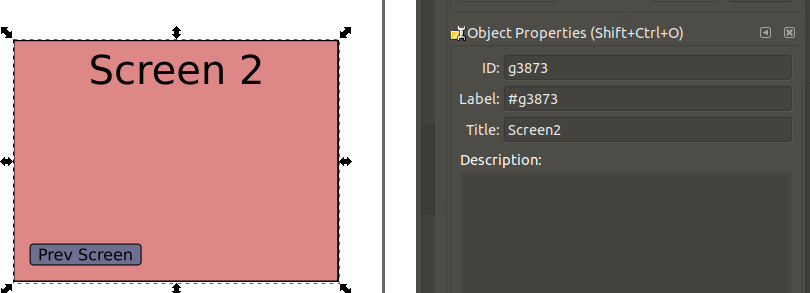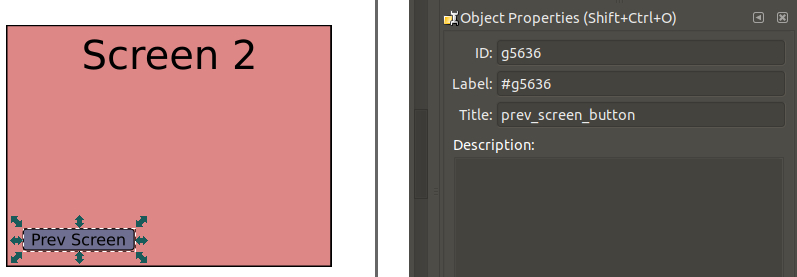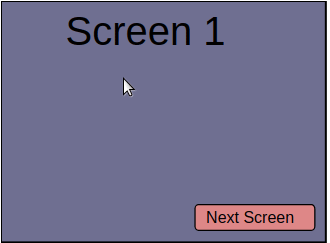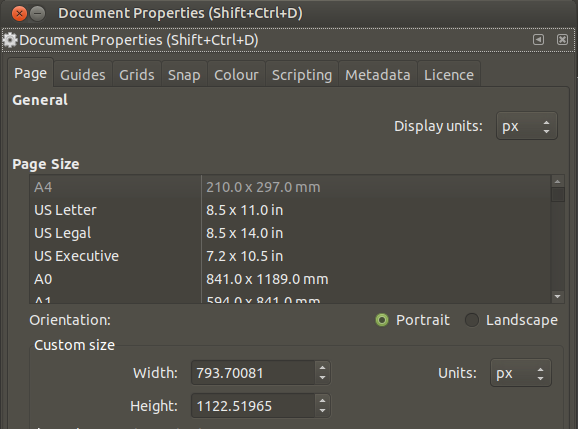Create interactive UX mockups with Inkscape and JavaScript.
Usage is inspired from the library symbol and instance workflow in Adobe Animate.
Objects in Inkscape tagged with the title field exposes them to being instantiated, e.g. here, the Screen 2 rectangle is being tagged as Screen2.
Nested objects can subsequently be tagged as well; these can be referred to once the object is instantiated. e.g. the button within Screen 2 can be referred to as prev_screen_button.
Interactivity can then be added with some JavaScript:
flux.init(document.getElementById('stage'), inkscapeSvg, function(stage, library, helpers) {
var screen1 = library.Screen1();
var screen2 = library.Screen2();
screen1.next_screen_button.buttonMode = true;
screen1.next_screen_button.addEventListener('click', function() {
stage.removeChild(screen1);
stage.addChild(screen2);
});
screen2.prev_screen_button.buttonMode = true;
screen2.prev_screen_button.addEventListener('click', function() {
stage.removeChild(screen2);
stage.addChild(screen1);
});
stage.addChild(screen1);
window.addEventListener('click', function() {
helpers.showClickableAreas();
})
}helpers.showClickableAreas() adds Marvel-style hotspots to the clickable areas.
To produce:
There are also the following fields exposed on the DisplayObject:
_nodexywidthheightbuttonModeaddEventListeneraddChildremoveChild
This are also the following convenience functions/objects on helpers:
showClickableAreas(): shows which nodes havebuttonModeset to true with hotspotsstageRect: plain rect DisplayObject with stage dimensions that can be used as a backdrop for modals/dialogs by setting its_node.style.opacityand_node.style.fill
There is a minified drop-in version of FlUX in bin/flux, which can be added to your HTML files. Browse examples of how to use it in /examples. In order to parse the contents of the SVG, the page and assets will need to be served, which can be done with the following:
npm install --production
npm run examples
Visual testing and edge cases are added as storybook components:
npm install
npm run storybook
To build the production FlUX package:
npm run build
The viewport of the stage is set to the same dimensions as the Inkscape canvas, which should be read off the svg in pixel units. This can be set in Document Properties:
- Open Document properties
- Set Custom Size on Orientation to be in pixels
The Inkscape SVG needs to be rendered (at least initially; can be styled at 0 opacity) in order to calculate the offsets of object groups so that they can be set to zero.
If you want to hide the Inkscape SVG, make sure to do this after instantiating FlUX, e.g. see the examples for when to do inkscapeSvgElement.style.display = 'none'.