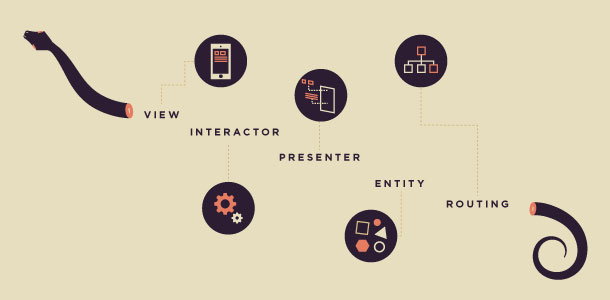Gem to generate VIPER modules to use them in your Objective-C/Swift projects The implementation scheme returned by this generator is hardly inspired in the example and post of Objc.io, http://www.objc.io/issue-13/viper.html .
- Features
- Viper files structure
- How to install vipergen
- How to generate a VIPER module with a given name?
- Developer tips
- Resources
- Generates the module in Swift and Objective-C
- Ready to be installed as a gem https://rubygems.org/gems/VIPERGen
- Added
templatescommand to know which templates are available - YAML file in each template with the information about the template (more scalable)
- Added default template
- Fully components tested
- VIPER Example using the Twitter API
- Default template implemented in Swift
- Add
COMPANYparameter to set the company name on the files header - Set Swift as the default language
- Integrate with XCode as a plugin (http://nshipster.com/xcode-plugins/)
.objc
+-- DataManager
| +-- VIPERDataManager.h
| +-- VIPERDataManager.m
+-- Interactor
| +-- VIPERInteractor.h
| +-- VIPERInteractor.m
+-- Presenter
| +-- VIPERPresenter.h
| +-- VIPERPresenter.m
+-- ViewController
| +-- VIPERViewController.h
| +-- VIPERViewController.m
+-- WireFrame
| +-- VIPERWireFrame.h
| +-- VIPERWireFrame.m
+-- Protocols
| +-- VIPERProtocols.h
.swift
+-- DataManager
| +-- VIPERDataManager.swift
+-- Interactor
| +-- VIPERInteractor.swift
+-- Presenter
| +-- VIPERPresenter.swift
+-- ViewController
| +-- VIPERViewController.swift
+-- WireFrame
| +-- VIPERWireFrame.swift
+-- Protocols
| +-- VIPERProtocols.swiftYou can install it easily as using the gem. With ruby installed in your OSX execute:
sudo gem install vipergenIf everything were right, you should have now the vipergem command available in your system console
You have just to execute the following command
vipergen generate MyFirstViperModule --path=~/myproject/sharedAnother example:
vipergen generate MySecondViperModule --path=~/myproject/shared --author='My Name' --company='My Company' --template='existing_template' --language=swiftAnd then the files structure will be automatically created. Don't forget to add this folder to your project dragging it into the XCode/Appcode inspector
- Clone the repo
git clone https://github.com/pepibumur/viper-module-generator.git - Move into the repo folder and update the git submodules
git submodule update --init - In the folder VIPERGenDemo install the pods
pod install - Open the project from the
VIPERGenDemo.xcworkspacefile - Enjoy it!
When the gem is updated it has to be reported to the gem repository. I followed this tutorial http://amaras-tech.co.uk/article/43/Creating_executable_gems that basically says that once you have your gem ready execute:
gem build vipergen.gemspec
gem install vipergen-0.1.gem
gem push vipergen-0.1.gemThen you'll be asked for your credentials in order to make the update in the repo (http://guides.rubygems.org/publishing/)
Are you interested in VIPER and you would like to contribute with this gem adding new templates? Feel free to do it. It's pretty easy. You've just to:
- Create a folder inside
templateswith the name of your template - You'll have to create inside the templates in both languages, Swift and Objective-C (get inspired from existing templates)
- Use the word VIPER where you want the name to be replaced in.
- Remember to add the file viperspec.yml with the description of your template as below:
author: pepi
author_email: pepibumur@gmail.com
template_description: Default template with the simplest structure using VIPER
updated_at: 2014-08-24- Report it as a PR in this repo updating the gem version in Gemspec.
- Rspec documentation: http://rubydoc.info/gems/rspec-expectations/frames
- XCode Plugins: http://nshipster.com/xcode-plugins/
- XCodeProj gem (to modify project groups structure): https://github.com/CocoaPods/Xcodeproj
- Thor, powerful Ruby library for command line: http://whatisthor.com/
- Cocoa Design Patters: https://developer.apple.com/legacy/library/documentation/Cocoa/Conceptual/CocoaFundamentals/CocoaDesignPatterns/CocoaDesignPatterns.html
If you have any doubt about the gem or even if you want to make any suggestion you can do it directly to my email address, pedro@redbooth.com . You can use the issues Github page too