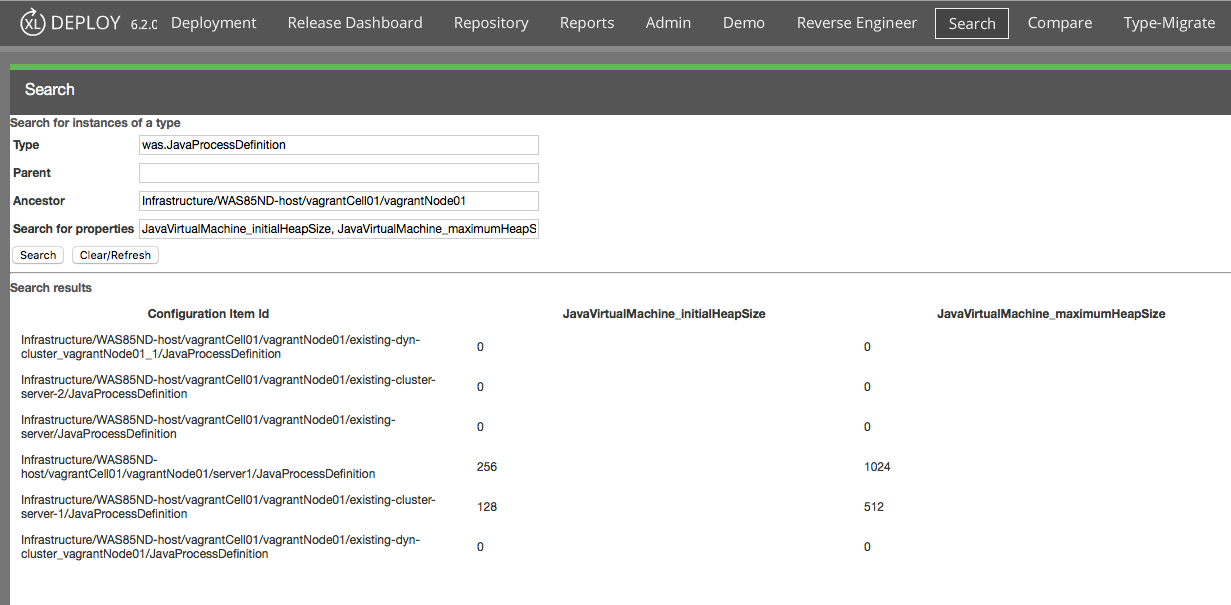This document describes the functionality provided by the XL Deploy repository search plugin.
See the XL Deploy reference manual for background information on XL Deploy and deployment automation concepts.
This plugin provides an input screen in the XL Deploy GUI for a repository search by object type.
- XL Deploy 5.5+
- Copy the latest JAR file from the releases page into
XL_RELEASE_SERVER_HOME/plugins - Restart the XL Deploy server
- The main menu will display Search at the top-level.
- Enter a type defined to XL Deploy's type system. See the documentation for type names.
- Enter a Parent to search the level immediately under a container.
- Or, enter an Ancestor to search all levels under a container.
- Enter the properties to display as a comma-separated list.