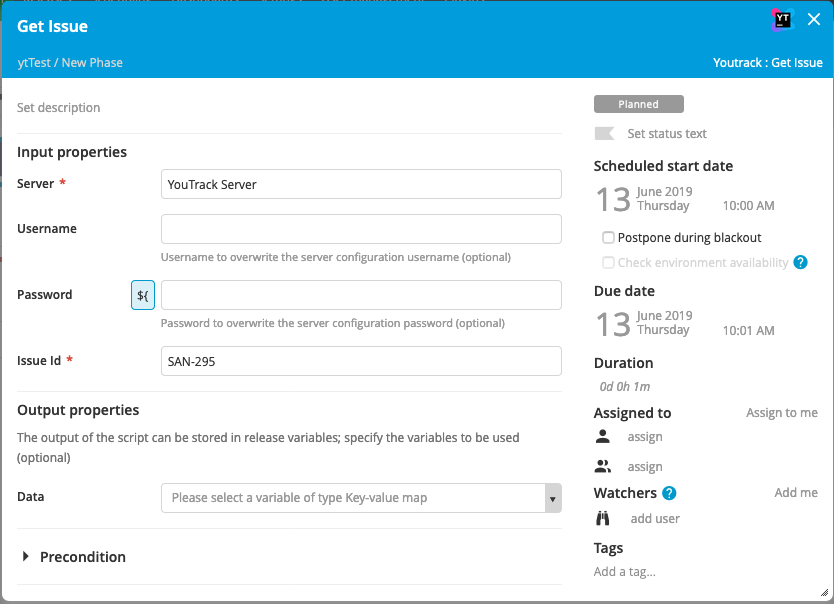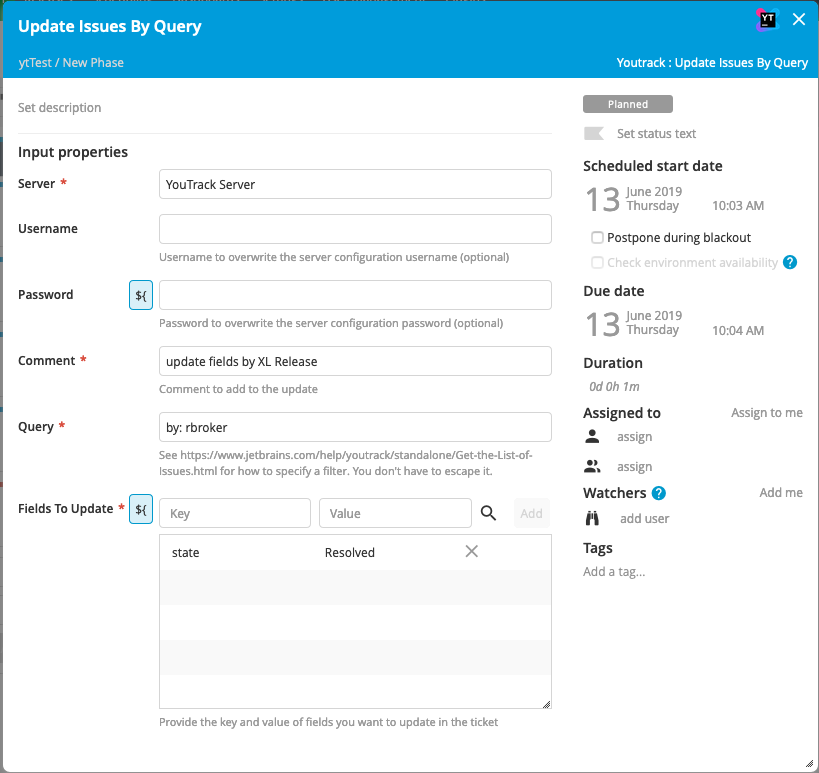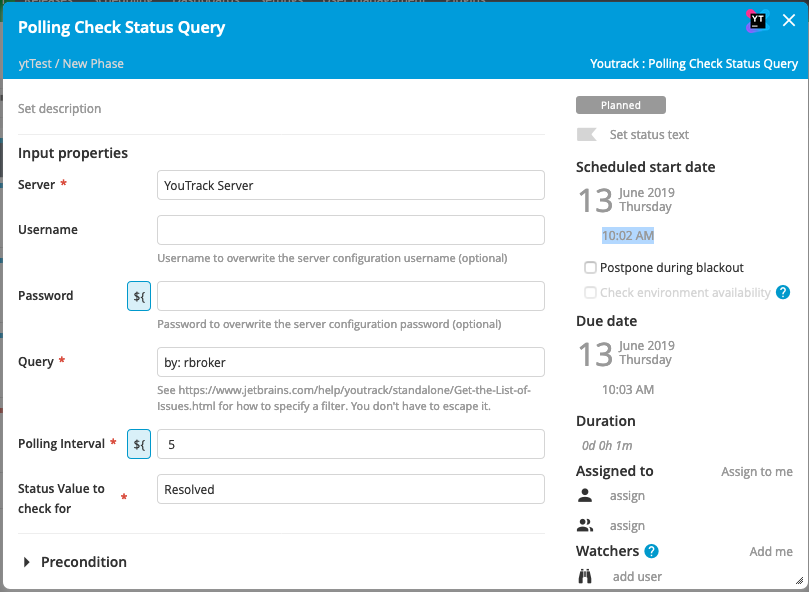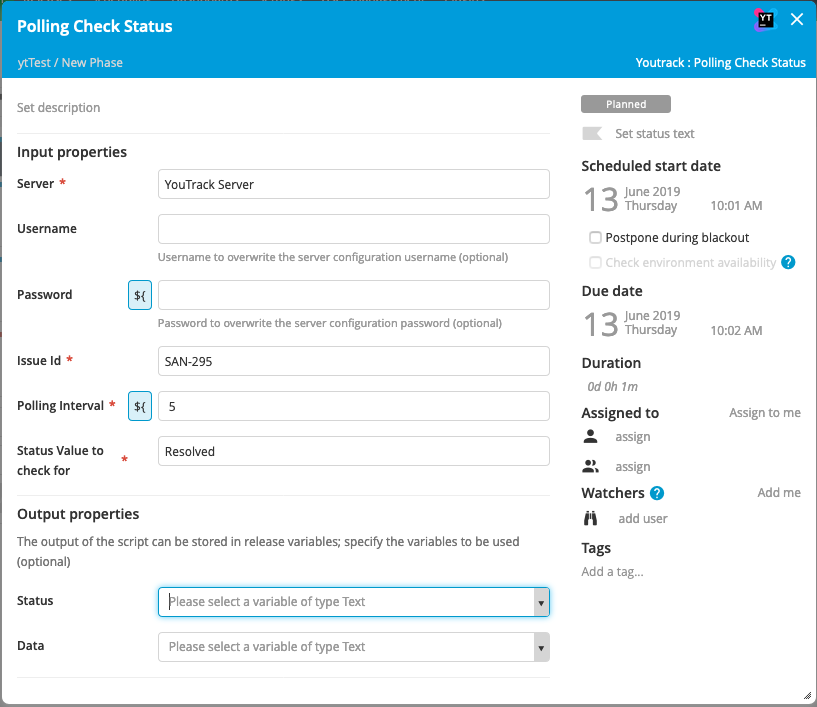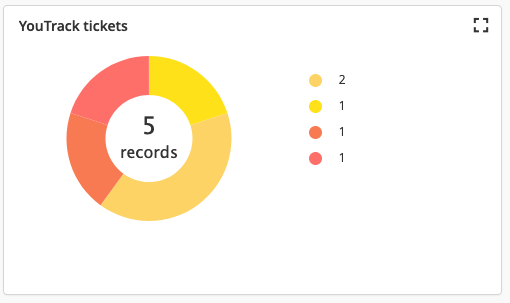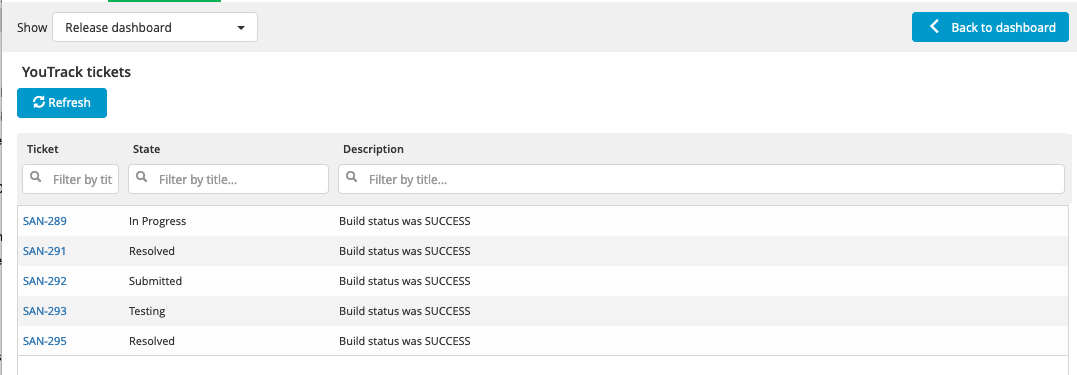The YouTrack plugin enables the automated tracking and updating of YouTrack issues through XL Release
- XL Release 8.0+
The gradle wrapper facilitates building the plugin. Use the following command to build using Gradle:
./gradlew clean buildThe built plugin, along with other files from the build, can then be found in the build folder.
Download the latest version of the plugin from the releases page. The plugin can then be installed through the graphical interface or the server backend. For additional detail, please refer to the docs.xebialabs.com documentation on XLR plugin installation
The YouTrack server can be configured at a global level, in Shared Configuration, or on a finer lever (e.g. at the folder level). Please refer to the docs.xebialabs.com documentation on configurations.
Tasks included in this plugin:
Dashboard tiles
Please review the contributing guidelines for xebialabs-community at http://xebialabs-community.github.io/
This community plugin is licensed under the MIT license.
See license in LICENSE.md