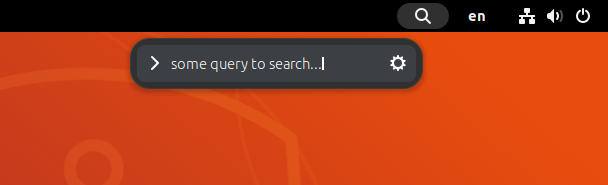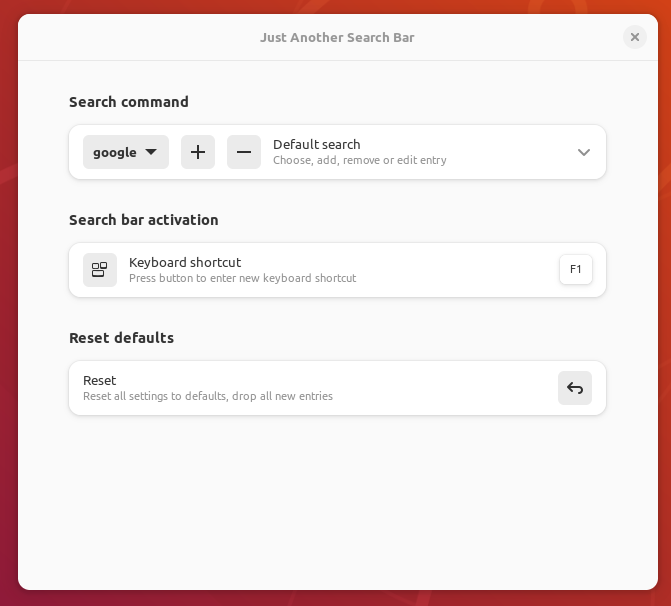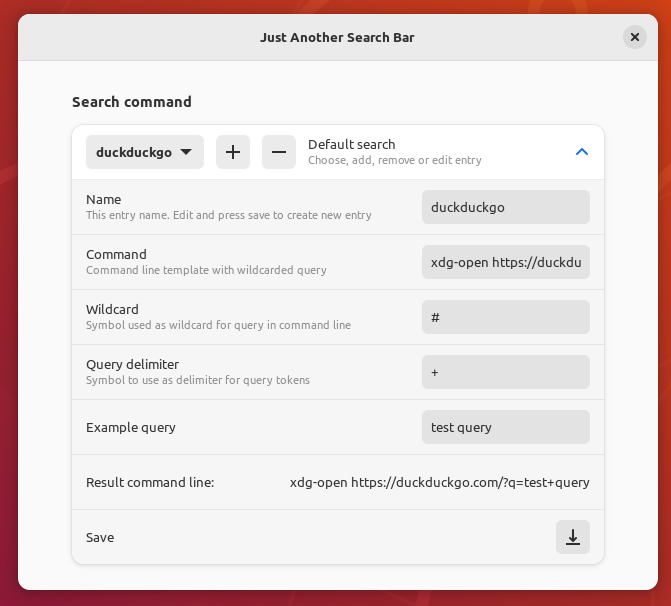Simple GNOME Shell extension for performing search queries from desktop. Some search engines are added as examples, you can add your own, including local search tools with suitable CLI.
It can also be used as a launcher for any user commands and scripts that require additional text input (notification example).
To open click on the search icon on the menu bar or press Ctrl+Alt+F
Open preferences
To remove an entry:
- select entry in preferences and click
-button.
To add an entry you can:
- Click
+button in preferences - Fill in the fields. For example, to add
duckduckgo:- Name:
duckduckgo - Command:
xdg-open https://duckduckgo.com/?q=# - Wildcard:
# - Query delimiter:
+
- Name:
- Click
Savebutton
Or you can select any existing entry, expand row, edit entry (including the field "Name"), click Save button. In this case existing entry will not be changed and new entry will be added.
To change an entry:
- select existing entry, expand row, change fields (except the field "Name"), click
Savebutton
Tested on GNOME Shell 42, 43, 44, 45, 46
Based on Google Search extension