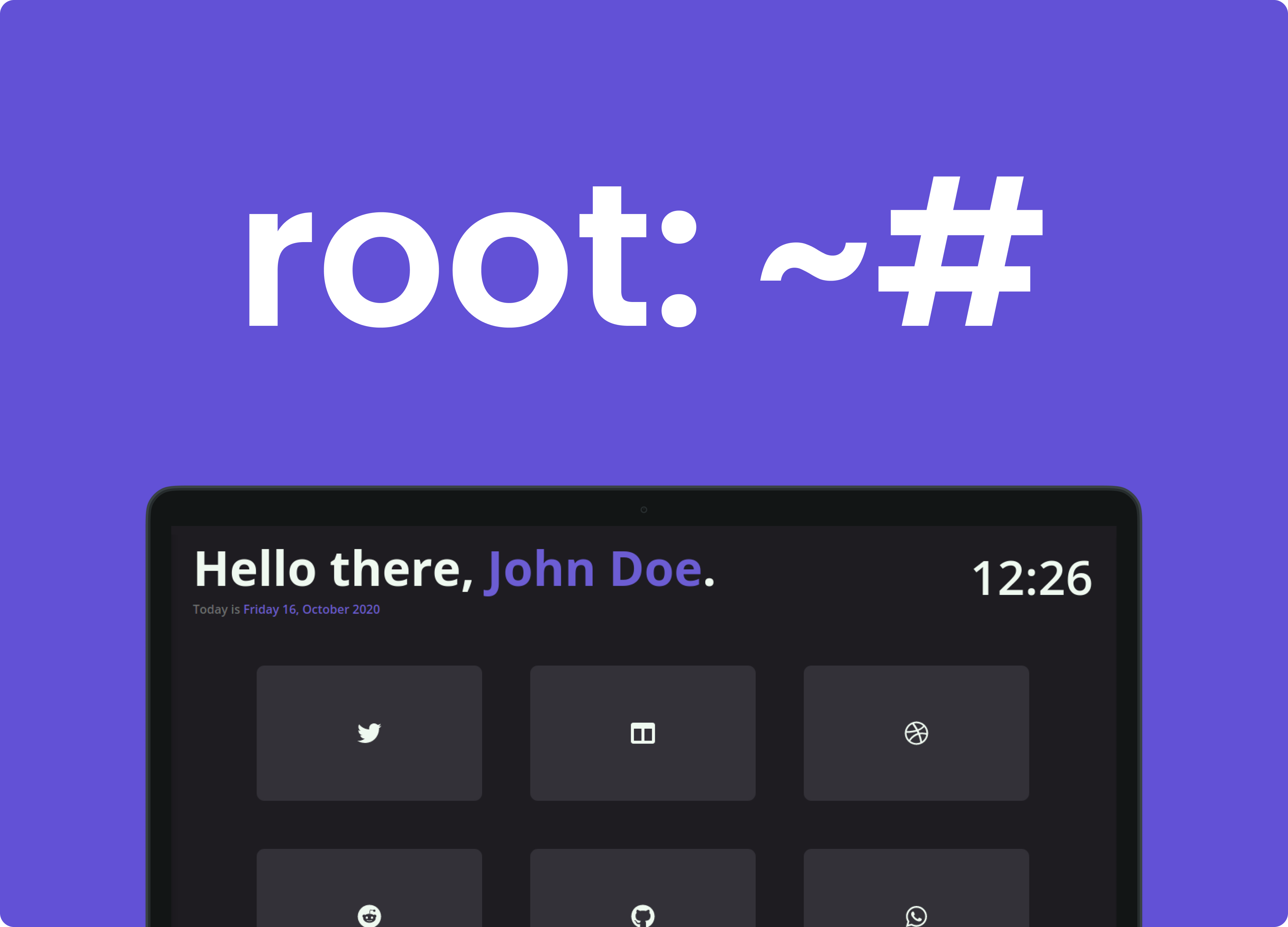Root is a start-page aimed to simplicity and elegance.
Customizing
To change the name and the pages edit the src/index.pug file.
-
const name = 'John Doe'
const cards = [
{
name: 'Twitter',
icon: 'fab fa-twitter',
link: 'https://twitter.com/'
},
{
name: 'Columns',
icon: 'fas fa-columns',
link: 'https://columns.app/'
},
{
name: 'Dribbble',
icon: 'fab fa-dribbble',
link: 'https://dribbble.com/'
},
{
name: 'Reddit',
icon: 'fab fa-reddit',
link: 'https://www.reddit.com/'
},
{
name: 'Github',
icon: 'fab fa-github',
link: 'https://github.com/'
},
{
name: 'Whatsapp',
icon: 'fab fa-whatsapp',
link: 'https://web.whatsapp.com/'
},
{
name: 'Youtube',
icon: 'fab fa-youtube',
link: 'https://www.youtube.com/'
},
{
name: 'LinkedIn',
icon: 'fab fa-linkedin',
link: 'https://www.linkedin.com/'
}
]To place a new page, just append a new object to the array.
{
name: 'page name',
icon: 'font awesome icon class',
link: 'url to the page'
}Changing Colors
Changing colors is easy, just edit the file src/styles/1-base/_variables.scss before building.
You're gonna see something like this:
$primary: #6C5DD3;
$secondary: #FC9E4F;
$white: #EFF9F0;
$background: #333138;
$background-darker: #1E1C21;Build
Once edited, run npm run build and the page will be stored in docs.