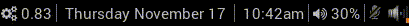aka "i3 PulseAudio Microphone Status"
i3pamicstatus.py is a simple
i3status decorator that displays the
PulseAudio microphone status.
It displays a green microphone icon if any microphones are listening, otherwise it displays a gray microphone-slash icon.
This requires that the consumer of your i3status (eg: i3bar) is using Font
Awesome or a compatible font.
It determines that a microphone is listening by checking if any PulseAudio "source" is in the "running" state.
i3pamicstatus supports BlinkStick devices.
Note that in order to enable this support, you'll need to manually install the
BlinkStick Python module. This module
is not listed in requirements.txt, because it is optional.
If the blinkstick Python module is installed, then the first BlinkStick
device found will be used, and will light up when a microphone is active.
i3pamicstatus is tolerant of the BlinkStick device appearing or disappearing
while it's running.
See this post that explains why I made this, and shows a small video of the BlinkStick support in action.
-
Right now, there's are no configuration options, but it'd be nice if you could configure a few things (options shown are proposals):
- status bar on/off text (
--on-label&--off-label) - status bar on/off color (
--on-color&--off-color) - BlinkStick on/off color (
--on-led&--off-led) - BlinkStick serial number (right now it uses the first BlinkStick found)
(
--led-serial) - ability to disable blinkstick? (
--disable-led)
- status bar on/off text (
-
A mode that doesn't require
i3statusinput, but that instead polls on a specified interval might be useful, especially for users who just want the BlinkStick support. (--poll-seconds)
Use it as part of your i3status pipeline.
For example, if you're using i3, change the status_command in ./i3/config
to something like:
bar {
status_command i3status | some/path/i3pamicstatus.py
...
i3pamicstatus.py expects to read JSON lines from stdin, and outputs those
JSON lines to stdout with the microphone status injected. In the example above,
i3status generates the initial set of status lines, which i3pamicstatus.py
adds to, and then i3bar consumes these to format and display on your desktop.