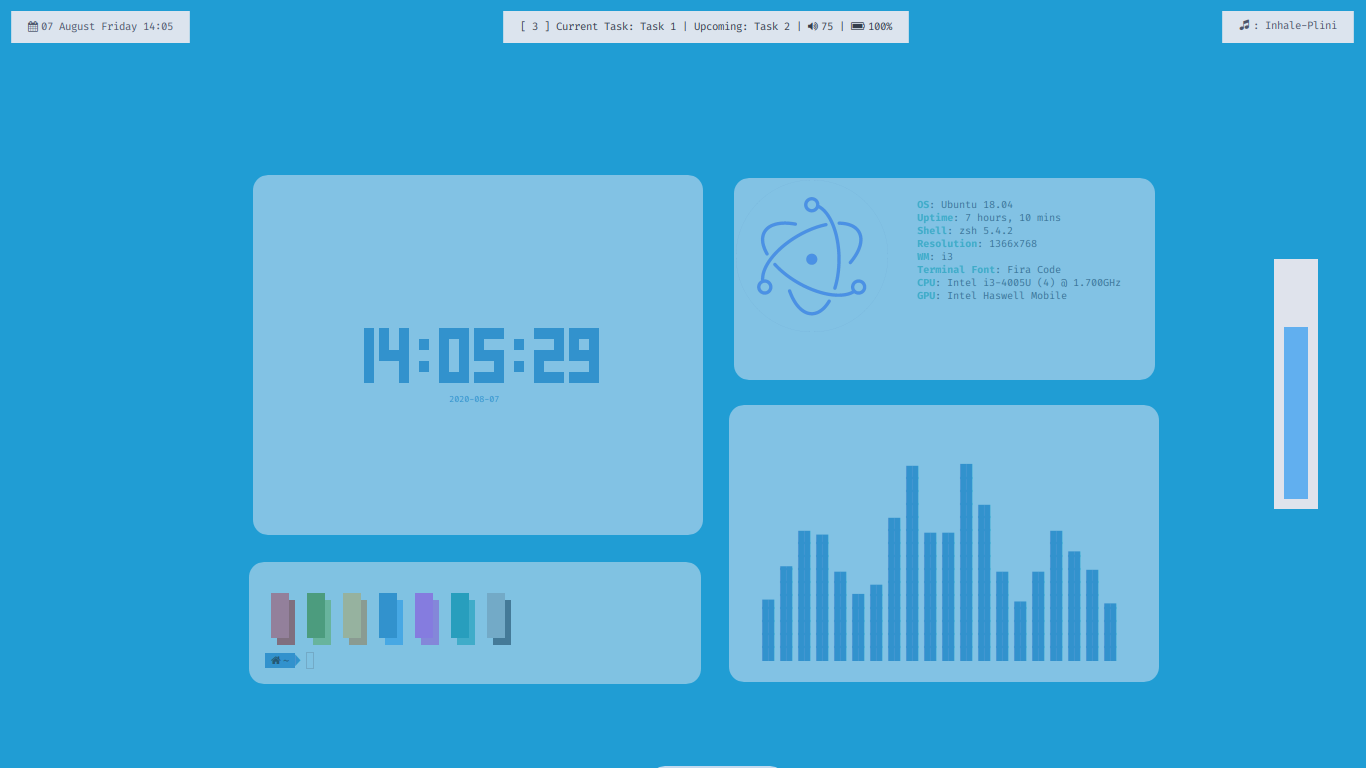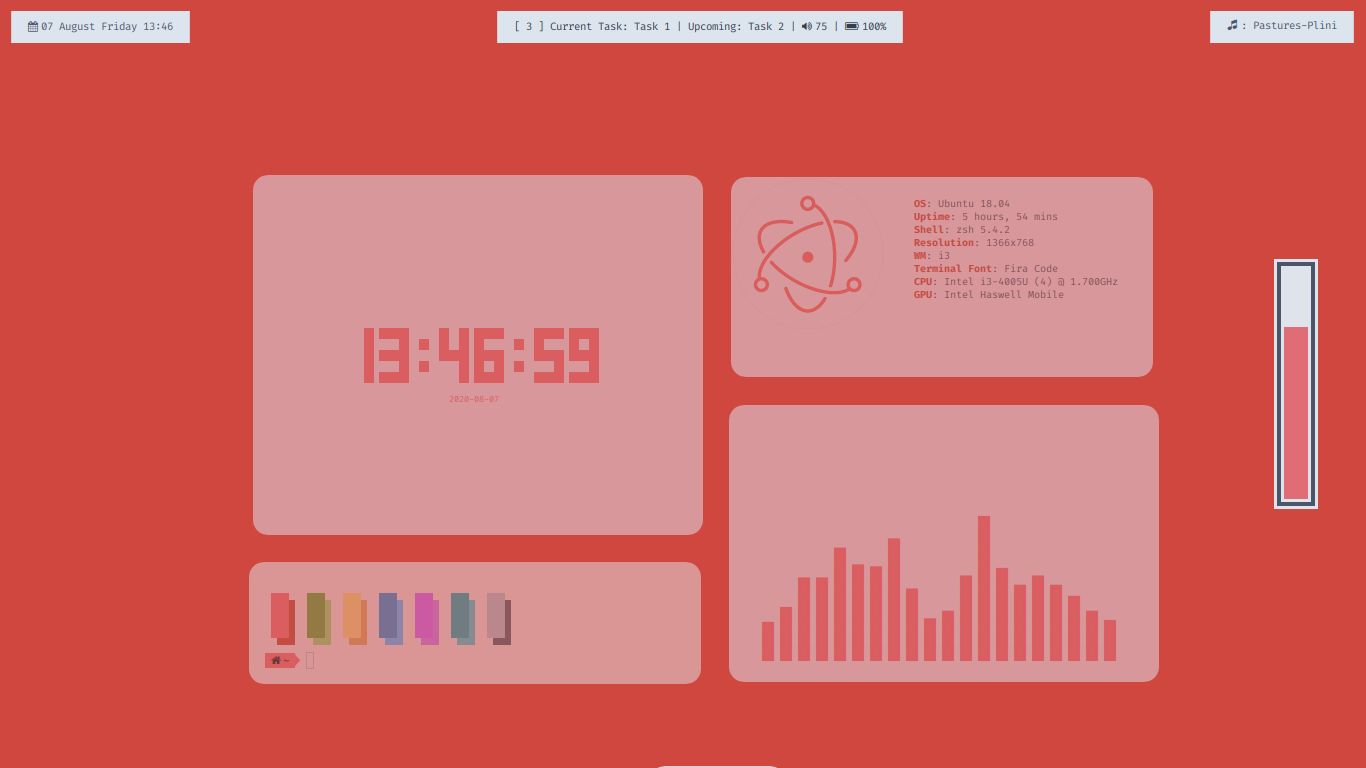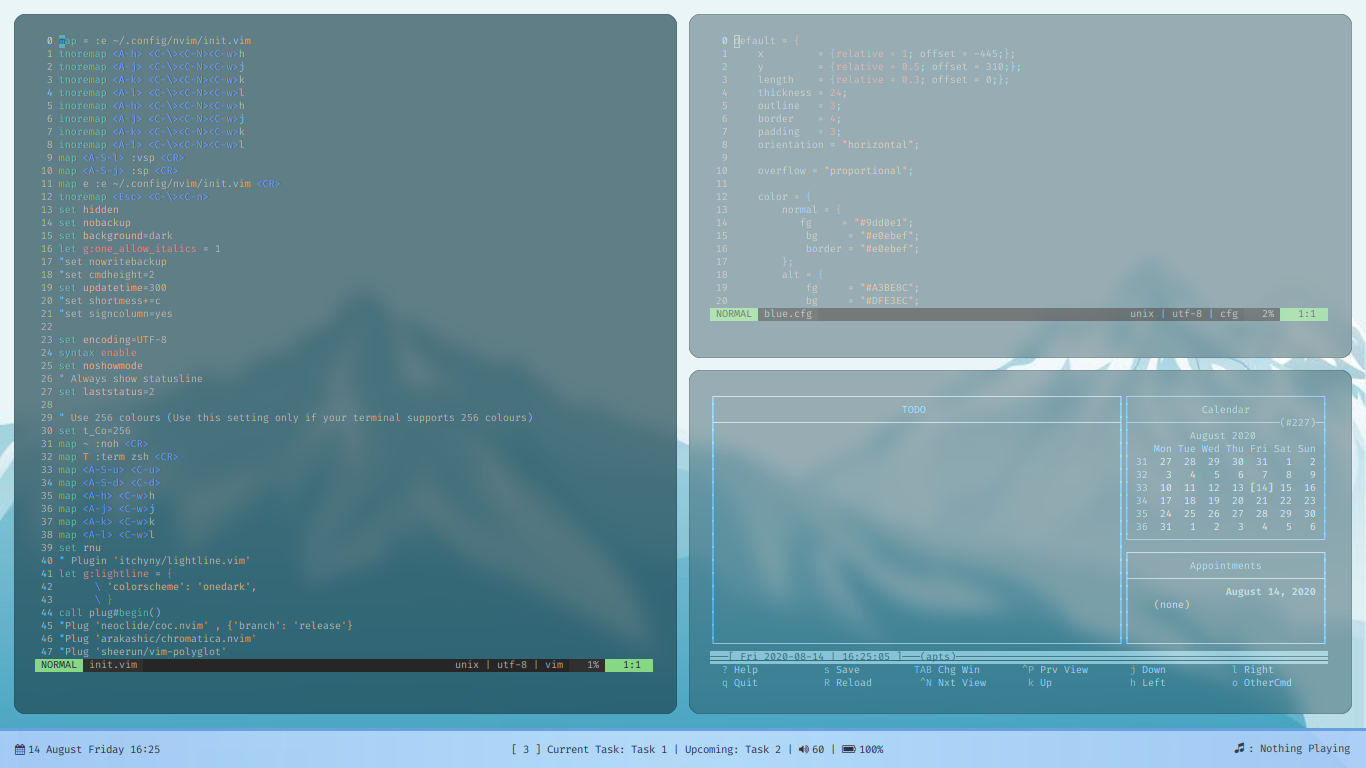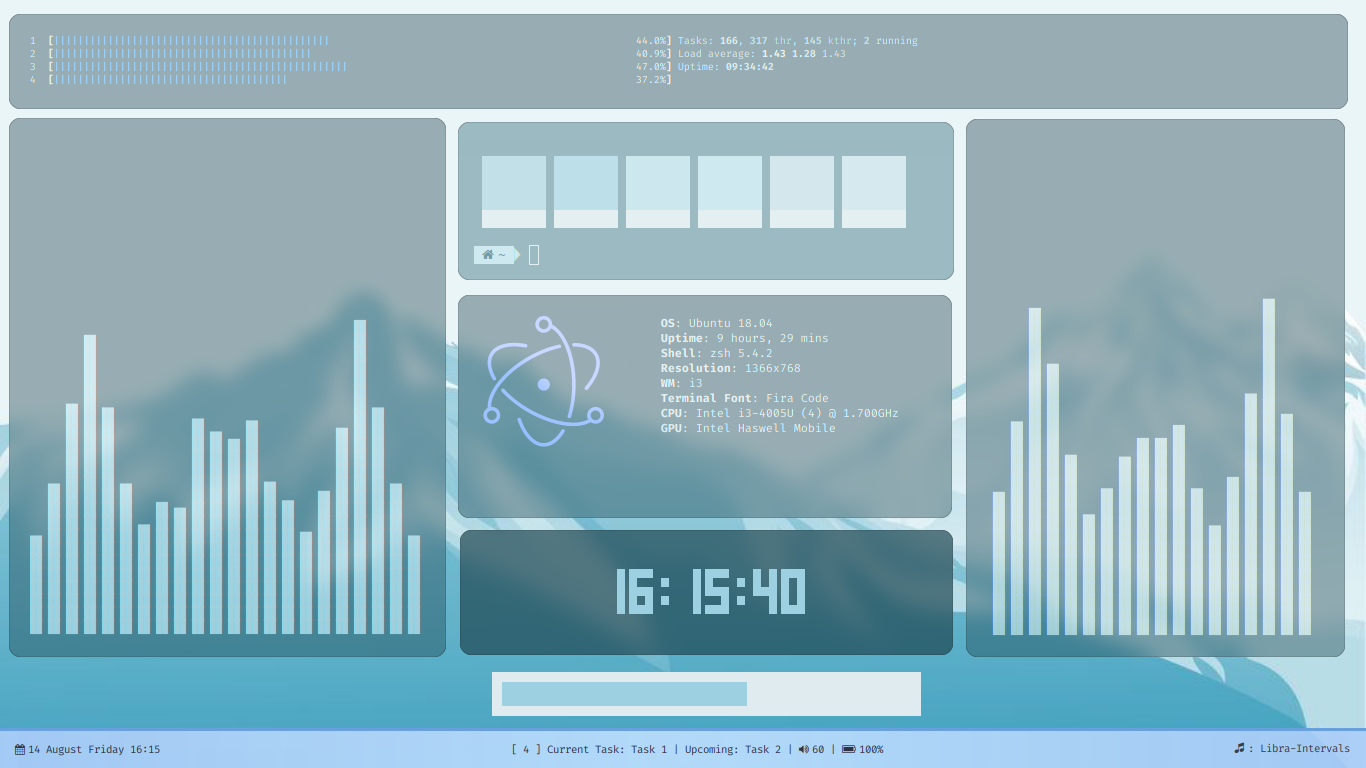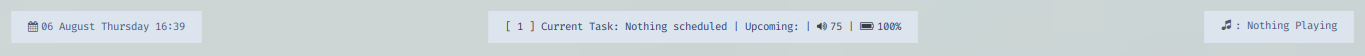Blood i3
Preview:
Things to remember:
- The status bar is tint2 and it uses the given tint2rc.
- The scripts multistat, toDo, screencast_start, wallshift,clearToDo and modToDo must be stored in /bin/
- The scripts music.sh, info.sh, musicstat.sh, time.sh must be stored in the HOME directory.
- To play music, your songs must be stored in ~/Music/All
- .wallpaper.jpg should be in the HOME directory.
The bar:
- The tint2 bar is running the info.sh, musicstat.sh, time.sh scripts for status.
- Scroll for adjusting volume.
- Left and right click for switching workspaces.
- Left Click on the music module for playing music.
- Right click on the music module to stop music.
- Left Click on the time module to add tasks.
- Right Click on the time module to delete tasks
Useful Keybindings
- mod+m: Start Music
- mod+Shift+m: Stop Music
- mod+Shift+w : Swap Wallpaper (Swaps .wallpaper.jpg with .wallpaper2.jpg and vice-versa in $HOME)
- mod+d: Add Tasks
- mod+Shift+d: Clear Tasks
- mod+Control+d: Delete all existing tasks
- mod+space: Launch rofi
- mod+Shift+space: Launch drun rofi
Programs required:
- Rofi (for launching music and schedule scripts)
- tint2
- sdhand/picom (for rounded corners)
- sox (for music)