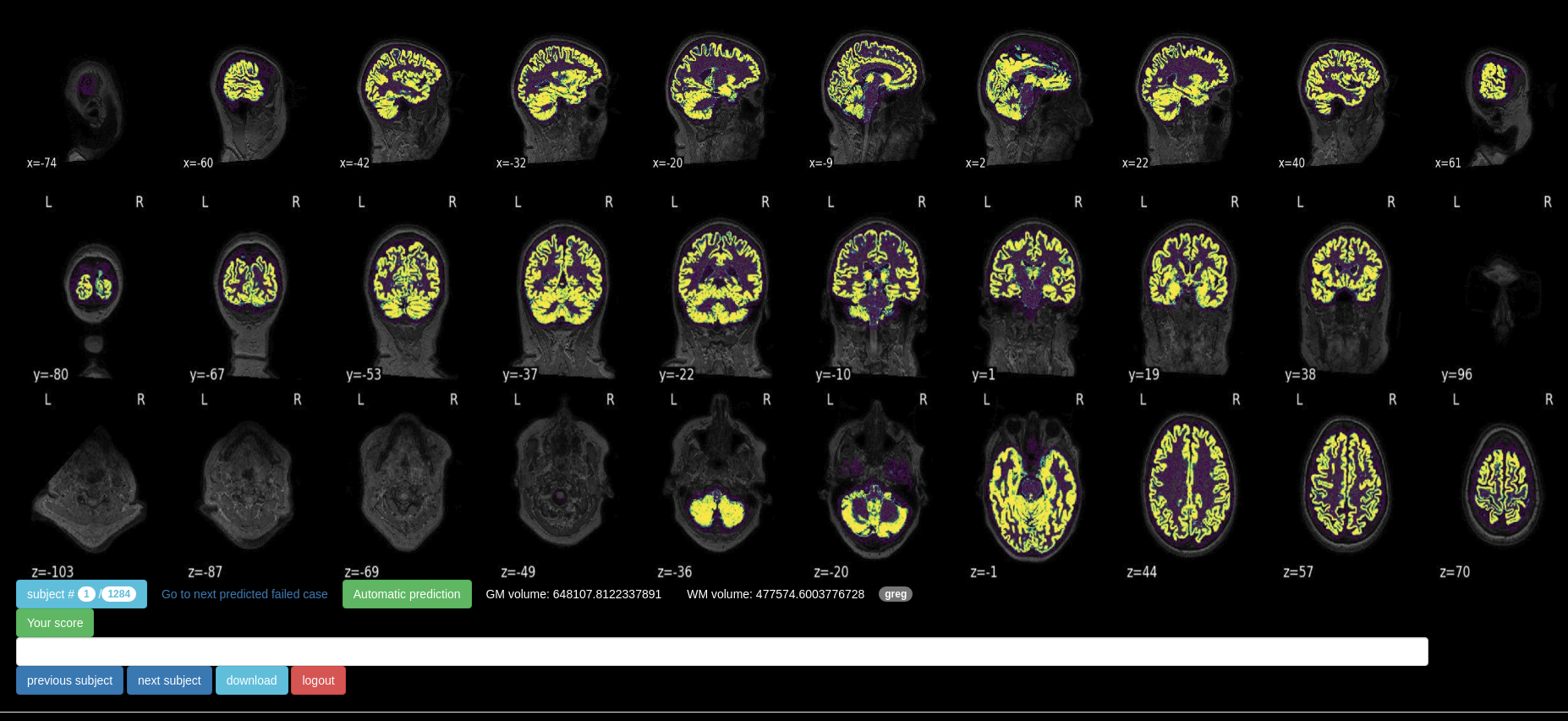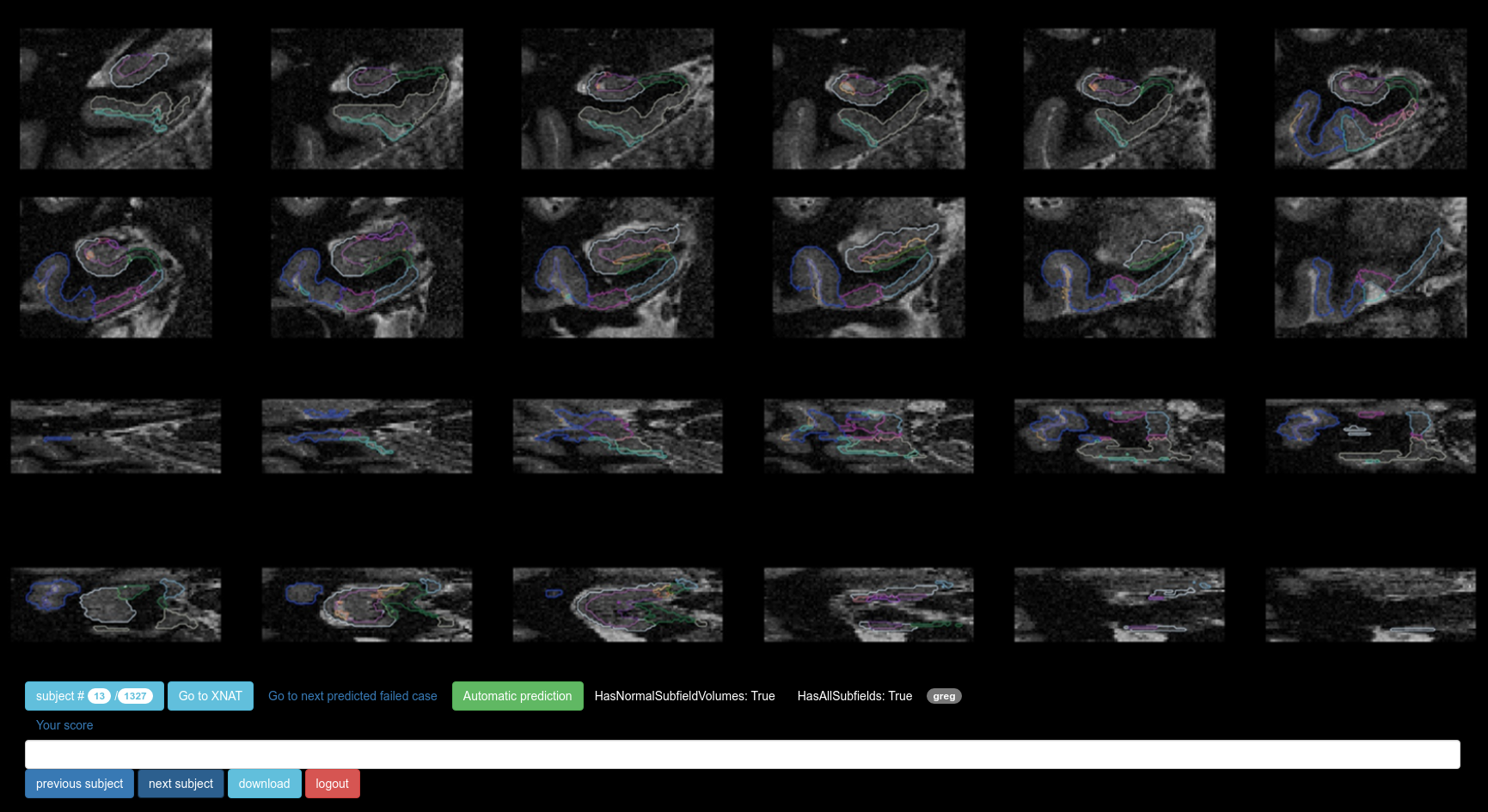Collect quality control scores from a panel of experts.
The tool works as a web application where experts can review snapshots across subjects. Users may start a session on the system using individual login/password opening a browser to the local network address where the server is running.
http://snaprate.herokuapp.com (user/password: guest/guest)
Once the server is running, users may log in using their attributed credentials to start their review from the main screen:
-
Buttons
previous subject/next subjectare used to navigate through the different snapshots. As a result, the subject's identifier gets incremented/decremented. Any given ID may be accessed through direct URL:<host>:<port>?id=<ID>(ex: localhost:8888?id=42). -
Button
Your scoreis for the user to review the current snapshot. Clicking on it multiple times would turn it from not rated to green, then red, then orange, then back to not rated. The text box located just under this button is for potential comments. To save your review, just move on to the following/previous subject. -
Each snapshot comes with an automatic prediction for quality, reflected by the color (green or red) of the
Automatic predictionbutton. The link located on the left next to this button allows to skip to the next predicted failed case. On the right is displayed information regarding volumes of gray and white matter. -
User reviews are systematically and automatically stored server-side. Nevertheless, button
downloadallows to save them locally in an Excel table.
-
Server-side:
- place a collection of snapshots in
$PATH/web/data/(Note: follow the structure of the default folder provided) - run the web server (
python $PATH/snaprate/server.py)
- place a collection of snapshots in
-
Client-side: open a browser pointing to the server address (and defined port (default:8890))
Note: this code was initially written to allow comparisons across different
methods over a group of subjects. For this kind of application, please refer to the
branch named hipposeg_comparison.
- tornado
- pandas