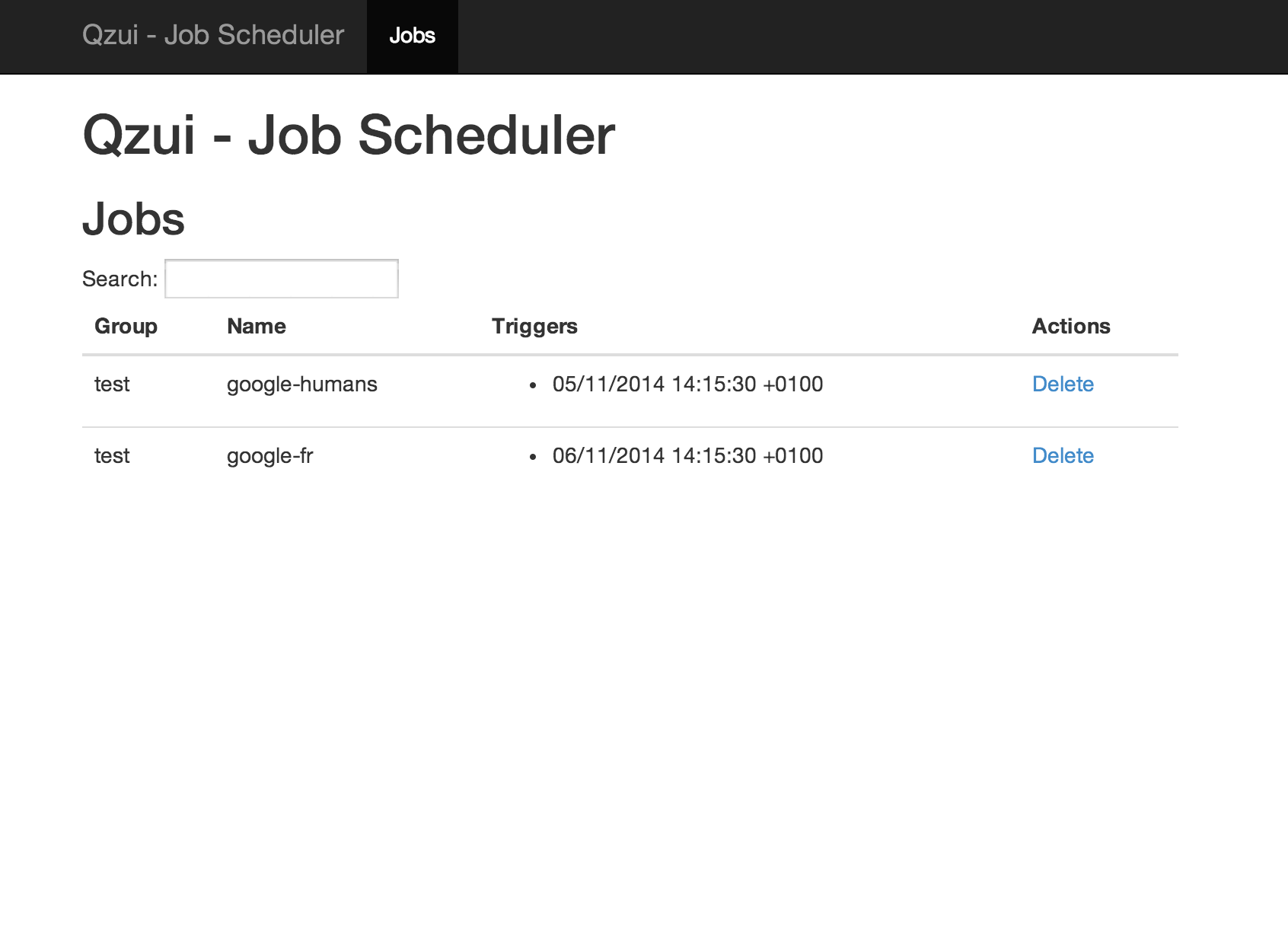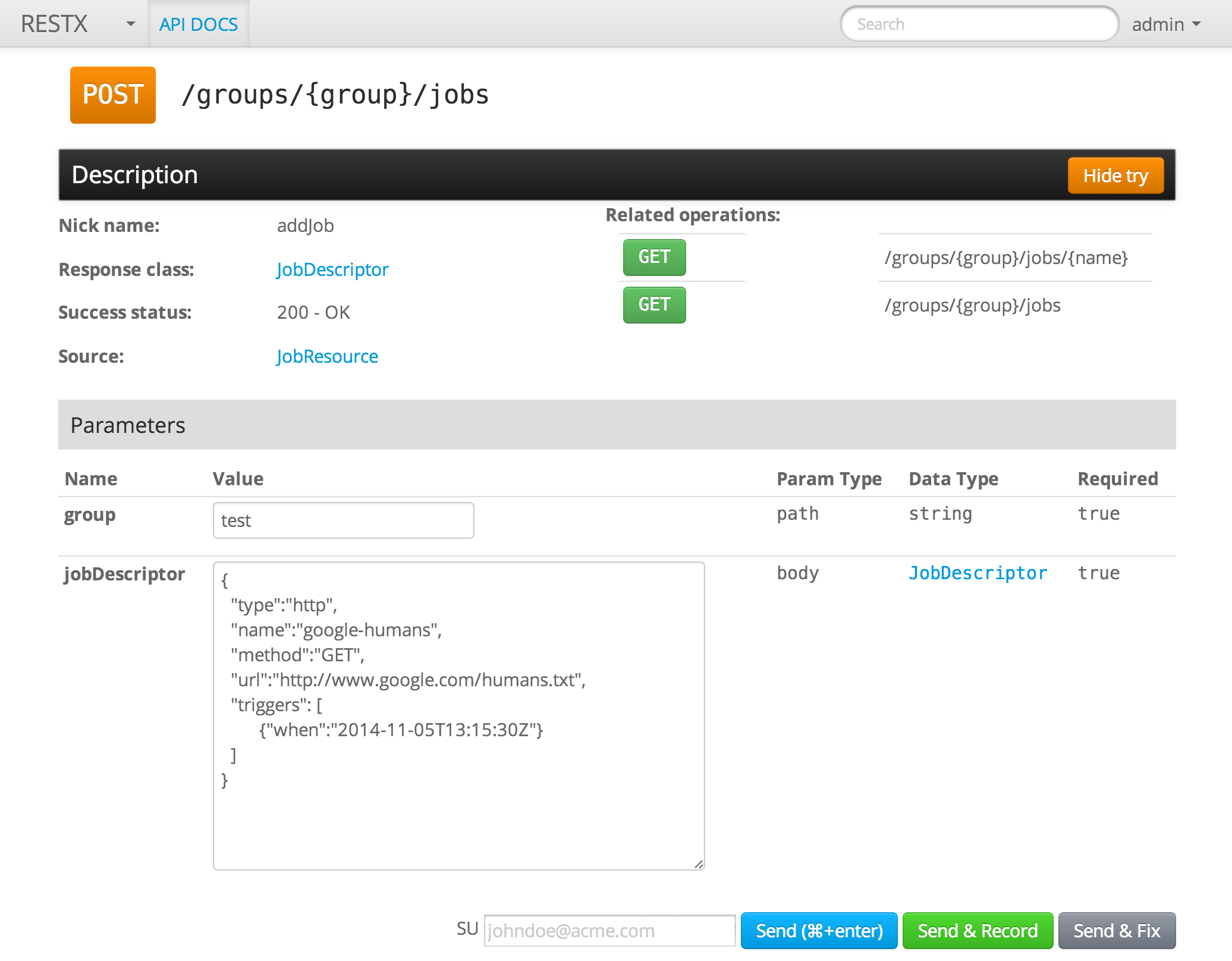Qzui, a basic REST and Web front end over Quartz Scheduler.
- simple UI to get the list of jobs and their triggers
- delete (cancel) a job
- Log job: log something, mainly used for testing
- HTTP jobs: make HTTP request
- 'now'
- at specified time
- using cron syntax
- create new jobs
- get list of jobs
- get job detail
- delete (cancel) a job
As of Feb 2014, Qzui has been developed in a couple of hours, the server part consists of less than 500 LOC:
-------------------------------------------------------------------------------
Language files blank comment code
-------------------------------------------------------------------------------
Java 10 110 63 480
git clone https://github.com/xhanin/qzui.git
cd qzui
mvn package
This will produce a war in the srv/target/ directory that you can deploy in any servlet 2.5+ container.
You can also run the server using RESTX with restx app run for dev mode (with auto compile for easy hacking), and restx app run --prod for production mode (launch it in srv directory).
To launch it from your IDE use the AppServer class.
Adding a new job type is simple, take example from existing ones:
And do not forget to add the type json value in JobDescriptor
Hack the TriggerDescriptor class.
The basic UI is developed using AngularJS + TW Boostrap, check ui/app.
You can setup the quartz configuration as you like, following Quartz documentation We strongly recommend setting up a jobstore if you don't want to lose your jobs at each server restart.
When the server is launched, open your browser at http://localhost:8080/ and you will get the list of jobs.
To create a job use the REST API: do a POST on http://localhost:8080/api/groups/:group/jobs
To do so you can use the RESTX API console (login admin/juma) at http://127.0.0.1:8080/api/@/ui/api-docs/#/
Note that jobs MUST have unique names.
{
"type":"http",
"name":"google-humans",
"method":"GET",
"url":"http://www.google.com/humans.txt",
"triggers": [
{"when":"2014-11-05T13:15:30Z"}
]
}
{
"type":"http",
"name":"google-humans",
"method":"GET",
"url":"http://www.google.com/humans.txt",
"triggers": [
{"when":"now"}
]
}
{
"type":"http",
"name":"google-humans",
"method":"GET",
"url":"http://www.google.com/humans.txt",
"triggers": [
{"cron":"0/2 * * * * ?"}
]
}
Because I don't like embedding a job scheduler inside my web application server, mainly because scaling a web application server should be done easily by adding new nodes, while a scheduler cluster is much harder to setup and most of the time a single scheduler server can handle tremendous number of jobs, especially if jobs are performed asynchronously.
Therefore I tend to make the web application schedule a job with a REST API call on Qzui, then Qzui call it back when scheduled. This is similar to how Google App Engine Scheduled Tasks are designed.
And also because it's fun to develop with RESTX + AngularJS, and can also be used as an example of how to embed Quartz in a RESTX app (look at QuartzModule).
Quartz is production ready, and it's the component doing the heavy lifting.