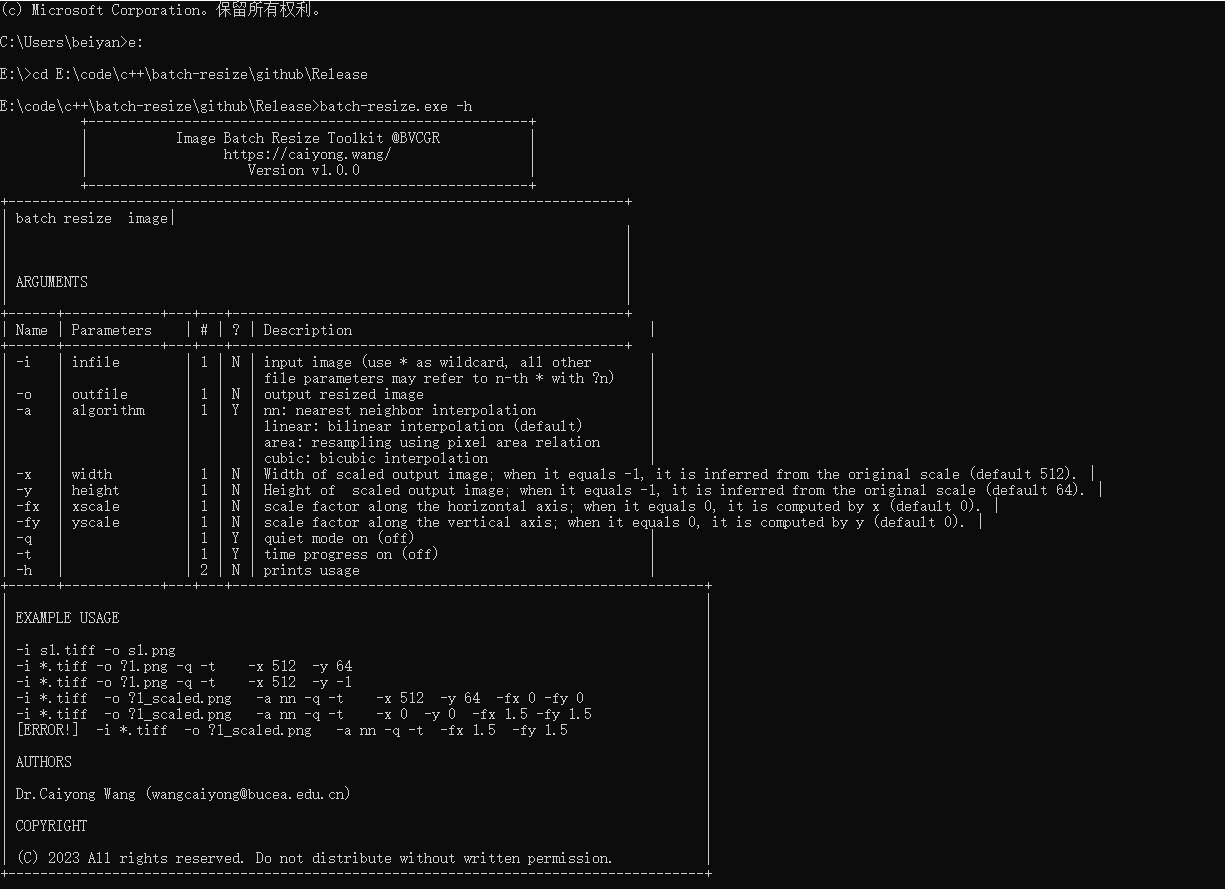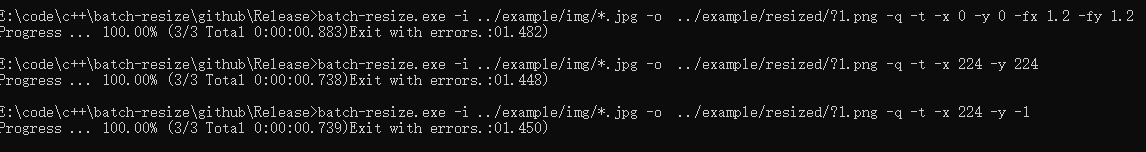A batch resize tool for batch resizing the image
- Download all files from https://github.com/xiamenwcy/batch-resize and unzip Release.zip
- Open the CMD from start menu, and enter the folder of the executable file ‘batch-resize.exe’
- Open help menu and read all commands
batch-resize.exe -h
- Begin to batch resize your images! Just enjoy it! 😊😊
- This is an out-of-the-box windows software.
- It is specially designed for batch image resizing.
- It supports scaling images in equal or arbitrary proportions.
- It is embedded with the OpenCV built-in interpolation method.
- It is very fast and easy to use!