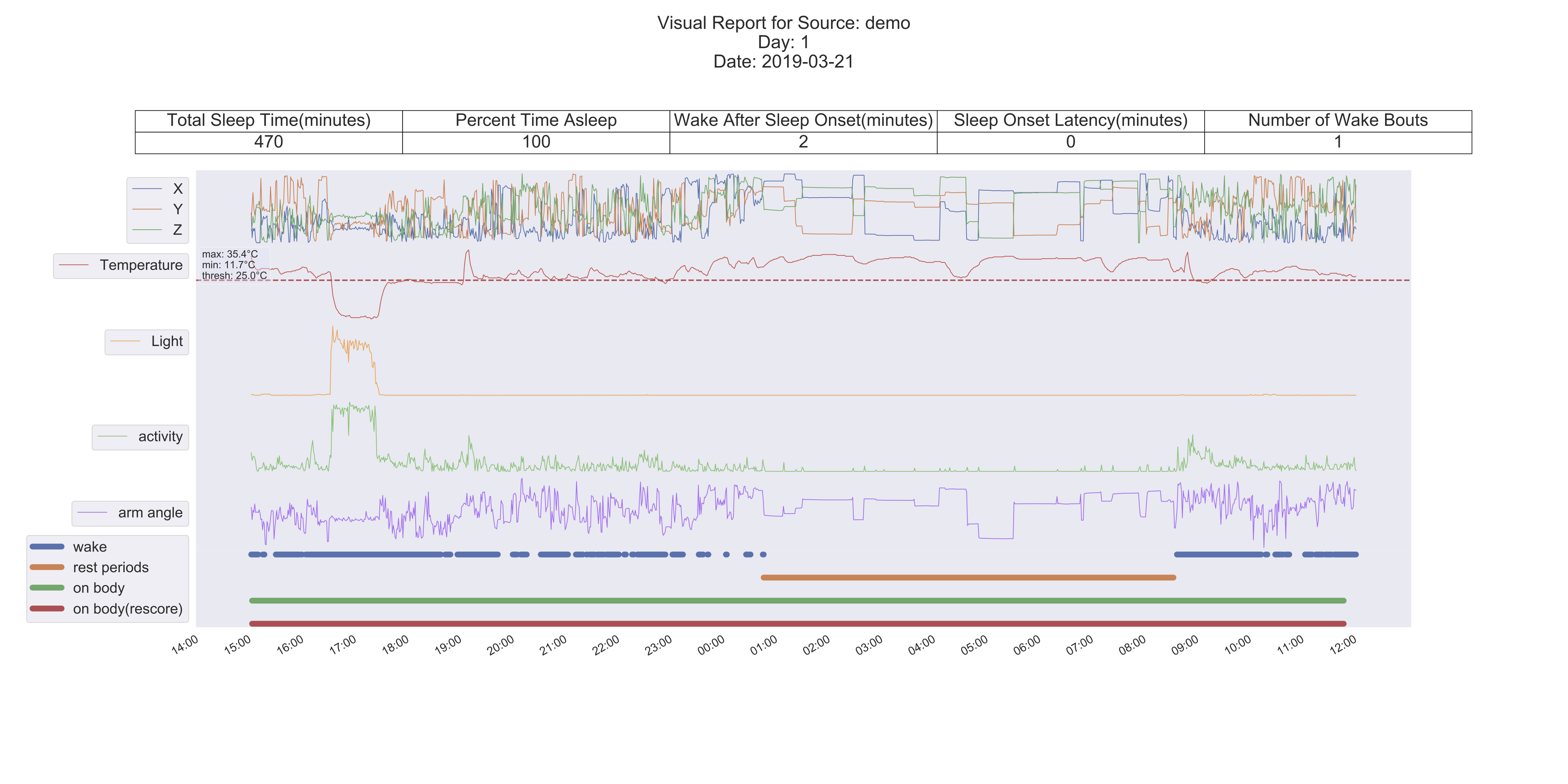A Python(2.7) package for sleep analysis from accelerometer data
Measures of sleep quality and quantity can provide valuable insights into the health and well-being of an individual. Traditionally, sleep assessments are performed in the clinic/hospital setting using polysomnography tests. Recent advances in wearable sensor technology have enabled objective assessment of sleep at home. Actigraphy has been widely used for this purpose and several algorithms have been published in the literature over the years. However, implementation of these algorithms is not widely available, which creates a barrier for wider adoption of wearable devices in clinical research.
SleepPy is an open source python package incorporating several published algorithms in a modular framework and
providing a suite of measures for the assessment of sleep quantity and quality. The package can process multi-day
streams of raw accelerometer data (X, Y & Z) from wrist-worn wearable devices to produce sleep reports and
visualizations for each recording day (24-hour period). The reports are formatted to facilitate statistical
analysis of sleep measures. Visualization acts as a quick debugging tool, provides insights into sleep patterns of
individual subjects and can be used for presentation of data to diverse audiences.
SleepPy can be installed through pip, which will handle requirement installation for you (please note that SleepPy
will use specific versions of all required packages, to avoid possible issues with your existing environments
we suggest using a virtual environment):
pip install sleeppyIt can also be installed from source:
git clone https://github.com/elyiorgos/sleeppy.git
cd sleeppy
python setup.py installIf given a permissions error, you may have to run the following and input your password:
sudo python setup.py installIf necessary the listed requirements can be installed as follows:
pip install -r requirements.txtSleepPy follows seven steps when processing data:
-
Split data by day: Load raw accelerometer data from input file and split it into 24-hour segments (noon to noon).
-
Derive activity index: Calculate activity index for each 1 minute epoch of the day.
-
Perform off-body detection: Run off-body detection algorithm and generate a label (on or off body) for each 15 minute epoch of the day.
-
Identify major rest period: Estimate the major rest period (i.e. sleep window) for each day.
-
Perform sleep/wake classification: Run sleep/wake classification algorithm to generate sleep/wake labels for each 1 minute epoch of the day.
-
Calculate sleep measures: Calculate sleep measures based on sleep/wake states only during the major rest period for each day.
-
Generate reports and visualizations: Create a set of tables and charts for analysis and presentation of processed outputs and sleep measures for each day.
SleepPy is designed for ease of use in a research environment, and therefore attempts to remove as much of the burden
as possible from the user. The following syntax will run SleepPy in full and generate all necessary data and
reports, saving all intermediate data in various folders. SleepPy can be run with both GeneActiv .bin files, as
well as the raw .csv outputs of the GeneActiv software. Processing the .bin files adds a non trivial amount of
processing time to the running of SleepPy, and for quick results we recommend using the .csv version where possible.
from sleeppy.sleep import *
SleepPy(input_file='/Users/user/input_files/data.csv',
results_directory='/Users/user/Results/',
sampling_frequency=100)SleepPy can also be run with the following arguments. Start and stop buffer allow for the specification of ignored
time at the beginning and end of the GeneActiv file. If a research site knows, for instance, that the watch will not be
on the subject for one hour at the beginning and end of the recorded session, that data can be excluded. The same can
also be done with the start and stop time arguments, which allow for the specification of a date and time for starting
and stopping the analysis. A description of the purpose and formats for these, and other arguments can be found in the
sleep.py docs.
from sleeppy.sleep import *
SleepPy(input_file='/Users/user/input_files/data.csv',
results_directory='/Users/user/Results/',
sampling_frequency=100,
start_buffer="0s",
stop_buffer="0s",
start_time="",
stop_time="",
run_config=0,
temperature_threshold=25.0,
minimum_rest_block=30,
allowed_rest_break=60,
minimum_rest_threshold=0.0,
maximum_rest_threshold=1000.0,
minimum_hours=6,
clear_intermediate_data=False,
aws_object=None,cd sleeppy/sleeppy/tests
python demo.pyAssuming you've installed the package, in the terminal window start python simply by typing
pythonIn the interpreter window you can then import and run the demo with the following two commands:
>>> import sleeppy.tests as demo
>>> demo.run_demo()The demo script will prompt you to type in a results directory, if simply testing you can type something like /Users/username/Desktop to have the results saved to your desktop.
Any of the above should take approximately 10-15 minutes, though depending on your machine this may vary. It should generate and save all intermediate data, as well as all the relevant reports. Due to file size constraints, the demo file type is .bin which adds a nontrivial amount to the processing time.
The most informative reports are the reports provided for each individual day, which resemble the image below (demo report):
As shown above, the report includes the source file name, the number of the day in the series of days provided, the start date of the data being shown, and a table of all calculated endpoints. Below the table is a graph of the data available during the 24-hour window specified. The subplots are set up to show the multiple forms that the data can take during the analysis. They are layed out as follows:
-
XYZ: The raw tri-axial accelerometer signals (X, Y, and Z).
-
Temperature: The near-body temperature reading of the wrist-worn device.
-
Light: The light reading of the wrist-worn device over the specified period.
-
Activity index: The minute-by-minute activity index values, which reflect the intensity of activity for each minute.
-
Arm-angle: The arm-angle over 24 hours, this data stream is used to determine the major rest period.
-
Wake: The sleep/wake classification for the entire day. However, sleep measures are computed during the major rest period only.
-
Rest periods: All rest periods detected by the algorithm. Only the longest rest period (i.e. major rest period) is used for calculating sleep measures.
-
On-body: All periods identified by the on-body detection algorithm (without filtering or re-scoring).
-
On-body (re-scored): The on-body periods after re-scoring has been applied.
Note: There is no logic tying either on-body detection to the calculation of sleep endpoints. The on-body detection is currently used only as a visual aid to determine possible sources of error in major rest period calculation.
Suggested use of the current package is to evaluate the results of each day visually, to ensure that the proper/expected behavior is in fact what is being produced.
The major rest period detection and wear detection functions of this package are based off of the following papers, as well as their implementation in the R package GGIR:
van Hees V, Fang Z, Zhao J, Heywood J, Mirkes E, Sabia S, Migueles J (2019). GGIR: Raw Accelerometer Data Analysis. doi: 10.5281/zenodo.1051064, R package version 1.9-1, https://CRAN.R-project.org/package=GGIR.
van Hees V, Fang Z, Langford J, Assah F, Mohammad Mirkes A, da Silva I, Trenell M, White T, Wareham N, Brage S (2014). 'Autocalibration of accelerometer data or free-living physical activity assessment using local gravity and temperature: an evaluation on four continents.' Journal of Applied Physiology, 117(7), 738-744. doi: 10.1152/japplphysiol.00421.2014, https://www.physiology.org/doi/10.1152/japplphysiol.00421.2014
van Hees V, Sabia S, Anderson K, Denton S, Oliver J, Catt M, Abell J, Kivimaki M, Trenell M, Singh-Maoux A (2015). 'A Novel, Open Access Method to Assess Sleep Duration Using a Wrist-Worn Accelerometer.' PloS One, 10(11). doi: 10.1371/journal.pone.0142533, http://journals.plos.org/plosone/article?id=10.1371/journal.pone.0142533.
Cole, R.J., Kripke, D.F., Gruen, W.'., Mullaney, D.J., & Gillin, J.C. (1992). Automatic sleep/wake identification from wrist activity. Sleep, 15 5, 461-9.
Bai J, Di C, Xiao L, Evenson KR, LaCroix AZ, Crainiceanu CM, et al. (2016) An Activity Index for Raw Accelerometry Data and Its Comparison with Other Activity Metrics. PLoS ONE 11(8): e0160644. https://doi.org/10.1371/journal.pone.0160644
We welcome and encourage project contributions! Please see the CONTRIBUTING.md file for details.
The Digital Medicine & Translational Imaging group at Pfizer, Inc supported the development of this package.
Yiorgos Christakis
This project is licensed under the MIT License - see the LICENSE.md file for details