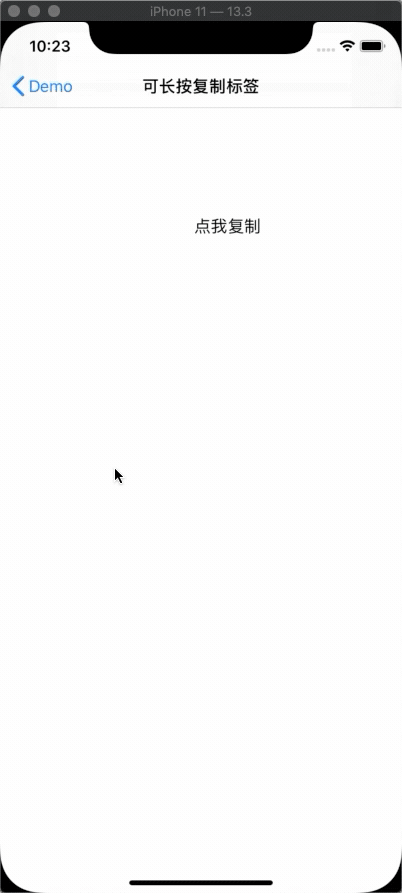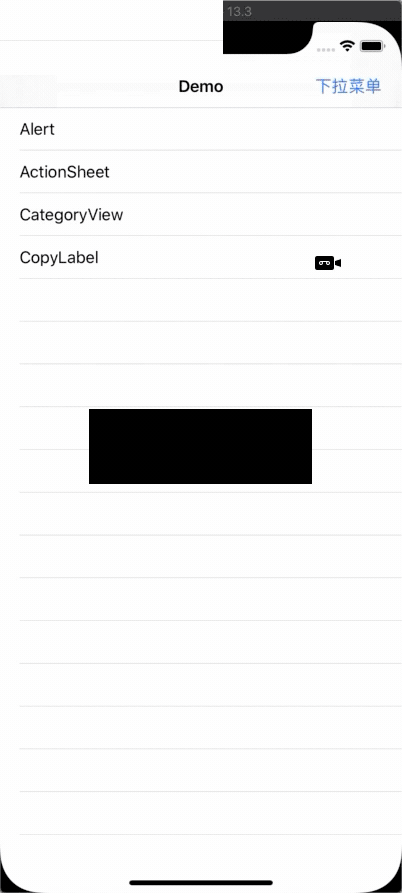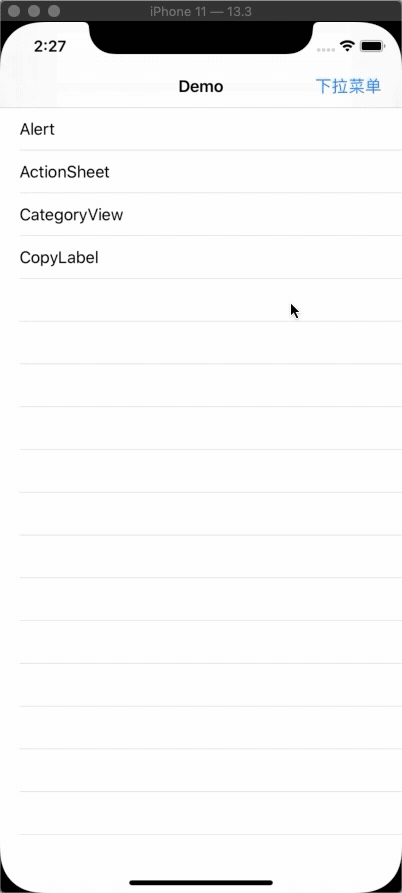To run the example project, clone the repo, and run pod install from the Example directory first.
iOS 8.0
XPYKit is available through CocoaPods. To install it, simply add the following line to your Podfile:
pod 'XPYKit' :git => 'https://github.com/xiangxiaopenyou/XPYKit.git[XPYAlertManager showAlertWithTitle:@"Alert" message:@"Alert" cancel:@"取消" confirm:@"确定" inController:self confirmHandler:^{
NSLog(@"alert confirm");
} cancelHandler:^{
NSLog(@"alert cancel");
}];
[XPYAlertManager showActionSheetWithTitle:@"ActionSheet" message:@"ActionSheet" cancel:@"取消" inController:self actions:@[@"item0", @"item1", @"item2"] actionHandler:^(NSInteger index) {
NSLog(@"click item%@", @(index));
}];
XPYCopyLabel *label = [[XPYCopyLabel alloc] initWithFrame:CGRectMake(200, 200, 100, 50)];
label.text = @"点我复制";
[label sizeToFit];
label.isCanCopy = YES;
label.selelctedBackgroundColor = [UIColor grayColor];
XPYDropdownConfigurations *config = [[XPYDropdownConfigurations alloc] init];
// 背景颜色
config.mainBackgroundColor = [UIColor colorWithWhite:0 alpha:0.2];
// 下拉菜单颜色
config.dropdownBackgroundColor = [UIColor blackColor];
// 分割线颜色
config.separatorColor = [UIColor whiteColor];
// cell选中时颜色
config.cellSelectedColor = [UIColor colorWithWhite:0 alpha:0.2];
// 文字颜色
config.titleColor = [UIColor whiteColor];
// 下拉菜单宽度
config.dropdownWidth = 130;
// 箭头左下角在菜单视图的x坐标
config.arrowOriginX = 100;
// 隐藏箭头
//config.arrowHeight = 0;
XPYDropdownItemModel *model1 = [XPYDropdownItemModel makeModel:1 icon:[UIImage imageNamed:@"menu_write"] title:@"编辑" titleColor:nil];
XPYDropdownItemModel *model2 = [XPYDropdownItemModel makeModel:2 icon:[UIImage imageNamed:@"menu_share"] title:@"分享" titleColor:nil];
XPYDropdownItemModel *model3 = [XPYDropdownItemModel makeModel:3 icon:[UIImage imageNamed:@"menu_clear"] title:@"删除" titleColor:nil];
CGFloat pointX = CGRectGetWidth(self.view.bounds) - 50.f;
CGFloat pointY = [self isIphoneX] ? 88.f : 64.f;
XPYDropdownView *dropdownView = [[XPYDropdownView alloc] initWithItemsArray:@[model1, model2, model3] configurations:config arrowPoint:CGPointMake(pointX, pointY)];
//设置代理
//dropdownView.delegate = self;
[dropdownView show];
xiangxiaopenyou, xlpiOSer@163.com
XPYKit is available under the MIT license. See the LICENSE file for more info.