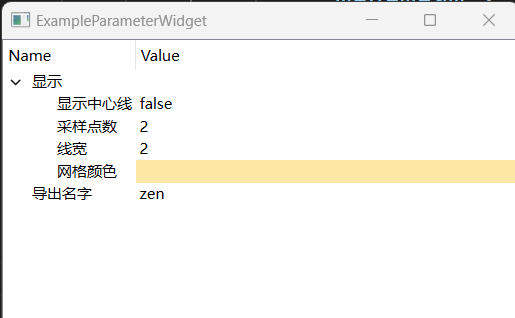The library uses nlohmann_json and spdlog, and is inspired by QJsonModel and pyqtgraph's ParameterTree.
QParameterWidget provides GUI to modify JSON object. The editor of each value could be customized by an simular json-schema file. Supported types are:
- integer
- number
- boolean
- string
- color
Given JSON:
{
"Visual": {
"ShowCenterLine": false,
"SamplePoints": 2,
"LineWidth": 2.0,
"MeshColor": "#fde7a4"
},
"ExportName": "zen"
}And JSON-Schema:
{
"name": "root",
"title": "全局参数",
"type": "object",
"properties": {
"Visual": {
"title": "显示",
"type": "object",
"properties": {
"ShowCenterLine": {
"type": "boolean",
"title": "显示中心线"
},
"SamplePoints": {
"type": "integer",
"title": "采样点数",
"minimium": 1,
"maximium": 1000,
"singleStep": 1,
"suffix": "pts"
},
"LineWidth": {
"type": "number",
"title": "线宽",
"minimium": 1.0,
"maximium": 10.0,
"singleStep": 1.0,
"suffix": "mm",
"decimals": 10
},
"MeshColor": {
"type": "color",
"title": "预浸带颜色2"
}
}
},
"ExportName": {
"title": "导出名字",
"type": "string"
}
}
}A customized QParameterWidget is displayed with the following code:
#include <QParameterWidget/QParameterWidget.h>
#include <nlohmann/json.hpp>
#include <spdlog/spdlog.h>
#include <QApplication>
#include <filesystem>
#include <fstream>
int main(int argc, char **argv)
{
using zen::QParameterWidget;
std::filesystem::path src_dir =
std::filesystem::path(argv[0]).parent_path();
std::ifstream f(src_dir / "Data/Parameters.json");
auto param = std::make_shared<nlohmann::ordered_json>();
f >> *param;
QApplication app(argc, argv);
QParameterWidget pw(param, src_dir / "Data/ParametersSchema.json");
pw.expandAll();
pw.resizeColumnToContents(0);
QObject::connect(
&pw, &QParameterWidget::SigParameterChanged,
[](const std::string &json_pointer,
std::shared_ptr<nlohmann::ordered_json> jv) {
fmt::println(
"{}: {}", json_pointer,
jv->at(nlohmann::ordered_json::json_pointer(json_pointer))
.dump());
});
pw.show();
app.exec();
// param is changed with QParameterWidget
fmt::println("{}", param->dump(4));
return 0;
}The widget will be like
You could integrate the library into you project with cmake FetchContent:
include(FetchContent)
FetchContent_Declare(QParameterWidget https://github.com/xiaodaxia-2008/QParameterWidget.git GIT_TAG master)
FetchContent_MakeAvailable(QParameterWidget)
target_link_libraries(target_name PUBLIC QParameterWidget)