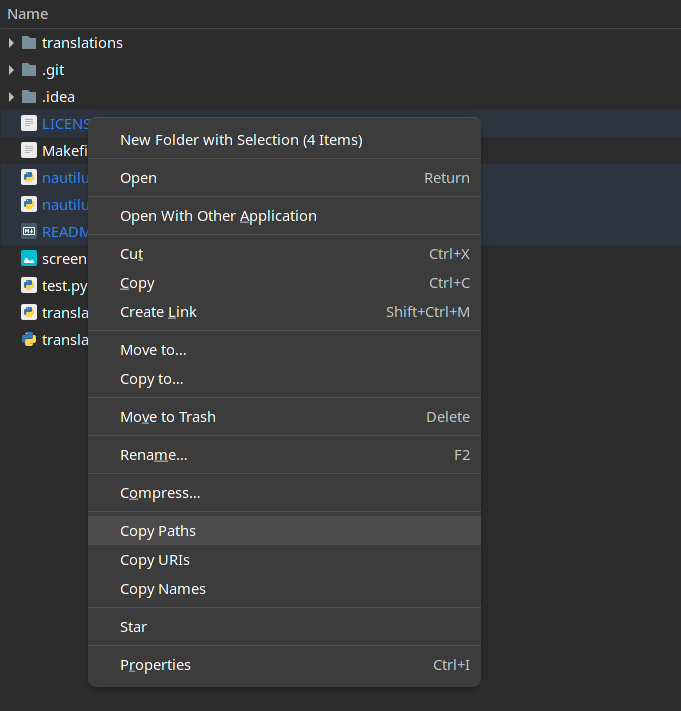yay -S nautilus-copy-pathoryaourt -S nautilus-copy-path- Restart the Nautilus (
nautilus -q)
Fedora sudo dnf install nautilus-python python3-gobject
Ubuntu sudo apt install python3-nautilus python3-gi
Arch sudo pacman -S python-nautilus python-gobject
-
git clone https://github.com/chr314/nautilus-copy-path.git -
cd nautilus-copy-path -
make install -
Restart the Nautilus (
nautilus -q) if not seeing the options.
-
cd path/to/nautilus-copy-path -
make uninstall -
Restart the Nautilus (
nautilus -q) if still seeing the options after uninstall.
Default Keyboard Shortcuts
| Action | Shortcut |
|---|---|
| Copy Paths | Ctrl + Shift + C |
| Copy URIs | Ctrl + Shift + U |
| Copy Names | Ctrl + Shift + D |
| Copy Files Content | Ctrl + Shift + G |
configuration file: config.json
example:
{
"items": {
"path": true,
"uri": true,
"name": true,
"content": true
},
"selections": {
"clipboard": true,
"primary": true
},
"shortcuts": {
"path": "<Ctrl><Shift>C",
"uri": "<Ctrl><Shift>U",
"name": "<Ctrl><Shift>D",
"content": "<Ctrl><Shift>G"
},
"language": "auto",
"separator": ", ",
"escape_value_items": false,
"escape_value": false,
"name_ignore_extension": false
}- Arabic
- Chinese
- Danish
- English
- Finnish
- French
- German
- Greek
- Italian
- Japanese
- Norwegian
- Polish
- Portuguese
- Romanian
- Russian
- Spanish
- Swedish
- Turkish
- Vietnamese
Translations files are in translations directory
example: English Translation
-
Copy the english translation file (
en.json), the new file name must be the new language code (e.g.es.json) -
Translate the values in the new file
-
Add information in the README in the section Currently supported languages about new language
-
Create Pull Request with the new translation