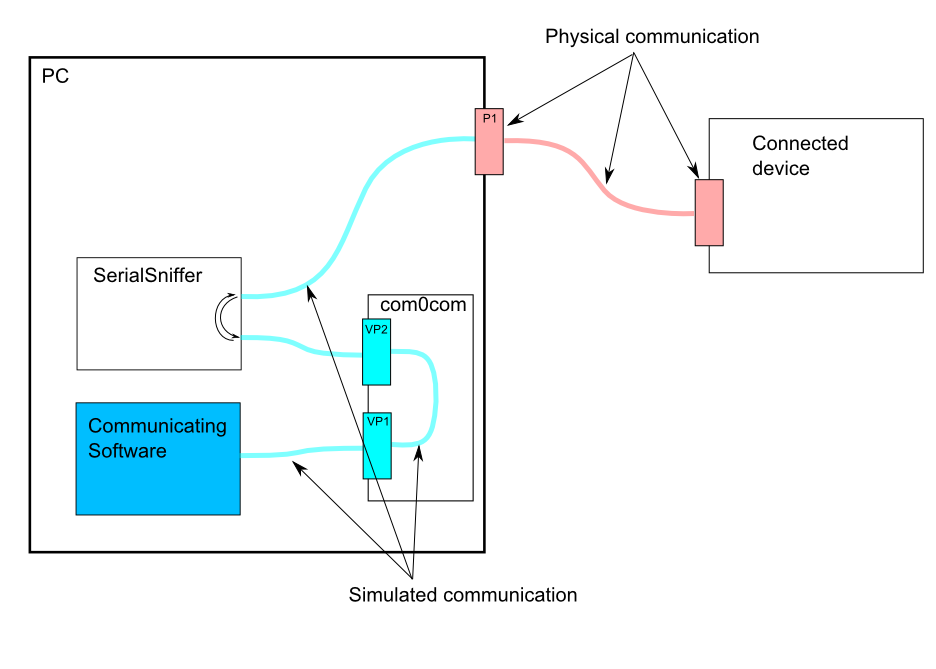A serial sniffer sits between two devices communicating through a serial channel, typically RS232C, and reads (sniffs) all the data interchanged between the devices. In this version, one of the devices must be a PC running .NET, typically a PC under Windows.
This solution relies on the well known com0com open source signed device driver available here. that creates a virtual "null-modem" connection between two virtual serial ports on the PC.
So the situation is as follows:
- com0com installs two virtual ports VP1 and VP2 internally connected each other
- The Communicating Software, that normally talks to the Connected device through a real COM port, is programmed to use the virtual port VP1 instead
- The SerialSniffer is connnected both to the virtual port VP2 and to the real port P1. It relays all the data flowing in both directions. All data arriving from VP2 (originating from the software) are transmitted to P1, all data arriving from P1 are transmitted to VP2 and then redirected to the softwre by com0com. Additionally, the sniffer stores this data into a log file.
Support for YCable
A support for a Ycable is now provided. The command options are:
OPTIONS:
-rx : the name of the virtual (connected via con0con) port or the port connected to RX line in -ycable mode. Mandatory.
-tx : the name of the real (connected to the device) port or the port connected to TX line in -ycable mode. . Mandatory
-output : the name of the file where the sniffed data will be stored. Mandatory
-baud: baud rate with the real device. Optional, default 9600
-parity: the parity of the communications. Optional, default to none
-stopbit: the number of communicaiton stopbits. Optional, default to 1
-data: Number of data bits. Optional, default is 8.
-onlyHex: Optional flag. If defined, then only the hex representation is generated.
-onlyAscii: Optional flag. If defined, then only the ASCII representation is generated.
-time: Optional flag. If defined, then the time when data arrives will be shown in the
YYYY-MM-DD HH:mm:ss.fff format
-gui: Optional flag. If defined an interactive gui is shown
-ycable: Optional flag. If defined, a Y Cable is used, otherwise the com0com interface.
-bytesPerLine: Optional number of bytes shown per line. Default 16
-collapsed: if true, then the successive packets from the same origin a re shown together. Optional, default false
-help: this help description
The default format contains both hex and ascii and the time is shown as milliseconds elapsed
since the first packet has been sniffed.
EXAMPLE:
1. > SerialSniffer -rx COM1 -tx COM2 -baud 9600 -output sniffed.txt
Note
Download and use com0com version 2.2.2.0 as it is signed and works with any Windows version. Version 3.0 is not working properly.