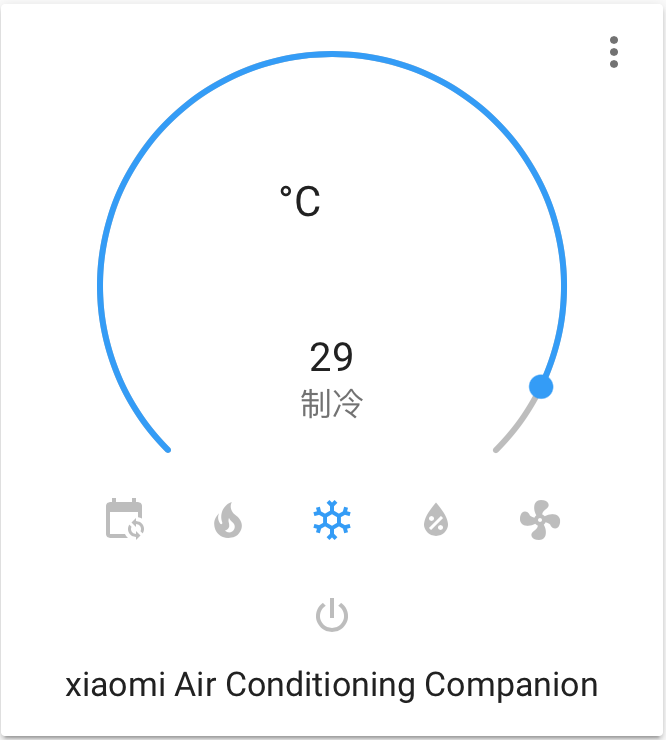This is a custom component for home assistant to integrate the Xiaomi Mi Air Conditioning Companion 2:
| Model ID | Model number | Product name | Shape |
|---|---|---|---|
lumi.acpartner.mcn02 |
KTBL03LM | Xiaomi Mi Air Conditioner Companion 2 | square |
Please follow the instructions on Retrieving the Access Token to get the API token to use in the configuration.yaml file.
Credits: Thanks to Rytilahti for all the work.
- Power (on, off)
- Operation Mode (Heat, Cool, Auto, Dehumidify, Ventilate)
- Fan Speed (Low, Medium, High, Auto)
- Swing Mode (On, Off)
- Target Temperature
- Capture and replay infrared commands
- Attributes
- ac_model
- ac_power (on, off)
- load_power (Wh)
- operation_mode
- fan_speed
- swing_mode
You can install this custom component by adding this repository (https://github.com/EugeneLiu/xiaomi_airconditioningcompanionMCN02) to HACS in the settings menu of HACS first. You will find the custom component in the integration menu afterwards, look for 'Xiaomi Mi and Aqara Air Conditioning Companion Integration'. Alternatively, you can install it manually by copying the custom_component folder to your Home Assistant configuration folder.
# configuration.yaml
climate:
- platform: xiaomi_miio_airconditioningcompanionmcn02
name: xiaomi Air Conditioning Companion 2
host:
token:
target_sensor: sensor.temperature_158d0001f53706
scan_interval: 60If the custom component doesn't work out of the box for your device please update your configuration to enable a higher log level:
# configuration.yaml
logger:
default: debug
logs:
custom_components.xiaomi_miio_airconditioningcompanionmcn02.climate: debug
miio: debug