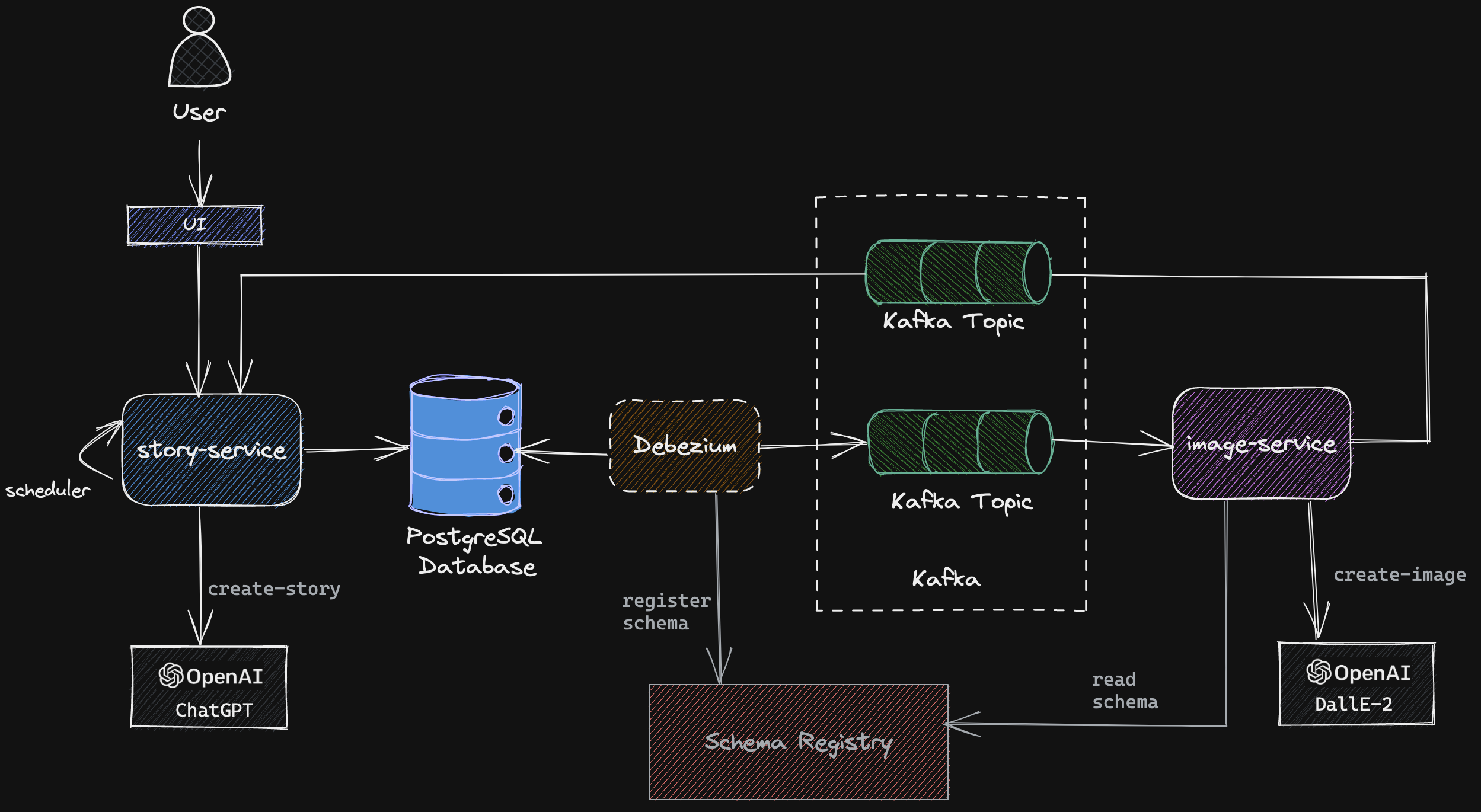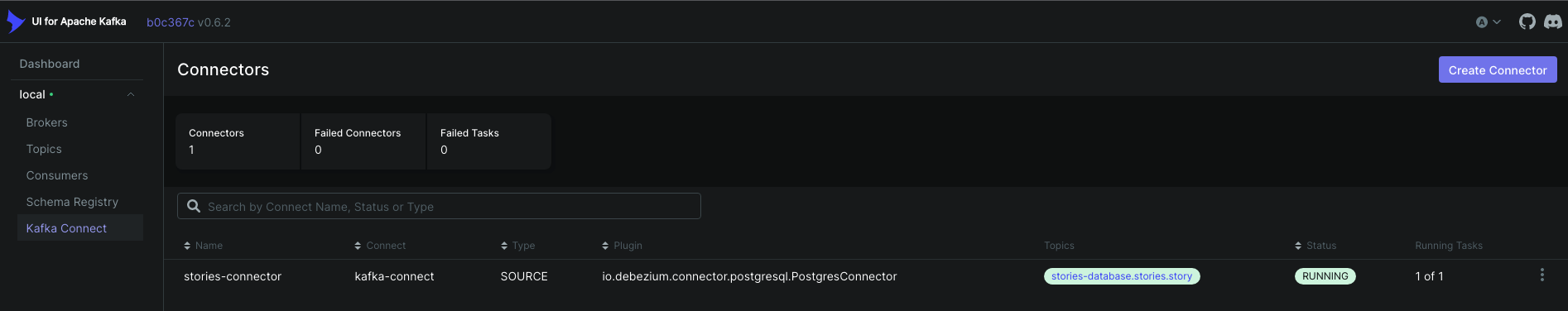An event driven application that generates a new bedtime story for children every night using Spring Boot, PostgresSQL, Kafka, Debezium, ChatGPT and DALL-E . This repo is an inspiration from the aws-serverless-ai-stories project
story-serviceincludes a scheduled job that calls ChatGPT to generate a new story based on a specified scene and characters. For demonstration purpose, the UI also has a 'Generate' button to initiate a new story flow outside the scheduled job. The generated story is inserted into a PostgresSQL database.- Source connectors monitor change of records in PostgresSQL and push database change events to Kafka
image-servicelistens to change events and calls DALL-E to generate image. The URL returned from DALL-E is published to a separate Kafka topicstory-servicereads the image url and stores it against the corresponding story. Frontend displays the generated story and the image.
The codebase loosely follows the application continuum programming style. It consists of 3 top level directories - applications, components and databases
|-- applications
| |-- images-app
| |-- stories-app
| |-- pom.xml
|-- components
| |-- images
| |-- stories
| |-- pom.xml
|-- databases
| |-- stories-database
The applications module contains deployable artefacts and their configuration. Applications are designed and modelled around a single bounded context.
Each application contains little more than
- A Spring Boot application class
- Spring REST controllers
- Message Consumers
- Application specific configuration
Each application depends on one more components which are loosely coupled and highly cohesive. A typical components consists of
- Services
- Business Logic
- Data Gateways
- Support Libraries
Support libraries, suffixed with *-support, contain code related to a specific function and avoid any business logic.
The databases directory consists of the data store implementation per microservice. Each data store implementation may consist of the database SQL schema depending on the choice of database technology used.
Spring boot service is the core that manages all aspects around stories. Includes a minimal front end to display the generated image and text.
Spring boot service that listens for messages containing a story scene and invokes the OpenAI endpoint to generate an image for that scene. It then publishes the URL of the image to Kafka to be read by the story-service
- From the root of the project, run the following command
This will start the Postgres database, Kafka, Zookeeper, Confluent Schema Registry, Kafka UI docker containers
docker compose up -d
- Wait for all docker containers to be up and running. Check using,
docker compose ps
-
Open a new terminal windows and from the root of the project
./mvnw clean install
-
Define the environment variable
export OPENAI-API-KEY=<your-openai-api-key>
-
Run the
story-serivce./mvnw spring-boot:run --projects applications/stories-app
From the project root folder
-
Run the following
curlcommands to createDebeziumconnectors inkafka-connectcurl -i -X POST localhost:8083/connectors -H 'Content-Type: application/json' -d @connectors/stories-connector.json -
Check the status of the connector by calling
kafka-connectendpointcurl localhost:8083/connectors/stories-connector/status
Alternatively you can access the Kafka-UI
-
The state of the connectors and their tasks must be RUNNING. If there is any problem, you can check kafka-connect container logs.
docker logs kafka-connect
-
Define the environment variable
export OPENAI-API-KEY=<your-openai-api-key>
-
Run the
story-serivce./mvnw spring-boot:run --projects applications/images-app
Access the application at http://localhost:9090