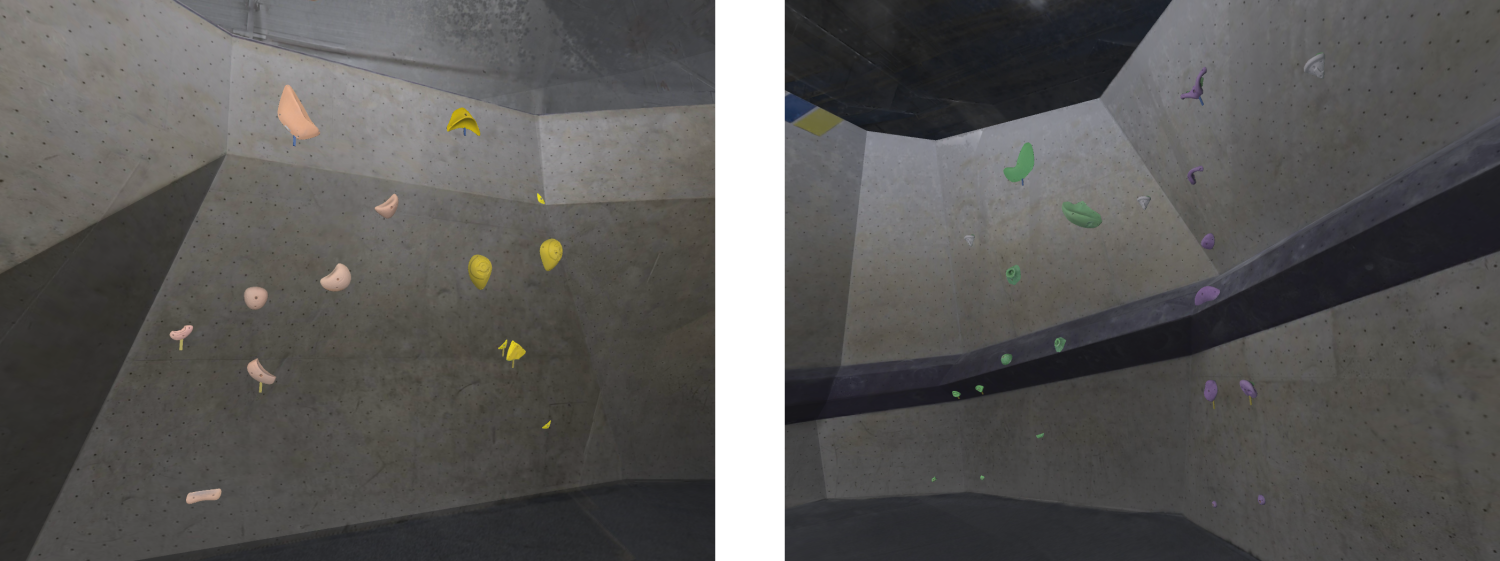Project is archived and being reworked into something better. Soon launching at http://climbuddy.com/!
The climber's editor – a 3D editor designed for efficient virtual routesetting.
This repository contains the source code to the Cled editor, along with various scripts used to import assets used from Clis, released under the GPLv3 license.
First, download the lastest version from the Releases page.
To use Cled, you need a wall and holds dataset.
A dataset example, along with the specification, can be found in Models/Example.
This dataset can then be imported to Cled either by File > New, or by pressing Ctrl+N.
To generate your own dataset, use Clis to generate the hold and wall models and then use Scripts/ClisImporter.py to prepare them for usage.
Note that you will likely need to install a number of Python packages -- to do this, you can follow the Clis README on the \verb|Scripts/requirement.txt| file (see appendix \ref{apx:clissetup}).
For additional information, see the thesis.
While most of the controls are accessible via the UI, here is a comprehensive list of key bindings for efficiently controlling the editor:
WSAD |
move ↑/↓/←/→ |
Space |
fly upward |
Shift |
fly downward |
Esc |
pause/cancel |
Enter |
confirm |
Q or Tab |
open holds menu |
| right click on selected route (ROUTE) | open route settings menu |
| left click | pick up/place the hovered/held hold |
| right click | select the hovered route |
E |
toggle between NORMAL and EDITING |
H |
horizontally flip hovered/held hold |
R or Delete |
delete hovered/held hold |
Ctrl+R or Ctrl+Delete |
delete hovered route/route containing held hold |
| middle button (EDITING) + mouse | rotate held hold |
T/B |
toggle hovered hold as ending/starting |
Ctrl + click (ROUTE) |
toggle hovered hold as being in the route |
| wheel up/down | cycle filtered holds |
Ctrl+N |
open new dataset |
Ctrl+O |
open existing Cled project |
Ctrl+S |
save project |
Ctrl+Shift+S |
save project as |
Ctrl+Q |
quit |
Ctrl+P |
capture image |
Ctrl+Shift+P |
capture image as |
F |
toggle user light |
Ctrl+F |
add new light at the user position |