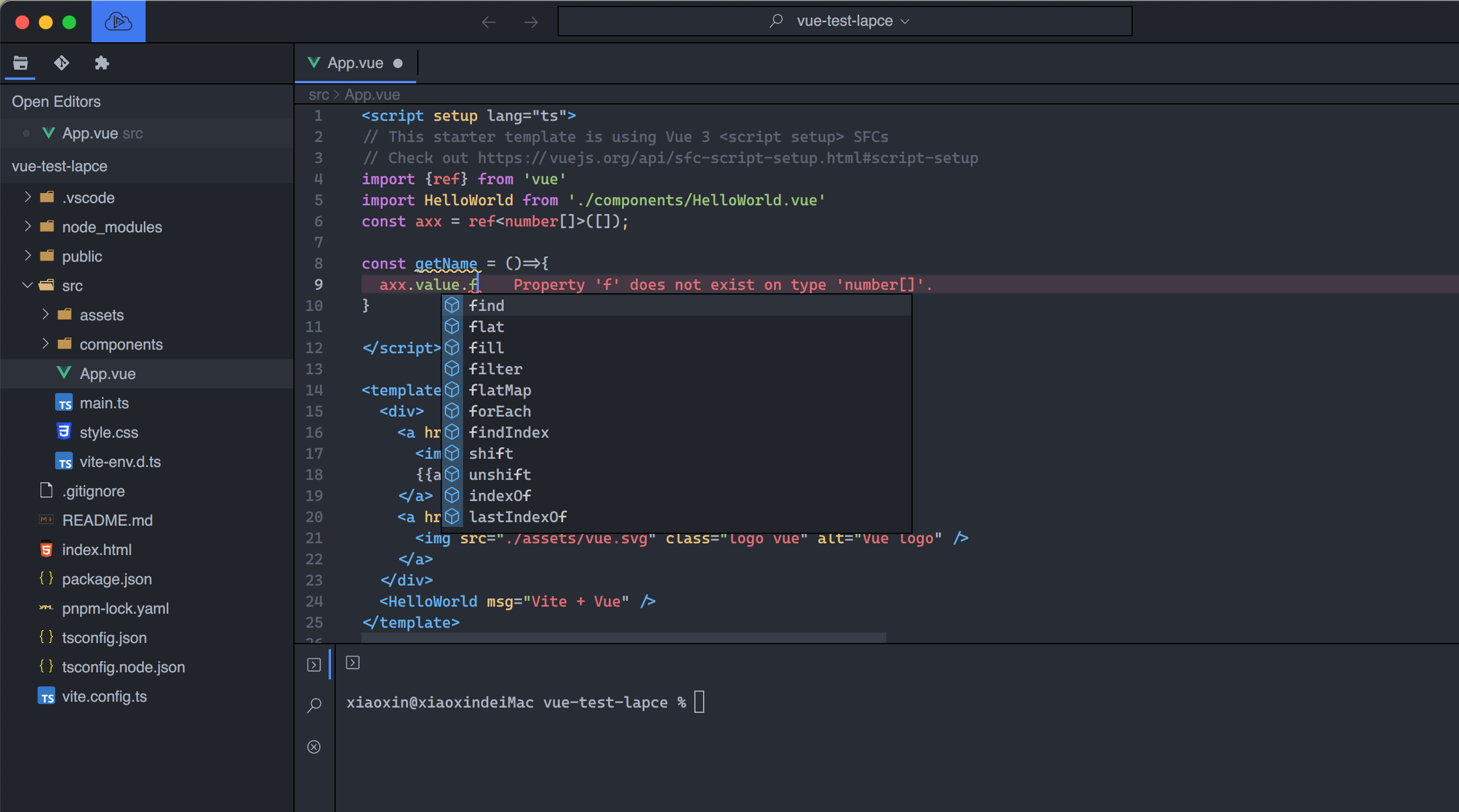Config language server path
if download language Binary slow, You can set language server. you need install @volar/vue-language-server first, and Paste the npm global xxx@volar/vue-language-server/bin/vue-language-server.js
install global vue language server
npm install @volar/vue-language-server -gget global path
npm root -g
# such as echo: /Users/skymac/.nvm/versions/node/v14.19.2/lib/node_modulessuch as: language server path
/Users/skymac/.nvm/versions/node/v14.19.2/lib/node_modules@volar/vue-language-server/bin/vue-language-server.js
Manual installation
- Open Lapce, Press the F1 key on your keyboard, then input
:open plugins Directoryin the command palette. - Download
lapce-vue.tar.gzclick here to get release - Extract lapce-vua.tar.gz into your lapce plugins directory.
- Reload Lapce