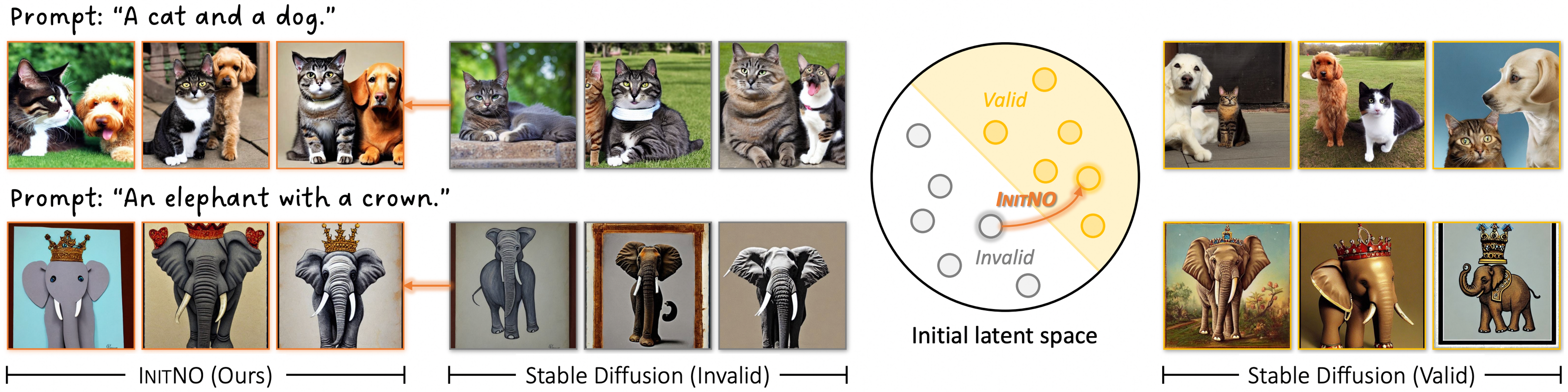Boosting Text-to-Image Diffusion Models via Initial Noise Optimization
Official PyTorch code release for the CVPR 2024 paper: https://arxiv.org/abs/2404.04650
InitNO: Boosting Text-to-Image Diffusion Models via Initial Noise Optimization
Xiefan Guo, Jinlin Liu, Miaomiao Cui, Jiankai Li, Hongyu Yang, Di Huang
https://xiefan-guo.github.io/initno
Abstract: Our investigation dives into the exploration of various random noise configurations and their subsequent influence on the generated results. Notably, when different noises are input into SD under identical text prompts, there are marked discrepancy in the alignment between the generated image and the given text. Unsuccessful cases are delineated by gray contours, while successful instances are indicated by yellow contours. This observation underscores the pivotal role of initial noise in determining the success of the generation process. Based on this insight, we divide the initial noise space into valid and invalid regions. Introducing Initial Noise Optimization (InitNO), identified as orange arrow, our method is capable of guiding any initial noise into the valid region, thereby synthesizing high-fidelity results (orange contours) that precisely correspond to the given prompt. The same location employs the same random seed.
- Linux and Windows are supported, but we recommend Linux for performance and compatibility reasons.
- All experiments are conducted on a single NVIDIA V100 GPU (32 GB).
Python libraries: See environment.yml for exact library dependencies. You can use the following commands to create and activate your InitNO Python environment:
# Create conda environment
conda env create -f environment.yaml
# Activate conda environment
conda activate initno_envGenerating images: Our code relies on Hugging Face's diffusers library for downloading the Stable Diffusion model. Run the following command to generate images.
python run_sd_initno.pyYou can specify the following arguments in run_sd_initno.py:
SEEDS: a list of random seedsPROMPT: text prompt for image generationtoken_indices: a list of target token indicesresult_root: path to save generated results
Visualization of attention maps: We provide the fn_show_attention function in attn_utils.py for attention map visualization. By running the above command, you will be able to obtain the visualization of attention maps along with the generated images.
Float16 precision: You can use torch.float16 when loading the stable diffusion model to speed up inference and reduce memory usage. However, this may somewhat degrade the quality of the generated results.
pipe = StableDiffusionInitNOPipeline.from_pretrained(SD14_VERSION, torch_dtype=torch.float16).to("cuda")@inproceedings{guo2024initno,
title = {InitNO: Boosting Text-to-Image Diffusion Models via Initial Noise Optimization},
author = {Guo, Xiefan and Liu, Jinlin and Cui, Miaomiao and Li, Jiankai and Yang, Hongyu and Huang, Di},
booktitle = {CVPR},
year = {2024}
}The code is built upon diffusers and Attend-and-Excite, we thank all the contributors for open-sourcing.